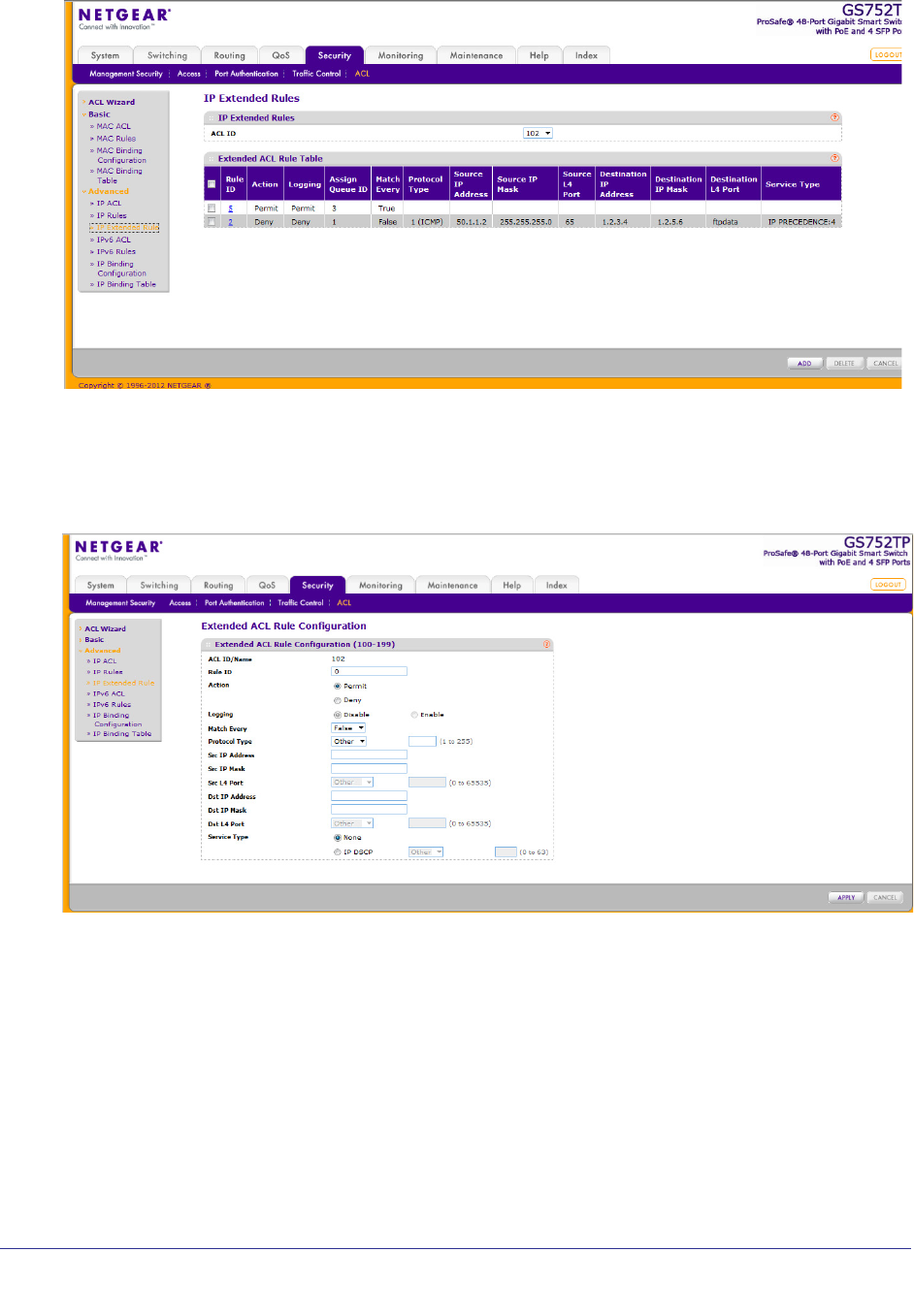
199
GS752TP, GS728TP, and GS728TPP Gigabit Smart Switches
2. Select the ACL ID to add the rule to, and select the check box in the Extended ACL Rule
table.
The extended ACL Rule Configuration screen displays.
3. Configure the fields for the new rule.
• Rule ID. Specify a number from 1 to 10 to identify the IP
ACL rule. You can create up
to ten rules for each ACL.
• Action. Select an
ACL forwarding action:
• Permit. Forwards packets which meet the
ACL criteria.
• Deny. Drops packets which meet the
ACL criteria.
• Logging. When set to Enable, logging is enabled for this
ACL rule (subject to
resource availability in the device). If the access list trap flag is also enabled, this
causes periodic traps to be generated indicating the number of times this rule was hit


















