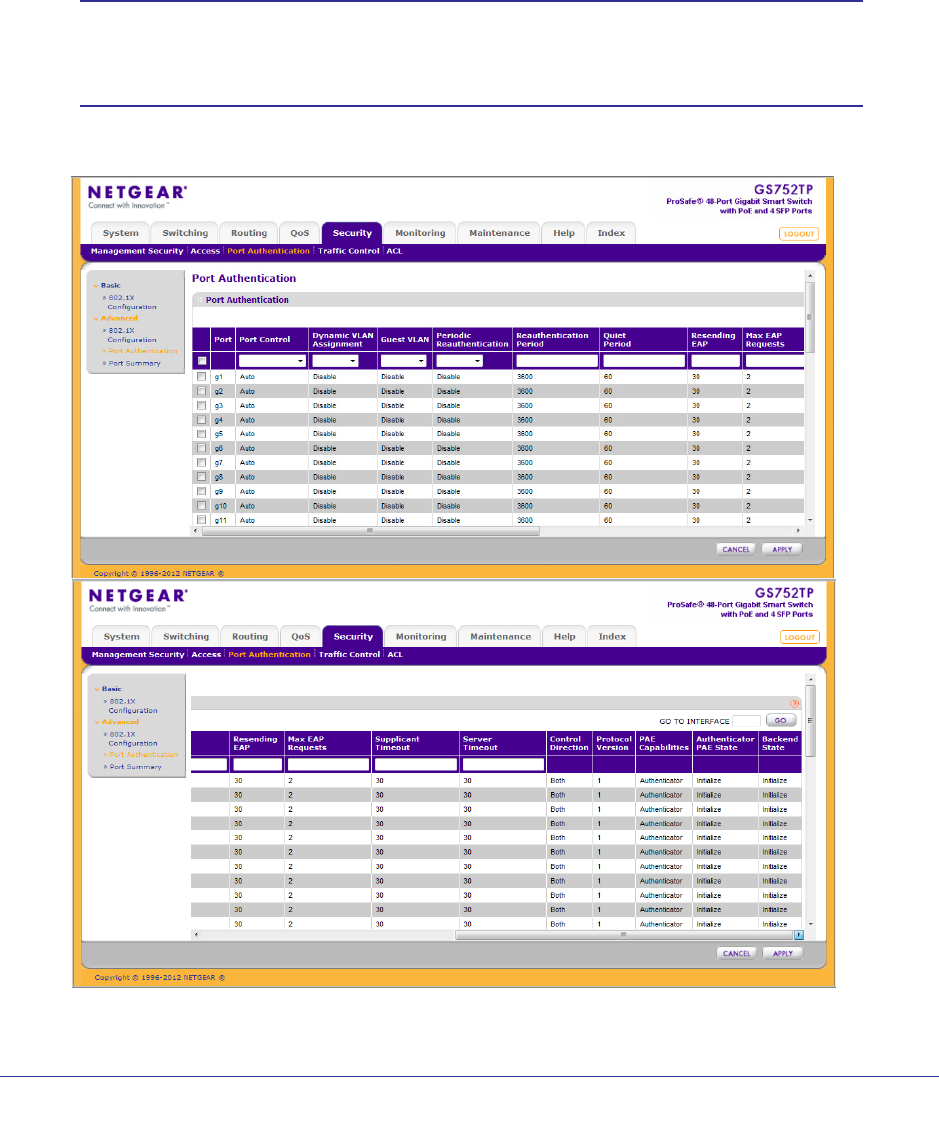
177
GS752TP, GS728TP, and GS728TPP Gigabit Smart Switches
Port Authentication
Use the Port Authentication screen to enable and configure port access control on one or
more ports.
To configure 802.1x settings for the port:
1. Select Security
Port Authentication > Advanced Port Authentication.
Note: Use the horizontal scroll bar at the bottom of the browser to view all
the fields on the Port Authentication screen. The following figures
are both images of the Port Authentication screen.
2. Select the check box next to the port to configure.


















