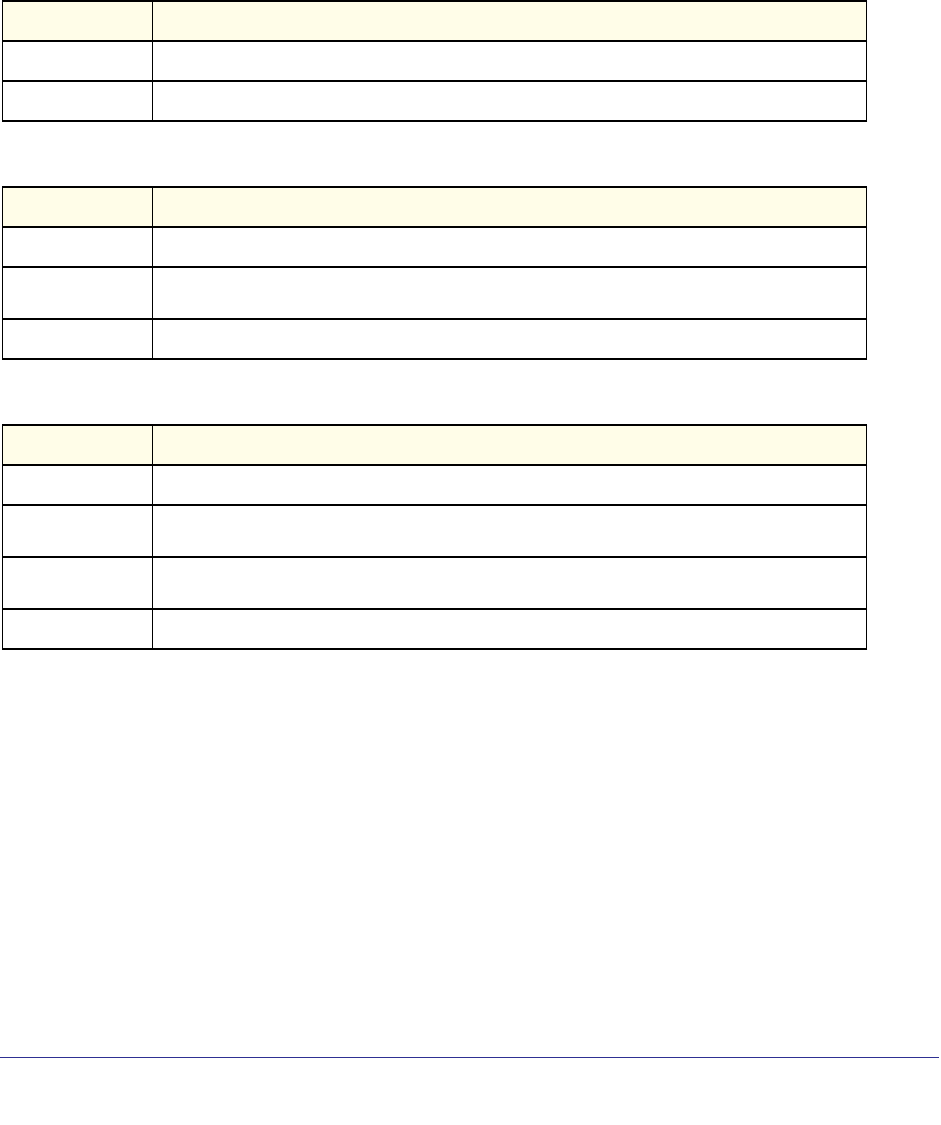
IPv6 Commands
418
ProSafe M4100 and M7100 Managed Switches
show ipv6 dhcp interface
This command displays DHCPv6 information for all relevant interfaces or the specified
interface. If you specify an interface, you can use the optional statistics parameter to
view statistics for the specified interface.
Format show ipv6 dhcp interface <slot/port> [statistics]
Mode
IPv6 Interface
Mode
If the interface mode is server, the following information displays.
Pool Name
Server
Preference
Option Flags
If the interface mode is relay, the following information displays.
Relay Address
Relay Interface
Number
Relay Remote
ID
Option Flags
If you use the statistics parameter, the command displays the IPv6 DHCP statistics for the
specified interface. See show ipv6 dhcp statistics on page 416 for information about the
output.
clear ipv6 dhcp
Use this command to clear DHCPv6 statistics for all interfaces or for a specific interface. Use
the <slot/port> parameter to specify the interface.
Format clear ipv6 dhcp {statistics | interface <slot/port> statistics}
Mode
Privileged EXEC
Term Definition
The interface name in <slot/port> format.
Shows whether the interface is a IPv6 DHCP relay or server.
Term Definition
The pool name specifying information for DHCPv6 server distribution to DHCPv6 clients.
The preference of the server.
Shows whether rapid commit is enabled.
Term Definition
The IPv6 address of the relay server.
The relay server interface in <slot/port> format.
If configured, shows the name of the relay remote.
Shows whether rapid commit is configured.
Privileged EXEC


















