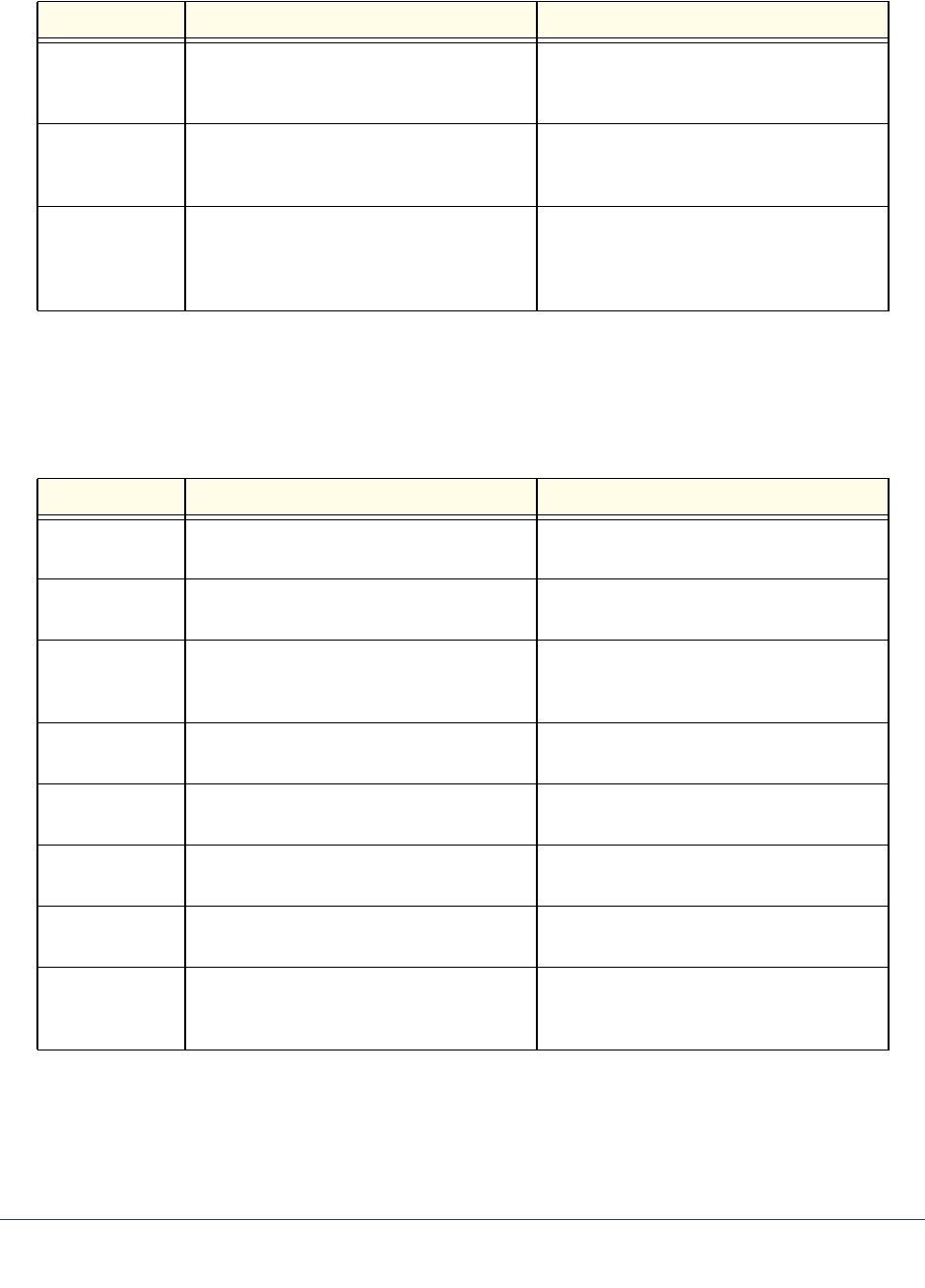
Log Messages
717
ProSafe M4100 and M7100 Managed Switches
Switching
Table 20. User_Manager Log Messages
Component Message Cause
User_Manager
User Login Failed for XXXX Failed to authenticate user login. XXXX
indicates the user name to be
authenticated.
User_Manager
Access level for user XXXX could not be
determined. Setting to READ_ONLY.
Invalid access level specified for the user.
The access level is set to READ_ONLY.
XXXX indicates the user name.
User_Manager
Could not migrate config file XXXX from
version YYYY to ZZZZ. Using defaults.
Failed to migrate the config file. XXXX is
the config file name. YYYY is the old
version number and ZZZZ is the new
version number.
Table 21. Protected Ports Log Messages
Component Message Cause
Protected Ports
Protected Port: failed to save configuration Appears when the protected port
configuration cannot be saved
Protected Ports
protectedPortCnfgrInitPhase1Process:
Unable to create r/w lock for protectedPort
Appears when protectedPortCfgRWLock
Fails
Protected Ports
protectedPortCnfgrInitPhase2Process:
Unable to register for VLAN change
callback
Appears when nimRegisterIntfChange with
VLAN fails
Protected Ports
Cannot add intIfNum xxx to group yyy Appears when an interface could not be
added to a particular group.
Protected Ports
Unable to set protected port group Appears when a dtl call fails to add
interface mask at the driver level
Protected Ports
Cannot delete intIfNum xxx from group yyy Appears when a dtl call to delete an
interface from a group fails
Protected Ports
Cannot update group YYY after deleting
interface XXX
This message appears when an update
group for an interface deletion fails
Protected Ports
Received an interface change callback
while not ready to receive it
Appears when an interface change
callback has come before the protected
port component is ready.


















