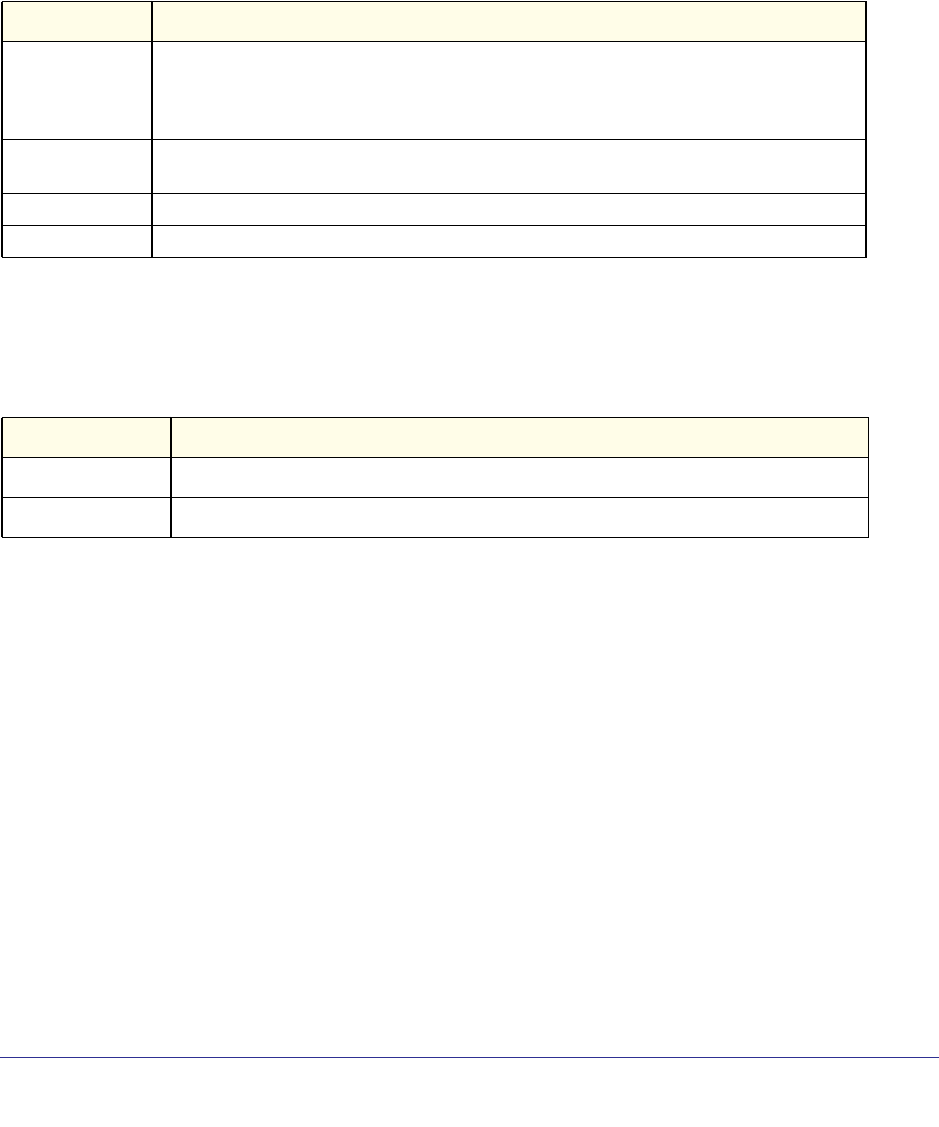
Switching Commands
157
ProSafe M4100 and M7100 Managed Switches
show mac-address-table igmpsnooping
This command displays the IGMP Snooping entries in the MFDB table.
Format show mac-address-table igmpsnooping
Mode
MAC Address
Type
Description
Interfaces
show mac address-table multicast filtering
Use this command to display the multicast filtering details for a given VLAN.
Format
show mac address-table multicast filtering
Mode
The following shows example CLI display output for the command.
(netgear switch) #show mac address-table multicast filtering 1
VLAN-ID....... 1
Mode.......... Forward-Forbidden-Unregistered
IGMP Snooping Querier Commands
IGMP Snooping requires that one central switch or router periodically query all end-devices
on the network to announce their multicast memberships. This central device is the “IGMP
Querier”. The IGMP query responses, known as IGMP reports, keep the switch updated with
the current multicast group membership on a port-by-port basis. If the switch does not
receive updated membership information in a timely fashion, it will stop forwarding multicasts
to the port where the end device is located.
This section describes commands used to configure and display information about IGMP
Snooping Queriers on the network and, separately
, on VLANs.
Privileged EXEC
Term Definition
A multicast MAC address for which the switch has forwarding or filtering information. The
format is two-digit hexadecimal numbers that are separated by colons, for example
01:23:45:67:89:AB. In an IVL system the MAC address is displayed as a MAC address
and VLAN ID combination of 8 bytes.
The type of the entry, which is either static (added by the user) or dynamic (added to the
table as a result of a learning process or protocol).
The text description of this multicast table entry.
The list of interfaces that are designated for forwarding (Fwd:) and filtering (Flt:).
Privileged EXEC
Parameter Description
vlan-id A valid VLAN ID
mode The filtering mode


















