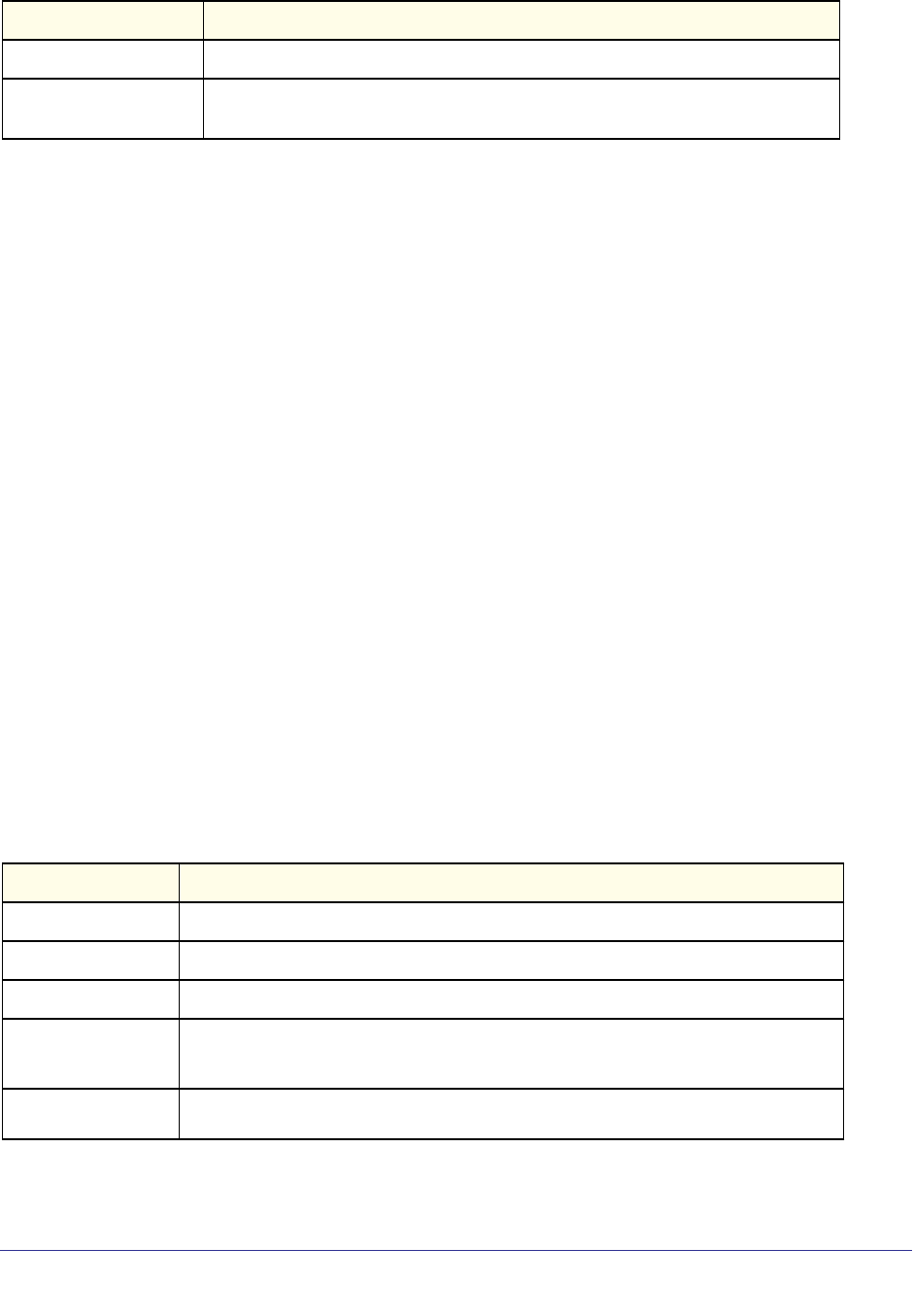
Management Commands
690
ProSafe M4100 and M7100 Managed Switches
The following shows example CLI display output for the command.
(Switch) #show radius accounting name
Host Address Server Name Port Secret
Configured
----------------------- --------------------------------- -------- -----------
192.168.37.200 Network1_RADIUS_Server 1813 Yes
192.168.37.201 Network2_RADIUS_Server 1813 No
192.168.37.202 Network3_RADIUS_Server 1813 Yes
192.168.37.203 Network4_RADIUS_Server 1813 No
(Switch) #show radius accounting name Default_RADIUS_Server
Server Name............................ Default_RADIUS_Server
Host Address........................... 192.168.37.200
RADIUS Accounting Mode................. Disable
Port .................................. 1813
Secret Configured ..................... Yes
show radius accounting statistics
Use this command to display a summary of statistics for the configured RADIUS accounting
servers.
Format show radius accounting statistics {<ipaddr|dnsname> | name
<servername>}
Mode
Port
The port used for communication with the accounting server.
Secret Configured
Yes or No Boolean value indicating whether this server is configured with a
secret.
Privileged EXEC
Term Definition
ipaddr
The IP address of the server.
dnsname
The DNS name of the server.
servername
The alias name to identify the server.
RADIUS
Accounting Server
Name
The name of the accounting server.
Server Host
Address
The IP address of the host.
Term Definition


















