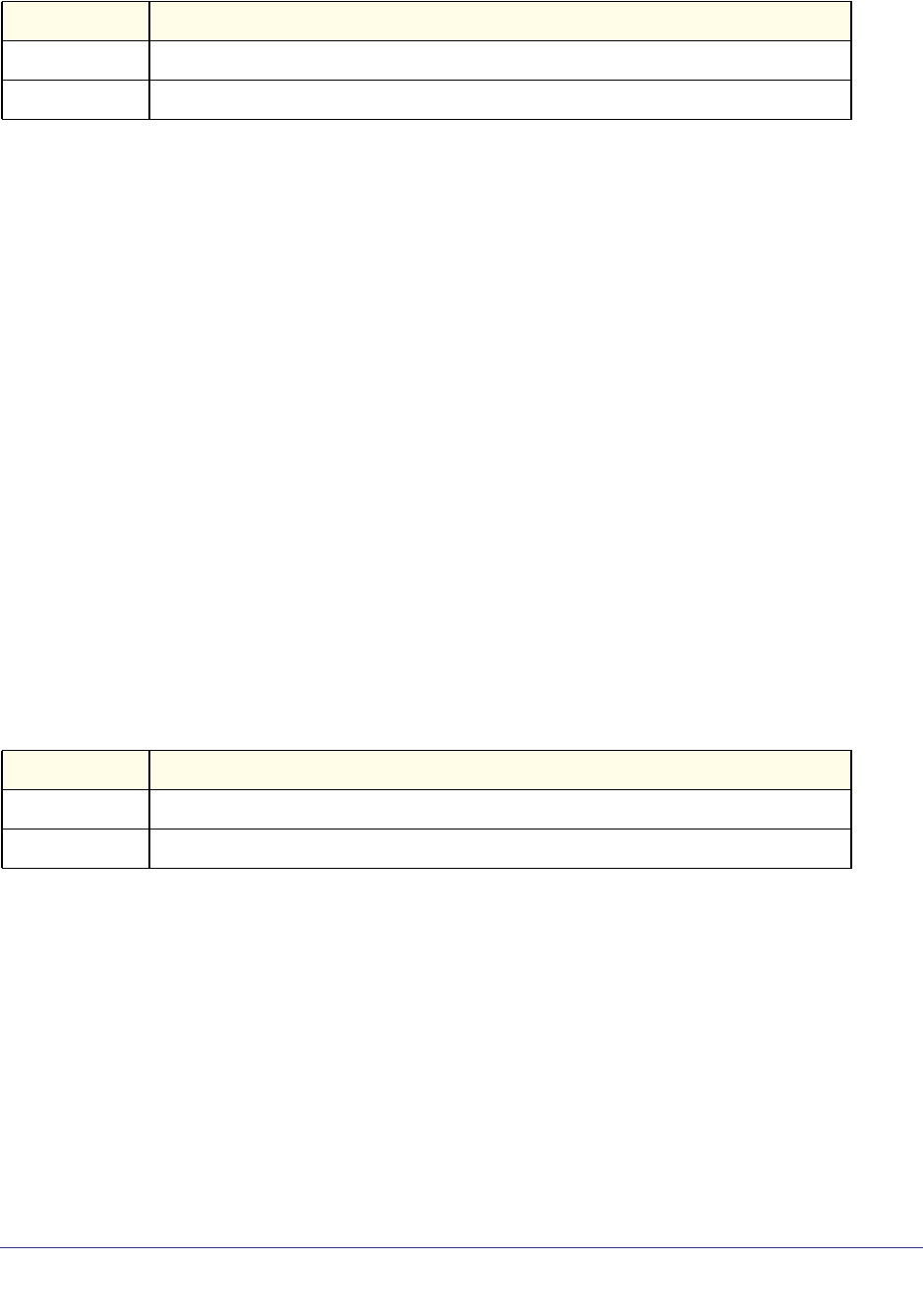
Management Commands
685
ProSafe M4100 and M7100 Managed Switches
no radius server msgauth
Use the
no version of this command to disable the message authenticator attribute to be
used for the specified RADIUS Authenticating server.
Format no radius server msgauth <ipaddr|dnsname>
Mode
radius server primary
Use this command to designate a configured server as the primary server in the group of
servers that have the same server name. Multiple primary servers can be configured for each
number of servers that have the same name. When the RADIUS client has to perform
transactions with an authenticating RADIUS server of specified name, the client uses the
primary server that has the specified server name by default. If the RADIUS client fails to
communicate with the primary server for any reason, the client uses the backup servers
configured with the same server name. These backup servers are identified as the
‘Secondary’ type.
Format radius server primary {<ipaddr|dnsname>}
Mode
radius server retransmit
Use this command to configure the global parameter for the RADIUS client that specifies the
number of transmissions of the messages to be made before attempting the fall back server
upon unsuccessful communication with the current RADIUS authenticating server. When the
maximum number of retries are exhausted for the RADIUS accounting server and no
response is received, the client does not communicate with any other server.
Default
Format radius server retransmit <retries>
Mode
Field Description
ip addr
The IP address of the server.
dnsname
The DNS name of the server.
Global Config
Global Config
Field Description
ip addr
The IP address of the RADIUS Authenticating server.
dnsname
The DNS name of the server.
4
Global Config


















