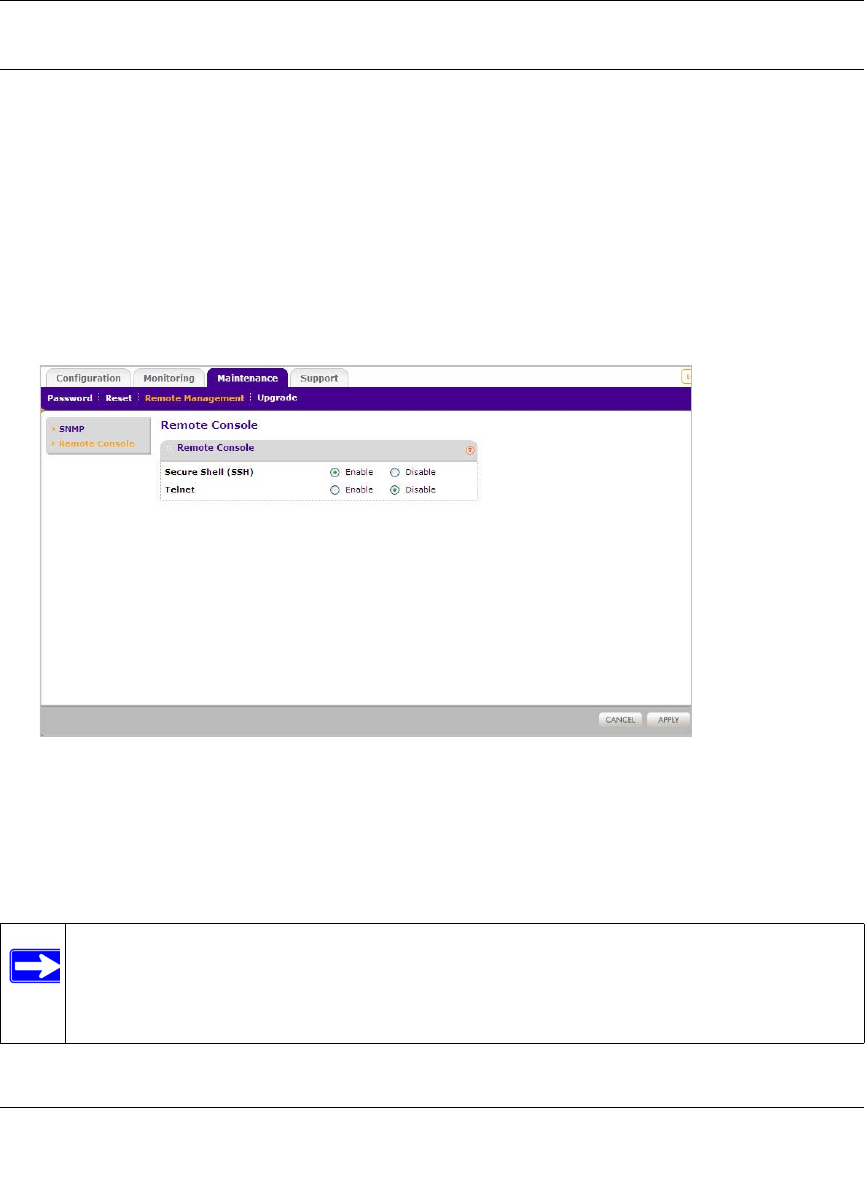
ProSafe Dual Band Wireless-N Access Point WNDAP350 Reference Manual
Management 3-3
v1.1, November 2009
Remote Console
The Remote Console configuration features are located under the Maintenance tab, Remote
Management, and then under Remote Console. Enter the following information in the Remote
Console screen, as shown in Figure 3-2:
• Secure Shell (SSH): If set to Enable, the Wireless Access Point will only allow remote
access via Secure Shell and Secure Telnet. The default is Enable.
• Telnet: If set to Enable, the Wireless Access Point will only allow remote access via
Telnet. The default is Disable.
Using the Secure Telnet Interface
The WNDAP350 includes a secure Telnet command line interface (CLI). You can access the CLI
from a secure Telnet client over the Ethernet port or over the serial console port.
Figure 3-2 Configure Remote Console
Note: You must use a secure Telnet client such as Absolute Telnet. Also, when you
configure the client, use the SSH1, 3DES option. If you use the Telnet client to
connect over the Ethernet port, use the IP address of the WNDAP350 as the host
name.


















