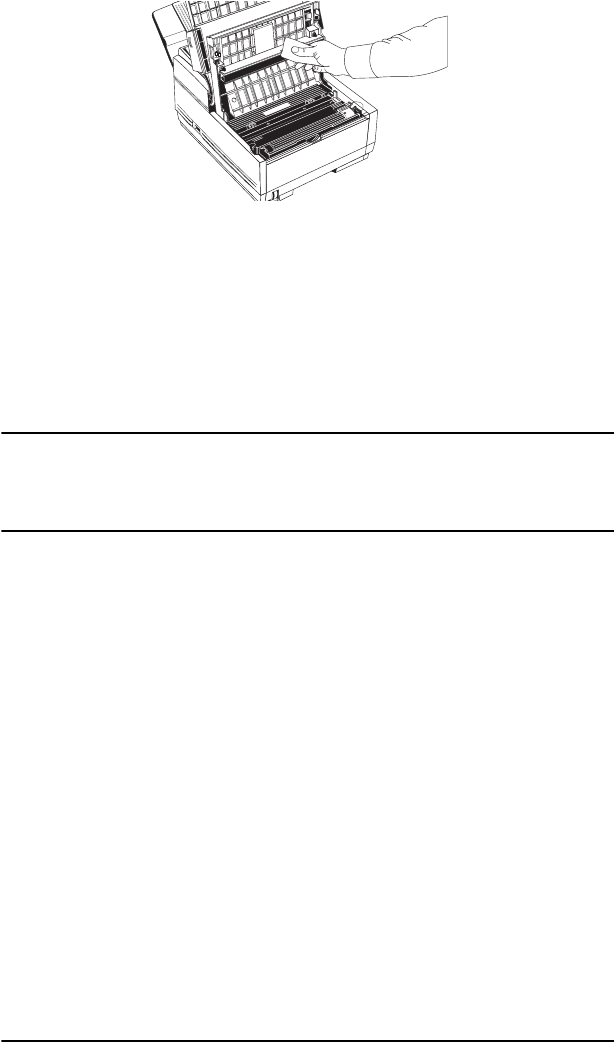
88 User’s Guide
8. Using the cleaning wipe provided in the package with your new
toner cartridge, gently wipe back and forth across the full length of
the LED array.
9. Close the copy stacker and push down until you hear the copy
stacker click into place. Be sure that the cover latches on both sides.
10. Close the document table.
11. Turn the power switch back on (the I should be pressed down).
CAUTION:
Please abide by the disposal laws of your country when disposing of replaced
toner cartridges.
Replacing image drum unit
If the faxes you receive are light or have vertical streaks in them and you
are not out of toner, or if your fax machine displays a CHANGE DRUM
message, your fax machine needs a new image drum unit. Contact your
dealer to order one.
The life of an image drum depends on a number of factors, including
temperature and humidity, the type of paper you use, and the number of
pages per job. The image drum cartridge should last about 10,000 pages
for continuous printing, up to 8,000 pages at 3 pages per job, and about
4,500 pages at 1 page per job.
1
ABC
2
DEF
3
GHI
4
JKL
5
MN
6
PRS
7
TUV
8
WXY
9
*
OQZ
0
#
AUTO REC
SEARCH
SELECT
FUNCTION
AUTO DIAL
HYPHEN
REDIAL
COPY
HOOK
V. REQUEST
PHOTO
EX FINE
FINE
STD
LIGHT
NORMAL
DARK
ALARM
STOP
STAR
T


















