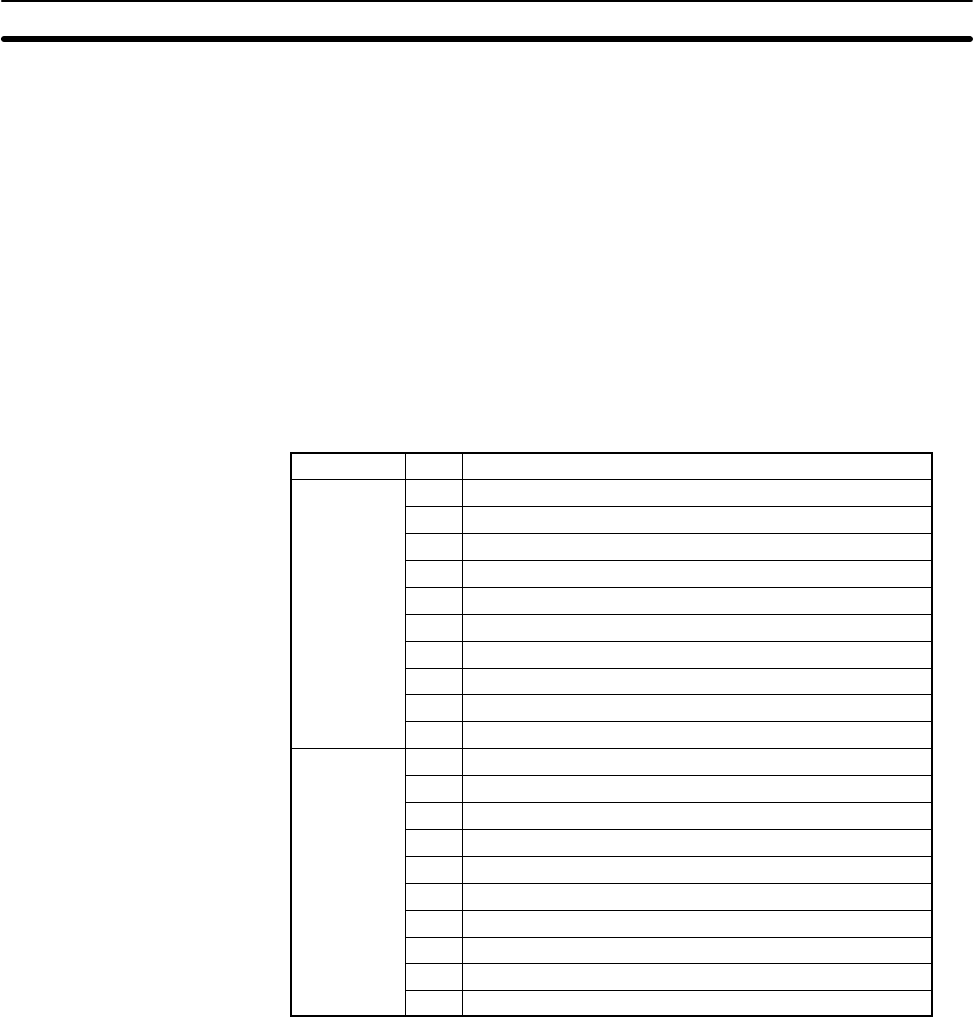
61
Because the C200H-LK401 is treated as a Special I/O Unit, Special I/O Unit
Restart Bits and Error Flags are effective for it. An Error Flag turns ON when
the same Special I/O Unit unit number is assigned to more than one Unit or
when an error has occurred in the refresh cycle between the PC and the
Special I/O Unit with the designated unit number. This unit number is dif-
ferent than and set independently from the PC Link Unit’s unit number.
When an error occurs in any Special I/O Unit, SR bit 25415 will also turn ON.
Restart Bits can be used to restart a Special I/O Unit to clear an error or to
change switch settings by turning the flag bit OFF, and then back ON, either
through programming or through the Programming Console. The restart op-
eration starts the PC Link Unit from the same initial step as if the power were
just turned on, and will turn ON the Error Flag for that Unit at the PC of other
Special I/O Units. If the PC Link Unit still does not function properly, turn off
the power to the PC, then turn it on again. Error Flags and Restart Bit are
refreshed every PC scan.
Word Bit Function
AR 00 0 Error Flag for Special I/O Unit #0
1 Error Flag for Special I/O Unit #1
2 Error Flag for Special I/O Unit #2
3 Error Flag for Special I/O Unit #3
4 Error Flag for Special I/O Unit #4
5 Error Flag for Special I/O Unit #5
6 Error Flag for Special I/O Unit #6
7 Error Flag for Special I/O Unit #7
8 Error Flag for Special I/O Unit #8
09 Error Flag for Special I/O Unit #9
AR 01 0 Restart Bit for Special I/O Unit #0
1 Restart Bit for Special I/O Unit #1
2 Restart Bit for Special I/O Unit #2
3 Restart Bit for Special I/O Unit #3
4 Restart Bit for Special I/O Unit #4
5 Restart Bit for Special I/O Unit #5
6 Restart Bit for Special I/O Unit #6
7 Restart Bit for Special I/O Unit #7
8 Restart Bit for Special I/O Unit #8
09 Restart Bit for Special I/O Unit #9
Special I/O Unit Restart Bits
and Error Flags
(C200H, C200HS,
C200HX/HG/HE(-Z))
SR Area Flags Section 7-1


















