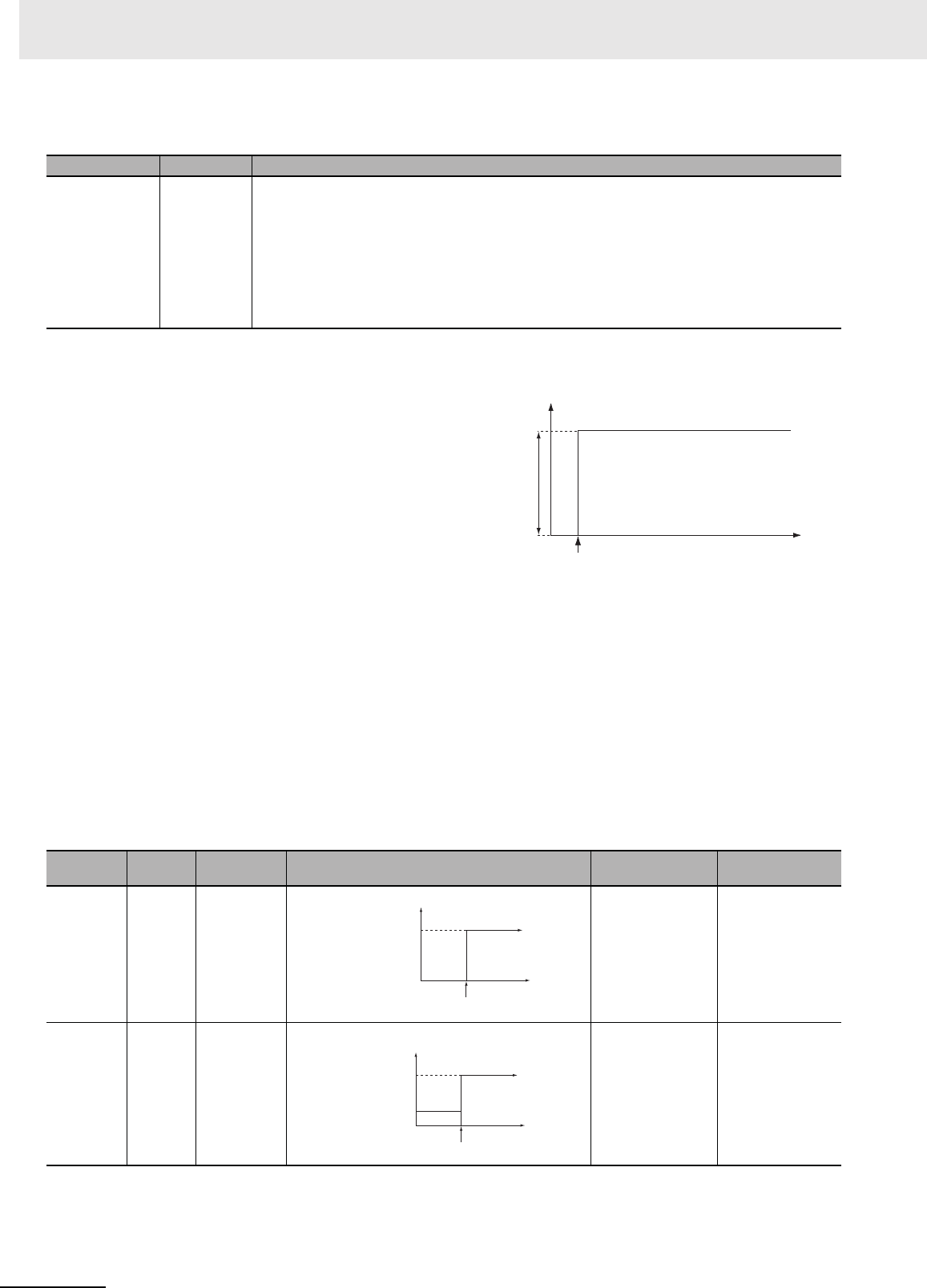
2 Instructions
2-320
CP1E CPU Unit Instructions Reference Manual(W483)
Flags
Function
In independent mode, pulse output will stop automatically when the number of pulses set with
PULS(886) in advance have been output. In continuous mode, pulse output will continue until stopped
from the program.
An error will occur if the mode is changed between independent and continuous mode while pulses are
being output.
Note SPED instruction can be used only with transistor output type of CP1E N/NA-type CPU Unit.
In case of transistor output type of CP1E E-type CPU Unit or relay output type, NOP processing is applied.
Continuous Mode Speed Control
When continuous mode operation is started, pulse output will be continued until it is stopped from the
program.
Note Pulse output will stop immediately if the CPU Unit is changed to PROGRAM mode.
Name Label Operation
Error Flag P_ER • ON if the specified range for P, M, or F is exceeded.
• ON if PLS2(887) or ORG(889) is already being executed to control pulse output for the specified port.
• ON if SPED(885) or INI(880) is used to change the mode between continuous and independent output during pulse
output.
• ON if SPED(885) is executed in an interrupt task when an instruction controlling pulse output is being executed in a
cyclic task.
• ON if SPEC(885) is executed in independent mode with an absolute number of pulses and the origin has not been
established.
• OFF in all other cases.
SPED(885) starts pulse output on the port
specified in P using the method specified in
M at the frequency specified in F. Pulse out-
put will be started each time SPED(885) is
executed. It is thus normally sufficient to use
the differentiated version (@SPED(885)) of
the instruction or an execution condition
that is turned ON only for one scan.
Operation Purpose Application Frequency changes Description
Procedure/
instruction
Starting
pulse output
To output
with speci-
fied speed
Changing the
speed (fre-
quency) in one
step
Outputs pulses at a
specified frequency.
SPED(885) (Continu-
ous)
Changing
settings
To change
speed in
one step
Changing the
speed during
operation
Changes the fre-
quency (higher or
lower) of the pulse out-
put in one step.
SPED(885) (Continu-
ous)
↓
SPED(885) (Continu-
ous)
Target frequency
Time
SPED
(
885
)
executed.
Pulse frequency
Pulse frequency
Target frequency
Execution of SPED(885)
Time
Pulse frequency
Target frequency
Present frequency
Execution of SPED(885)
Time


















