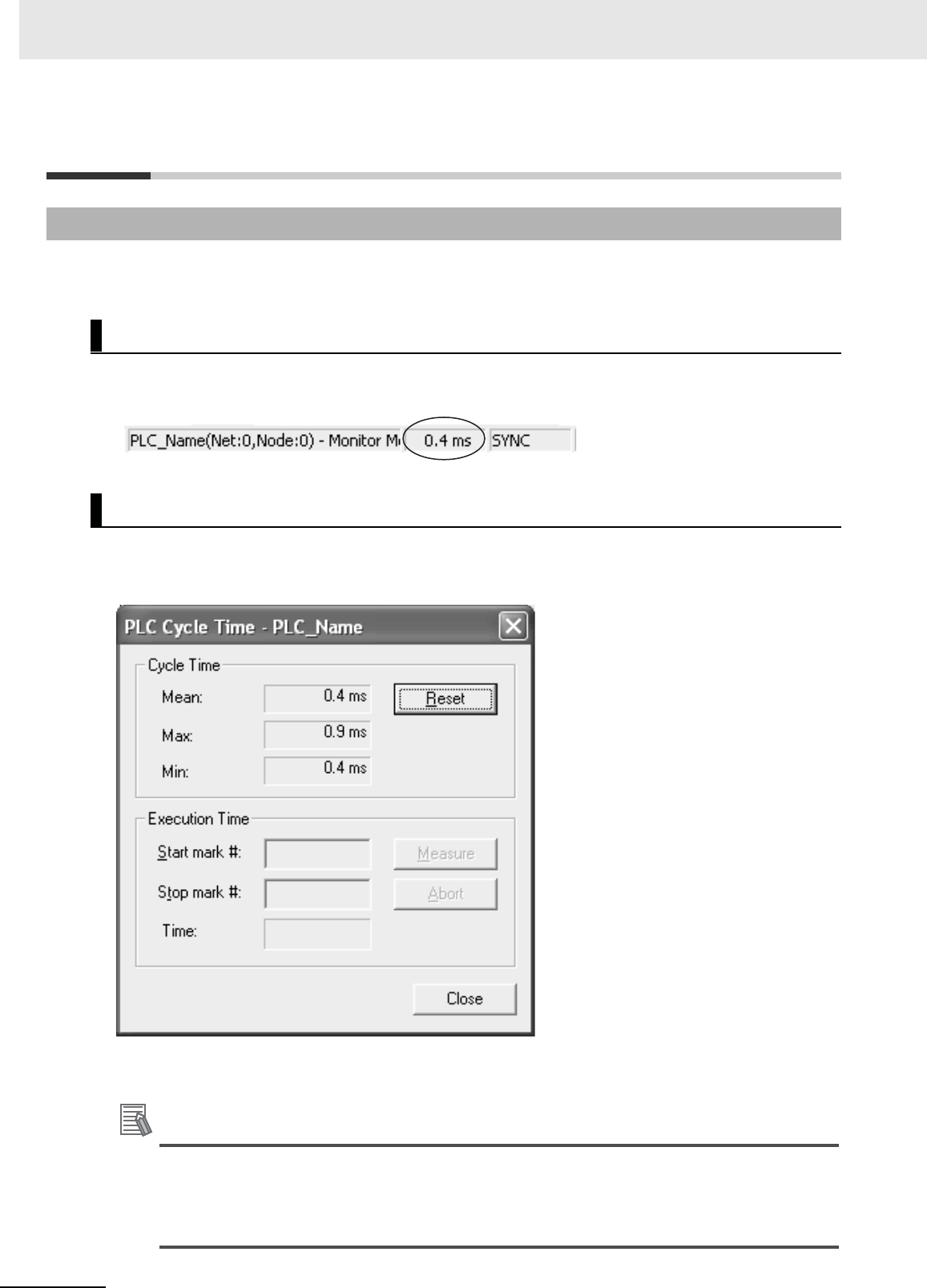
4 Monitoring and Computing the Cycle Time
4-2
CP1E CPU Unit Instructions Reference Manual(W483)
4-1 Monitoring the Cycle Time
The average, maximum, and minimum cycle times can be monitored when the CX-Programmer is con-
nected online to a CPU Unit.
While connected online to the PLC, the average cycle time is displayed in the status bar when the CPU
Unit is in any mode other than PROGRAM mode.
Select PLC Setting - PLC Information - Cycle Time from the PLC Menu.
The following PLC Cycle Time Dialog Box will be displayed.
The average (mean), maximum, and minimum cycle times will be displayed in order from the top.
Click the Reset Button to recalculate and display the cycle time values.
Additional Information
The cycle time present value and maximum value are stored in the following Auxiliary Area
words.
• Cycle time present value (0.1-ms increments): A264 (lower bytes) and A265 (upper bytes)
• Maximum Cycle Time (0.1-ms increments): A262 (lower bytes) and A263 (upper bytes)
4-1-1 Monitoring the Cycle Time
Monitoring the Average Value
Monitoring Maximum and Minimum Values


















