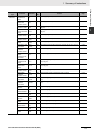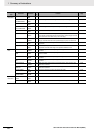2-3
2 Instructions
CP1E CPU Unit Instructions Reference Manual(W483)
Notation and Layout of
Instruction Descriptions
2
Constants
Constants input for operands are given as listed below.
Operand Descriptions and Operand Specifications
• Operands Specifying Bit Strings (Normally Input as Hexadecimal):
Only the hexadecimal form is given for operands specifying bit strings, e.g., only “#0000 to #FFFF” is
specified as the S operand for the MOV(021) instruction. On the CX-Programmer, however, bit strings
can be input in decimal form by using the & prefix.
• Operands Specifying Numeric Values (Normally Input as Decimal, Including Jump Numbers):
Both the decimal and hexadecimal forms are given for operands specifying numeric values, e.g.,
“#0000 to #FFFF” and “&0 to &65535” are given for the N operand for the XFER(070) instruction.
• Operands Indicating Control Numbers (Except for Jump Numbers):
The decimal form is given for control numbers, e.g., “0 to 1023” is given for the N operand for the
SBS(091) instruction.
Examples
In the examples, constants are given using the CX-Programmer notation, e.g., operands specifying
numeric values are given in decimal for with an & prefix, as shown in the following example.
The input methods for constants for the Programming Devices are given in the following table.
Note When operands are input on the CX-Programmer, the input ranges will be displayed along with the appropri-
ate prefixes.
Flags The flags table indicates the status of the condition flags immediately after execution of the instruction.
Any flags that are not listed are not affected by the instruction. “OFF” indicates that a flag is turned
OFF immediately after execution of the instruction regardless of the results of executing the instruc-
tion.
Function Indicates the function of the instruction.
Hint Indicates a supplemental explanation of other than the main function.
Precautions Indicates important points when using an instruction.
Sample program An example of using the instruction with specific operands is provided to further explain the function of
the instruction.
Operand CX-Programmer
Operands specifying bit strings (normally input as hexadeci-
mal)
Input as decimal with an & prefix or input as hexadecimal
with an # prefix. (See note.)
Operands specifying numeric values (normally input as deci-
mal)
Operands specifying control numbers (except for jump num-
bers)
Input as decimal with an # prefix. (See note.)
Item Contents
Name Label Operation
Error Flag ER OFF
Equal Flag = • ON if the data being transferred (D) is 0.
• OFF in all other cases.
Negative Flag N • ON if the leftmost bit of the data being transferred (D) is 1.
• OFF in all other cases.
XFER
&10
D100
D200