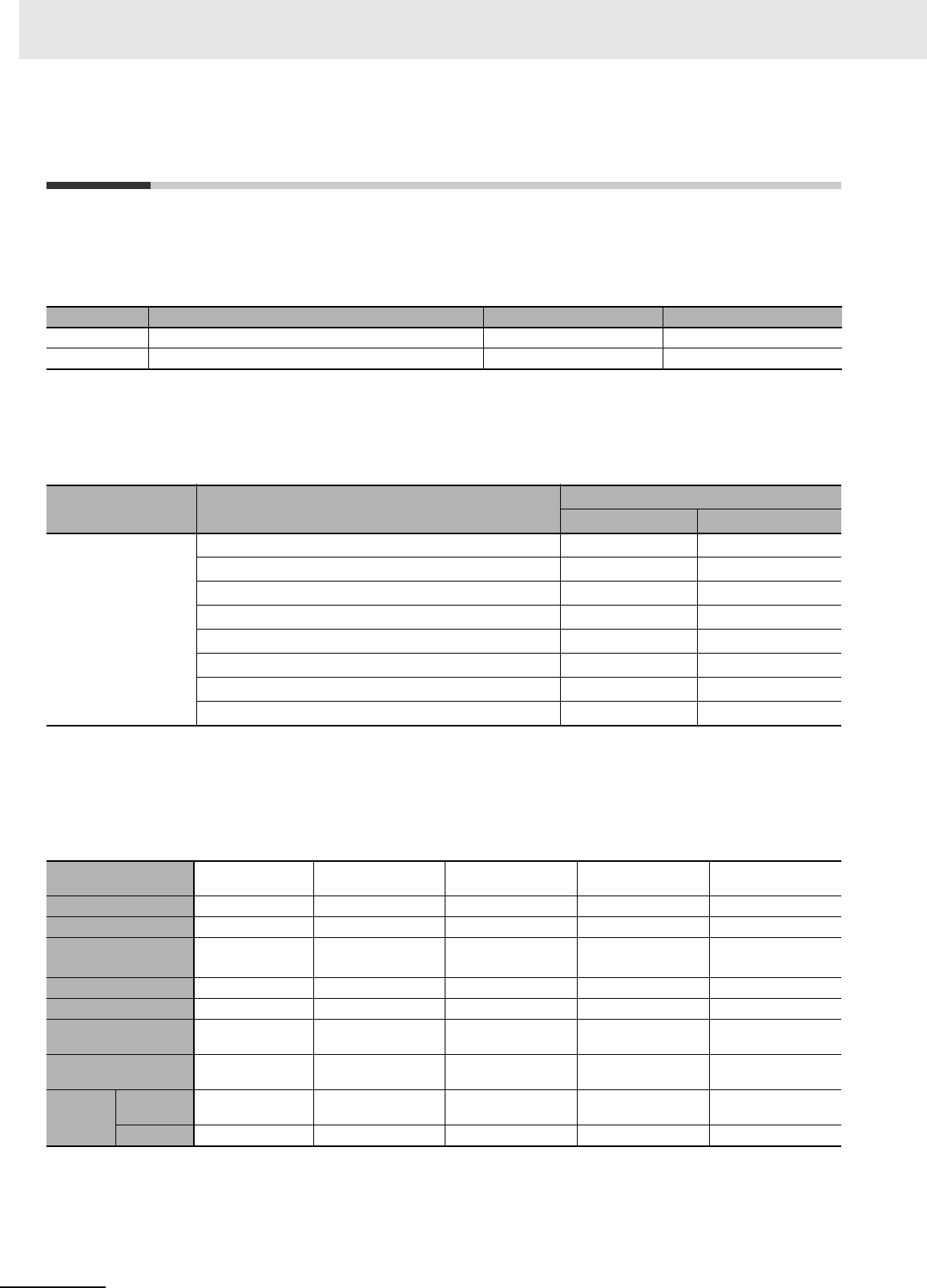
2 Instructions
2-60
CP1E CPU Unit Instructions Reference Manual(W483)
Timer and Counter Instructions
Refresh Methods for Timer/Counter PV
Overview
There are two PV refresh methods for instructions related to timer/counters, “BCD” and “BINARY”.
The PLC Setup for all of the timer/counter-related instructions. The refresh method is valid also when
setting an SV indirectly (i.e., using the contents of memory word). (That is, the contents of the
addressed word is taken as either BCD or binary data according to the refresh method that is set.)
Applicable Instructions
Setting method for PV refresh
BCD and binary PV refreshing can both be used in the same project. The setting of the PV refresh
method in the PLC Setup will be ignored.
Basic Timer Specifications
Method Description Setting range Set value
BCD Sets the timer set value in BCD. 0~9.999 #0000~9999
Binary Sets the timer set value in BINARY. 0~65.535 &0~65535 or #0000~FFFF
Classification Instruction
Mnemonic
BCD Binary
Timer/counter
instructions
HUNDRED-MS TIMER TIM TIMX(550)
TEN-MS TIMER TIMH(015) TIMHX(551)
ONE-MS TIMER TMHH(540) TMHHX(552)
ACCUMULATIVE TIMER TTIM(087) TTIMX(555)
LONG TIMER TIML(542) TIMLX(553)
COUNTER CNT CNTX(546)
REVERSIBLE COUNTER CNTR(012) CNTRX(548)
RESET TIMER/COUNTER CNR(545) CNRX(547)
Item
TIM/TIMX
(550)
TIMH(015)/
TIMHX(551)
TMHH(540)/
TMHHX(552)
TTIM(087)/
TTIMX(555)
TIML(542)/
TIMLX(553)
Timing method Decrementing Decrementing Decrementing Incrementing Decrementing
Timing units 100 ms 10 ms 1 ms 100 ms 100 ms
Maximum SV
TIM: 999.9 s
TIMX: 6,553.5 s
TIMH: 99.99 s
TIMHX: 655.35 s
TMHH: 9.999 s
TMHHX: 65.535 s
TTIM: 999.9 s
TTIMX: 6,553.5 s
TIML:115 days
TIMLX: 49,710 days
Outputs/instruction 11111
Timer numbers Used Used Used Used Not used
Completion Flag refresh-
ing
When the instruction
is executed
When the instruction is
executed
When the instruction is
executed
When the instruction is
executed
When the instruction is
executed
Timer PV refreshing
(See note)
When the instruction
is executed
When the instruction is
executed
When the instruction is
executed
When the instruction is
executed
When the instruction is
executed
Value after
reset
Completion
Flags
OFF OFF OFF OFF OFF
PVs SV SV SV 0 SV


















