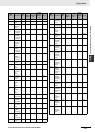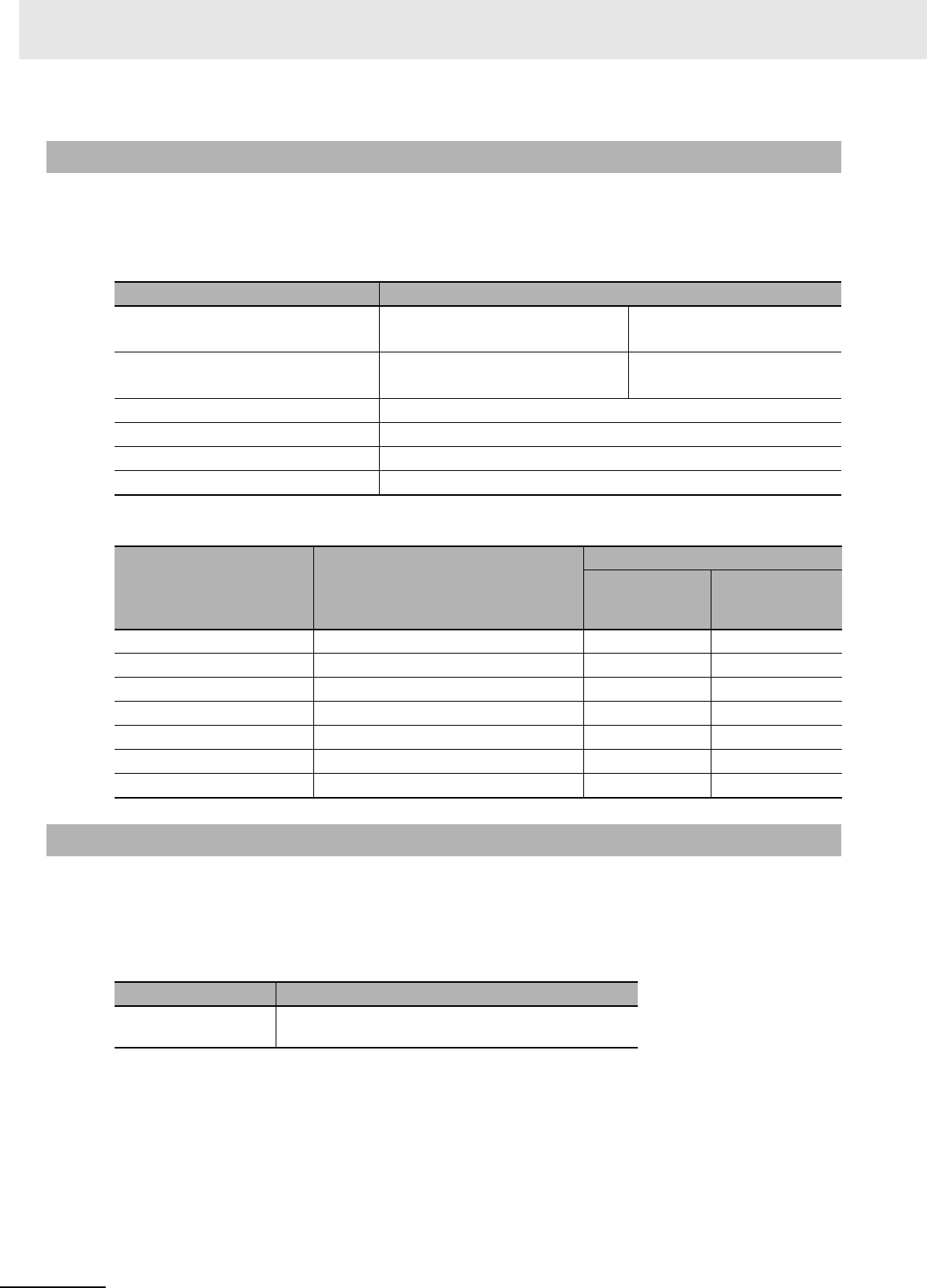
4 Monitoring and Computing the Cycle Time
4-6
CP1E CPU Unit Instructions Reference Manual(W483)
The following example shows the method used to calculate the cycle time when Expansion I/O Units
are connected to a CP1E CPU Unit.
Conditions
Calculation Example
When online editing is executed to change the program from the CX-Programmer while the CPU Unit is
operating in MONITOR mode, the CPU Unit will momentarily suspend operation while the program is
being changed. The cycle time is extended by the writing programs for the CPU Unit. And the schedule
task will not be executed while the CPU Unit suspends operation.
If the program size is 8K steps, the cycle time extension will be as follows:
When editing online, the cycle time will be extended and the schedule task execution may be delayed or
become abnormal according to the editing that is performed.
4-2-4 Cycle Time Calculation Example
Item Description
CP1E CPU Unit 40-point I/O Unit
CP1W-40EDR
1 Unit
Ladder diagram 5K steps LD instructions: 2.5K steps
OUT instructions: 2.5K steps
Peripheral USB port connection Yes or no
Minimum cycle time processing None
Serial port connection None
Other peripheral servicing None
Process name Equation
Processing time
Peripheral USB
port connected
Peripheral USB
port not
connected
(1)Overseeing − 0.4 ms 0.4 ms
(2)Program execution 1.19µs×2,500+1.61µs×2,500 7.0 ms 7.0 ms
(3)Cycle time calculation (Minimum cycle time not set.) 0 ms 0 ms
(4)I/O refreshing 0.45 ms 0.45 ms 0.45 ms
(5)Peripheral servicing (Only peripheral USB port connected) 0.2 ms 0 ms
Cycle time (1)+(2)+(3)+(4)+(5) 8.15 ms 7.85 ms
4-2-5 Increase in Cycle Time for Online Editing
CPU Unit Increase in cycle time for online editing
CP1E CPU Unit Maximum: 16 ms, Normal: 6 ms (for a program size of
8K steps)