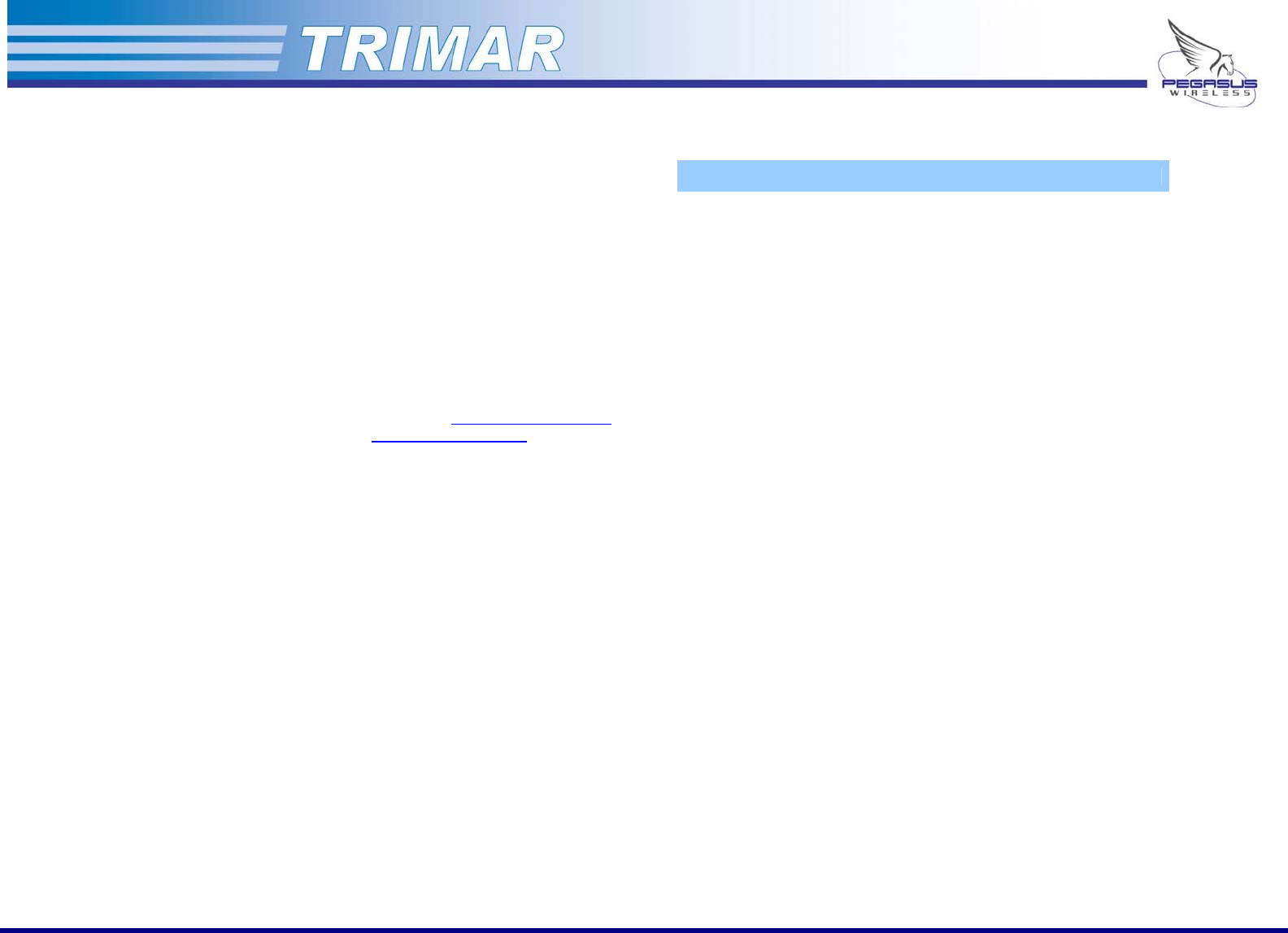
Basic Wireless Tab
(.. /continued)
(See Figure 19 on previous page)
Auto Channel Select: This control allows the TRIMAR AP to
automatically select what it determines is the
best channel to use. This occurs during the
radio’s boot up process. The channel it selects
can be seen under the Information Tab.
Channel: This control is used to set a channel manually.
Channels cannot be manually set when Super
modes are enabled or if the radio has been set
to automatically select a channel when it boots
up.
To manually set a channel it is necessary to
uncheck both the
Adaptive Radio Selection and
the
Auto Channel Select check boxes.
Additionally, the super modes must be
disabled.
Super Mode Options
Disabled Super mode operation is disabled.
Super A/G without Turbo
Super A/G with Static Turbo
Super A/G with Dynamic Turbo
(AR enabled)
This is the Factory default. If in
doubt, leave the TRIMAR AP in
this mode. The cognitive radio
technology will optimize all
wireless operations automatically.
These modes are based on
Atheros A/G cognitive radio
technology.
Requires all WLAN equipment or
computers to be Atheros A/G
enabled for full benefits.
When used with standard WLAN
equipment, there should be at
least a 10%-20% performance
gain, depending on factors
present in the local operational
environment.
Table 2: Super mode options defined
PEGASUS WIRELESS CORPORATION TRIMAR TECHNICAL MANUAL Version 1.0 Page 16 of 32


















