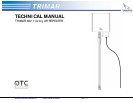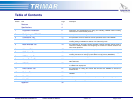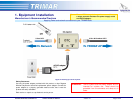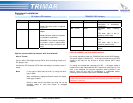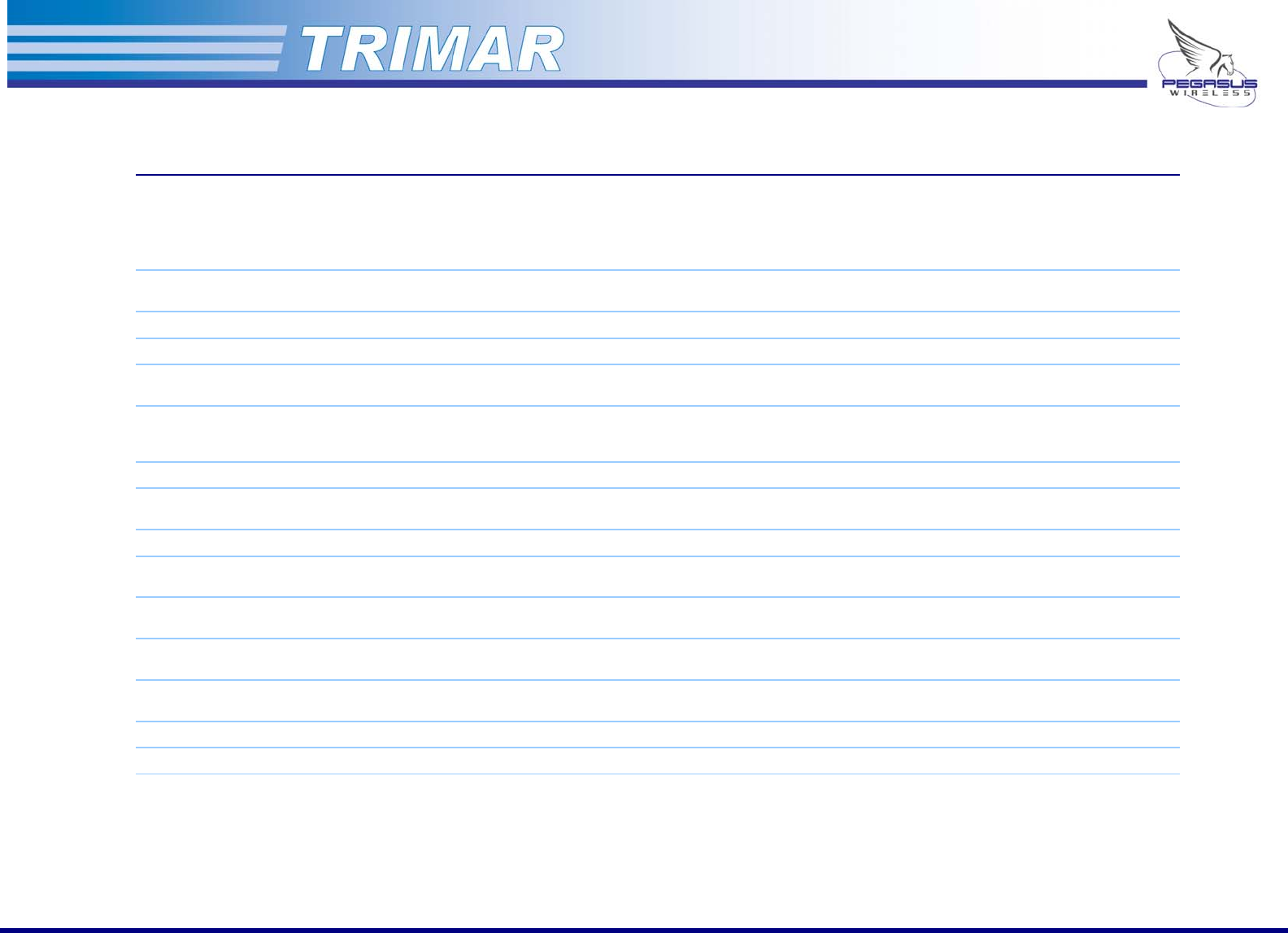
Table of Contents
Section Title Page Description
Features 3
Specifications 4
1 Equipment Installation 5
Instructions and considerations for wiring and installing TRIMAR radios including
manufacturer’s recommended practices.
2 Configuring the TRIMAR 9
Basic procedures for working with the TRIMAR web-based administration utility.
3 Information Tab 11
An explanation on how to obtain the current operational status of the TRIMAR.
4 Administration Tab 12
An explanation of the controls for the basic administrative functions of the TRIMAR
including setting a TRIMAR’s IP address or IP addressing mode.
5 Basic Wireless Tab 15
An explanation of the Basic wireless operation controls including controls used to
control the visibility of SSIDs and configuring the controls for channel selection and
turbo mode operations.
6 Advanced Tab 17
An explanation of the Advance wireless operation controls.
7 SSID Admin Tab 19
An explanation of how to configure the eight SSIDs that a TRIMAR radio can support
including instructions on setting up each SSIDs security policies (WPA/WEP).
8 WEP Security Tab 23
An explanation on how to configure the WEP controls.
9 Access Control Tab 24
An explanation of the control that are used to restrict wireless access based on device
MAC addresses.
10 WDS Tab 25
An explanation on how to set the controls to enable TRIMARs to become participants
in a WDS mesh deployment.
11 DHCP Server Tab 27
An explanation on setting the controls that will allow the TRIMARs to function as
DHCP servers.
12 Stations Tab 28
An explanation on viewing information on stations that have associated with the
TRIMAR.
13 Save Tab 29
An explanation on how to create, save and upload a configuration/settings template.
14 Help Tab 31
Where to get Technical support and additional information.
Appendix 32
PEGASUS WIRELESS CORPORATION TRIMAR TECHNICAL MANUAL Version 1.0 Page 2 of 32