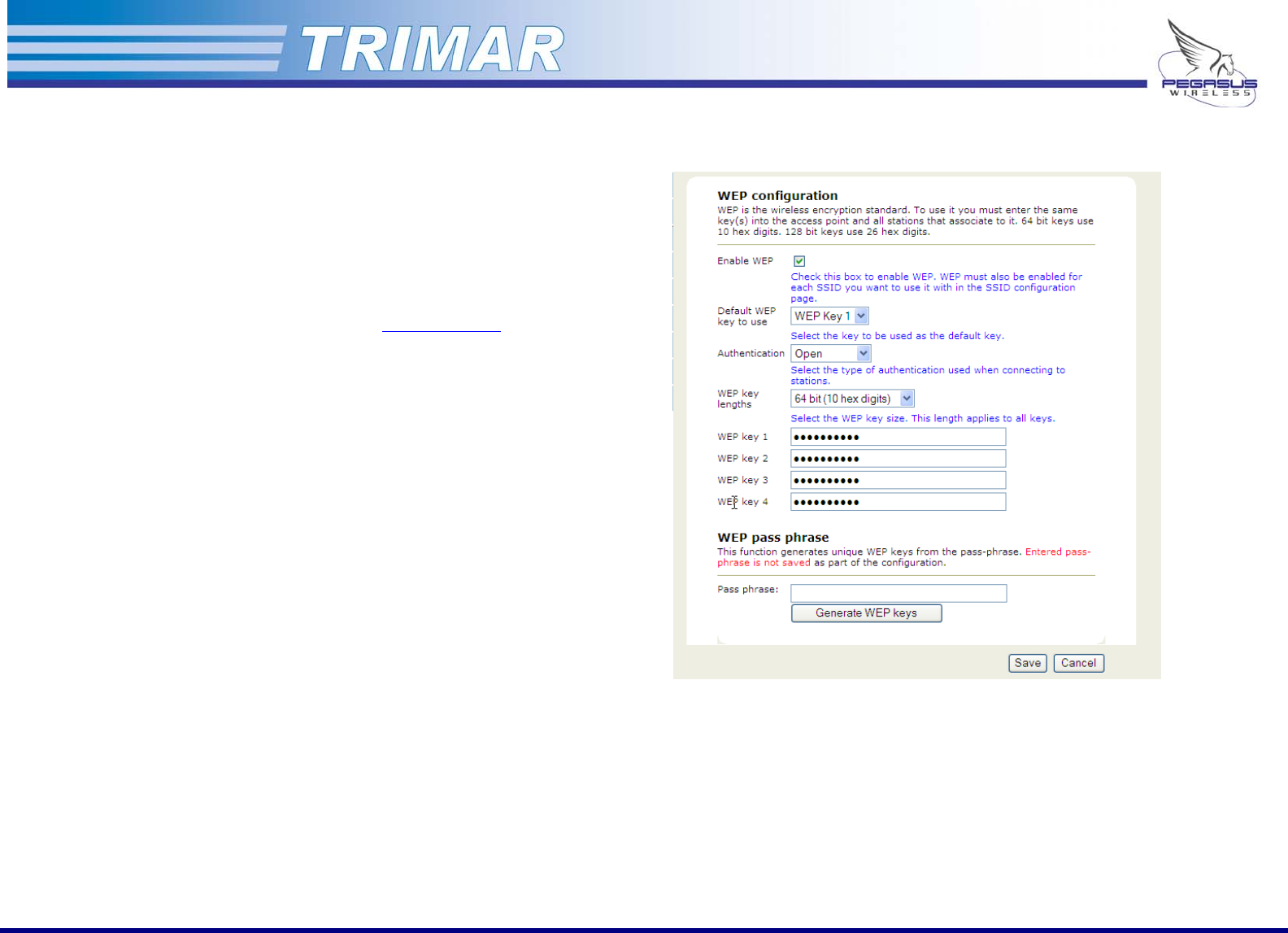
8. WEP Security Tab
WEP configuration
(See Figure 26)
The WEP settings configured under this tab are shared by all SSIDs
configured to use WEP. TRIMAR APs used in WDS mode are limited to
using WEP encryption only.
Enable WEP: Check this box to enable WEP. Each
SSID using WEP must also have its
WEP configuration box checked.
Default WEP Key: Select the default WEP transmission
key (1-4). The radio will use this key
for transmissions only. It will be able
to receive data encrypted using the
other three keys.
Authentication: Open and Shared authentication is
supported.
Factory default: Open
WEP key length: Both 64-bit and 128-bit key lengths
are supported.
WEP key 1-4: Enter the WEP keys using hexadecimal
characters. (1-9 and A-F)
WEP pass phrase generator
This is a feature and should not be confused with a standard pass phase
field entry. To use this feature enter the desired pass phase into the pass
phrase field. Click on the “Generate WEP keys” function and all 4 keys will
be automatically generated and populate the WEP key fields above.
The generated WEP keys are not viewable. To use corresponding keys to
allow other TRIMAR radios to authenticate, use the exact same pass
phrase in their respective pass phrase generators.
Warning: Other pass phrase generators may not be compatible
with the TRIMAR WEP key generator.
Figure 26: WEP configuration
PEGASUS WIRELESS CORPORATION TRIMAR TECHNICAL MANUAL Version 1.0 Page 23 of 32


















