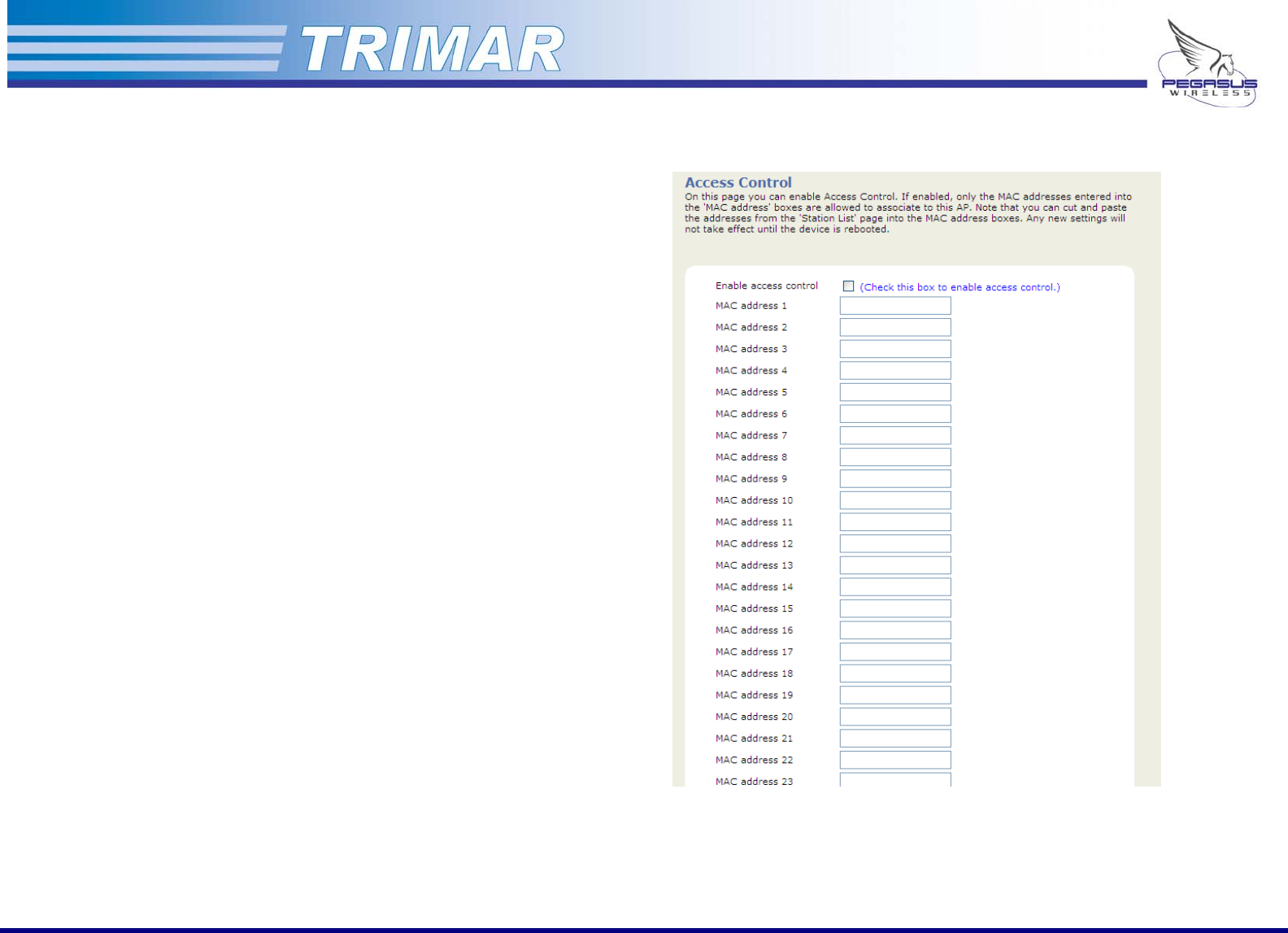
9. Access Control Tab
Access Control
(See Figure 27)
These controls allow administrators to specifically allow stations to
associate with the access point. This is accomplished by entering the
allowed stations’ unique MAC addresses into the MAC address fields.
Stations whose MAC addresses are not entered into the list will not be
able to authenticate with the TRIMAR AP.
Access Control is also commonly referred to as MAC address filtering.
Enable access control: Check this box if Access Controls are to be
used.
MAC address 1-48: 48 MAC address fields are available, one slot
for each of the 48 stations that the TRIMAR AP
can simultaneously support.
The MAC address needs to be entered as
hexadecimal numbers without delimiters. (A
valid MAC address entry has 12 characters).
Example: 0011F5910E06
Figure 27: Access Control
PEGASUS WIRELESS CORPORATION TRIMAR TECHNICAL MANUAL Version 1.0 Page 24 of 32


















