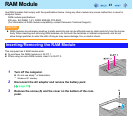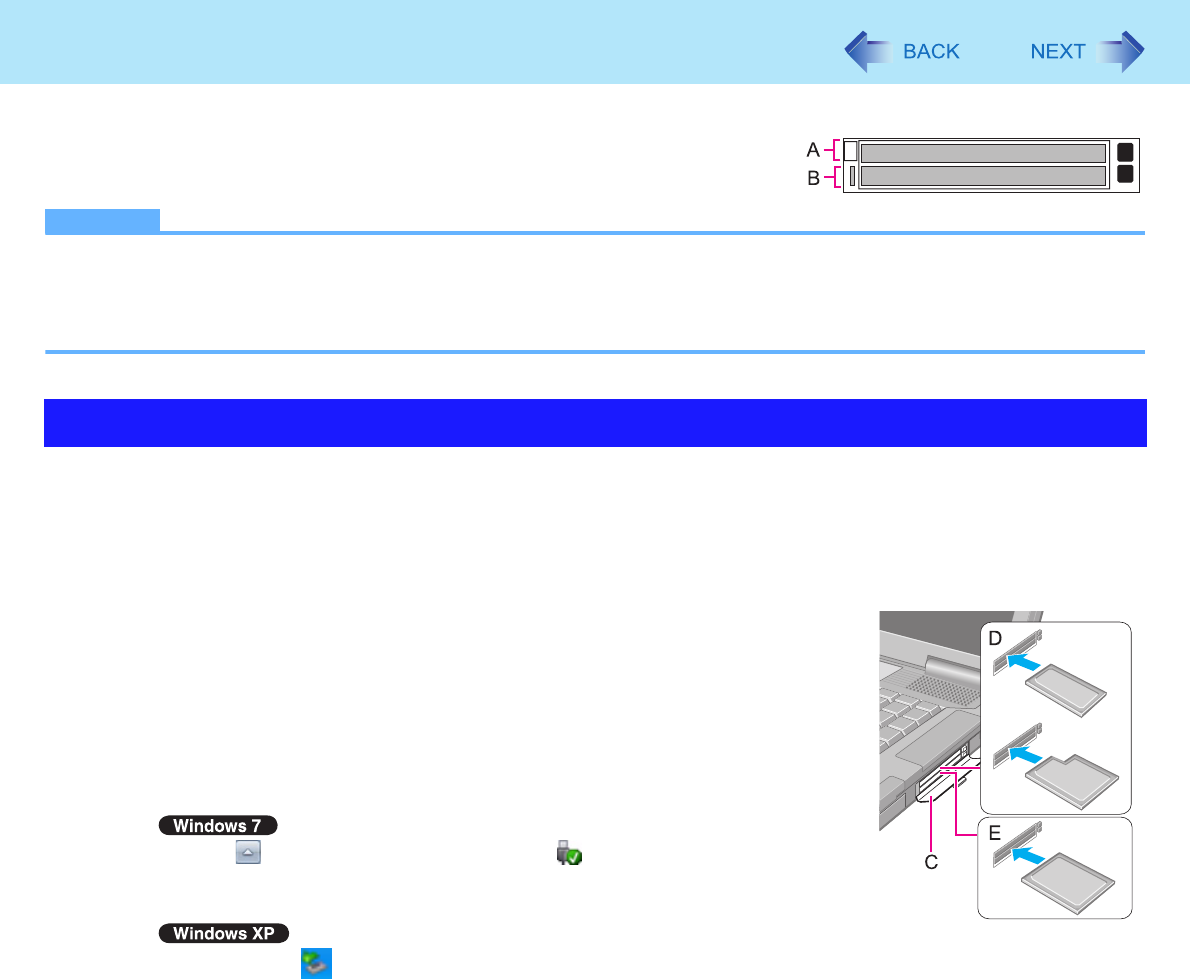
36
PC Card / ExpressCard
You can insert the following cards.
z ExpressCard/34 or ExpressCard/54 to the ExpressCard slot (A)
(Only for model with ExpressCard slot)
z PC Card Type I (3.3 mm) or II (5.0 mm) to the PC Card slot (B)
NOTE
z The following types of card are not supported:
PC Card Type III (10.5 mm), ZV card, SRAM card, FLASH ROM card (excluding ATA interface type), and other cards
that require 12 V of operating voltage.
z Do not start up Windows with a storage type of CardBus PC card attached. An error may occur.
Preparation
z Attach the device for the media containing the card driver (e.g., CD-ROM). Equipment connected to the multimedia
pocket cannot be recognized if connected after the card driver installation screen appears.
To insert the card
1 Open the cover (C), and insert the ExpressCard (D) or the PC
Card (E) with the label side up until it securely fits in to the slot.
z For further information, refer to the instruction manual of the card.
To remove the card
1 Disable the card function.
A Click on the notification area and click .
B Select the card.
A Double-click on the notification area and select the card, then click [Stop].
B Follow the on-screen instructions.
z These steps are not necessary when removing the card after turning off the computer.
Inserting/Removing the Card