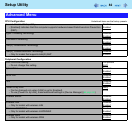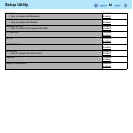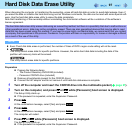90
Hardware Diagnostics
If it appears that the hardware installed in this computer is not operating properly, you can use the PC-Diagnostic Utility to
determine whether or not there is a problem.
If the utility discovers a problem in the hardware, contact Panasonic Technical Support.
Software cannot be checked using this utility.
z CPU/Systems (check CPU)
z RAM XXX MB (check Memory)
z HDD XXX GB (check Hard Disk)
z DVD-ROM (check CD/DVD Drive)
z Video (check Video Controller)
z Sound
*1
z Modem
z LAN
z Wireless LAN
*2
z Wireless WAN
*3
z Bluetooth
*4
z USB
z IEEE 1394
z PC Card (check PC Card Controller)
z SD (check SD Card Controller)
z Express Card
z Smart Card
*5
z Serial Port
z Keyboard
z Touch Pad
*1
When the PC-Diagnostics Utility is running a loud beep will sound, so do not use headphones as this time. (The beep will not sound if
mute is using Windows.)
*2
Only for model with wireless LAN
*3
Only for model with wireless WAN
*4
Only for model with Bluetooth. When the wireless switch is not set to ON, it does not work.
*5
Only for model with Smart Card slot
z When the video diagnostic check is running, the display may be distorted. This is not malfunction.
Hardware that can be checked using the PC-Diagnostic Utility