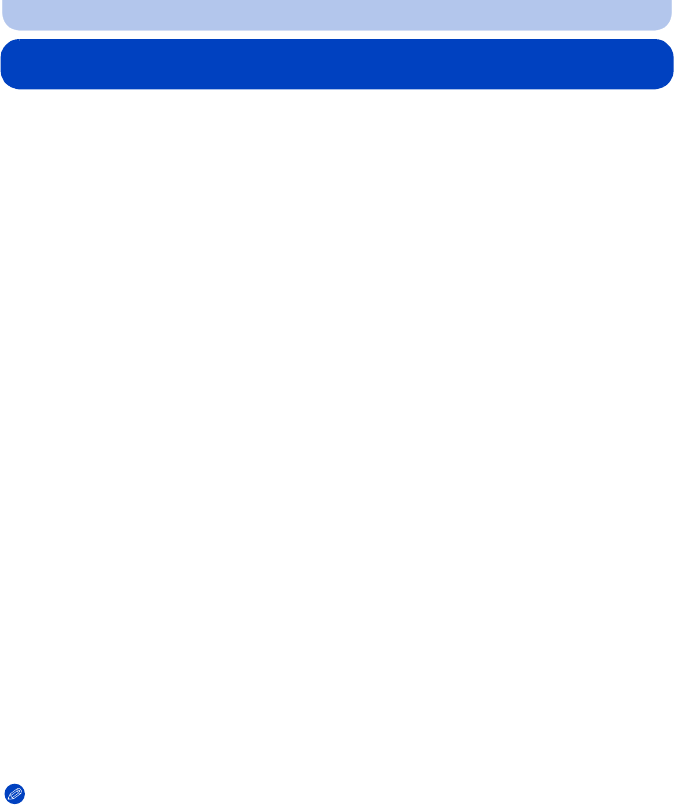
- 107 -
Wi-Fi
Wi-Fi function
∫ Use the camera as a wireless LAN device
When using equipment or computer systems that require more reliable security than wireless
LAN devices, ensure that the appropriate measures are taken for safety designs and defects
for the systems used. Panasonic will not take any responsibility for any damage that arises
when using the camera for any purpose other than as a wireless LAN device.
∫ Use of the Wi-Fi function of this camera is presumed to be in the following countries
(DMC-SZ5GC)
Hong Kong Special Administrative Region of China, Saudi Arabia, Kuwait, United Arab
Emirates, Malaysia
(DMC-SZ5GF)
Singapore
(DMC-SZ5GN)
Australia, New Zealand
(DMC-SZ5EE)
Russia
There is the risk that the camera violates the radiowave regulations if used in other countries,
and Panasonic takes no responsibility for any violations.
∫ There is the risk that data sent and received via radio waves may be intercepted
Please note that there is the risk that data sent and received via radio waves may be
intercepted by a third party.
∫ Do not use the camera in areas with magnetic fields, static electricity or interference
•
Do not use the camera in areas with magnetic fields, static electricity or interference, such as near
microwave ovens. Radio waves may not reach the camera.
•Using the camera near devices such as microwave ovens or cordless telephones that use the
2.4 GHz radio wave band may cause a decrease in performance in both devices.
∫ Do not connect to the wireless network you are not authorised to use
When the camera utilises its Wi-Fi function, wireless networks will be searched automatically.
When this happens, wireless networks that you are not authorised to use (SSID
¢
) may be
displayed, however do not attempt to connect to the network as it may be considered as
unauthorised access.
¢ SSID refers to the name that is used to identify a network over a wireless LAN connection. If the
SSID matches for both devices, transmission is possible.
Note
•
The camera cannot be used to connect to a public wireless LAN connection.
•A wireless access point is required to connected from home.
•
Use a IEEE802.11b, IEEE802.11g or IEEE802.11n compatible device when using a wireless access point.
•When using a wireless access point, we strongly recommend that you set a encryption to maintain
information security.
•The Wi-Fi transmitter may become warm when using the Wi-Fi function; however this is not a sign of
a malfunction.
•When sending images with the Wi-Fi function, do not cover the Wi-Fi transmitter with your hand. The
camera may have difficulty sending images.


















