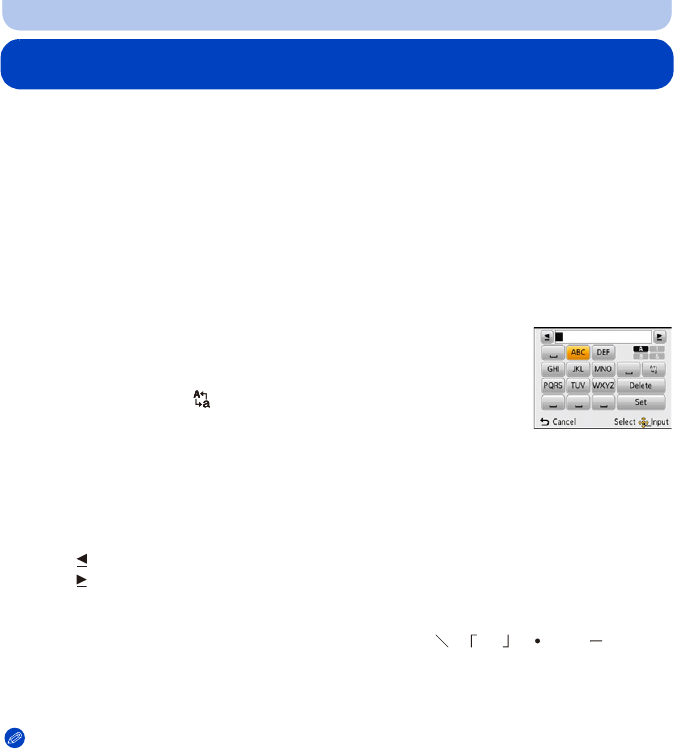
- 71 -
Recording
Entering Text
It is possible to enter babies’ and pets’ names and the names of travel destinations when
recording. (Only alphabetical characters and symbols can be entered.)
1
Display the entry screen.
• You can display the entry screen via the following operations.
–[Name] of [Baby1]/[Baby2] or [Pet] in Scene Mode
–[Location] in [Travel Date]
–[Access Point], [LUMIX CLUB], [Device Name], [External AV device], [Wi-Fi Password] in
the [Wi-Fi Setup] menu.
2
Press 3/4/2/1 to select text and then press [MENU/
SET] to register.
• Move the cursor to [ ] and then press [MENU/SET] to switch text
between [A] (capitals), [a] (lower case), [1] (numbers) and [&] (special
characters).
• To enter the same character again, rotate the zoom lever towards [Z] (T) to move the cursor.
• The following operations can be performed by moving the cursor to the item and pressing
[MENU/SET]:
–[]]: Enter a blank
–[Delete]: Delete a character
–[ ]: Move the entry position cursor to the left
–[ ]: Move the entry position cursor to the right
• The following characters and numbers can be entered.
–A maximum of 30 characters can be entered.
¢ A maximum of 15 characters can be entered for [ ], [ ], [ ], [ ] and [ ].
3
Press 3/4/2/1 to move the cursor to [Set] and then press
[MENU/SET] to end text input.
Note
•
Text can be scrolled if all of the entered text does not fit on the screen.
•It is displayed in order of [Location], [Name].


















