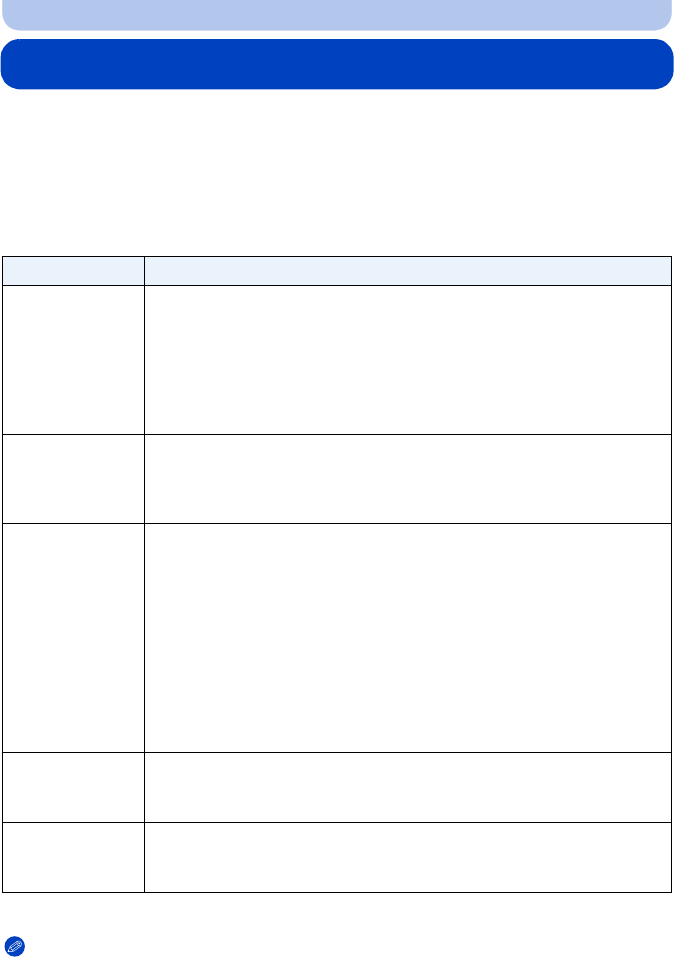
- 108 -
Wi-Fi
Setting up the connection with [Wi-Fi Wizard]
By a single operation, you can make all the settings required for using the Wi-Fi functions.
•
If you are using this unit for the first time following the purchase, the Wi-Fi setting screen is displayed
after the clock setting. (P23)
•You can also start the Wi-Fi wizard by selecting [Wi-Fi Wizard] in the [Wi-Fi Setup] menu. (P125)
Proceed with the setting by following the on-screen instructions.
•Set in the following order.
•Exit the menu after the setting.
Note
•
Functions that have not been set up for a Wi-Fi connection can also be set by selecting the
respective function in the [Wi-Fi] menu.
Functions Description of settings
[Smart Transfer]
(P122)
1 Connect to a wireless access point.
•
Refer to “[Access Point]” on P125 for the connection method.
2 Set the destination.
•
If you have selected [PC], create a folder used for receiving the data on
the PC in advance. Refer to P113 for details.
• When [Cloud Sync. Service] is selected, “LUMIX CLUB” registration is
required. Refer to
“[LUMIX CLUB]” on P129.
[Remote Control]
(P109)
Connect to the smartphone.
•
In [Wi-Fi Wizard], you can directly connect this unit and the smartphone by
using this unit as a wireless access point.
•Refer to P110 for details on connection method.
[Send Image]
(P117)
1 Connect to a wireless access point.
•
Refer to “[Access Point]” on P125 for the connection method.
2 Set the destination.
•
If you have selected [PC], create a folder used for receiving the data on
the PC in advance. Refer to P113 for details.
• When [Cloud Sync. Service], [WEB service] or [External] in [AV device]
is selected, “LUMIX CLUB” registration is required. Refer to
“[LUMIX
CLUB]
” on P129.
• Refer to P115 when using WEB services.
• For the settings for [External] in [AV device], refer to “[External AV
device]
” on P133.
[Wireless TV
Playback]
(P120)
1 Connect to a wireless access point.
•
Refer to “[Access Point]” on P125 for the connection method.
2 Set the destination.
[Wireless Print]
(P121)
1 Connect to a wireless access point.
•
Refer to “[Access Point]” on P125 for the connection method.
2 Set the destination.


















