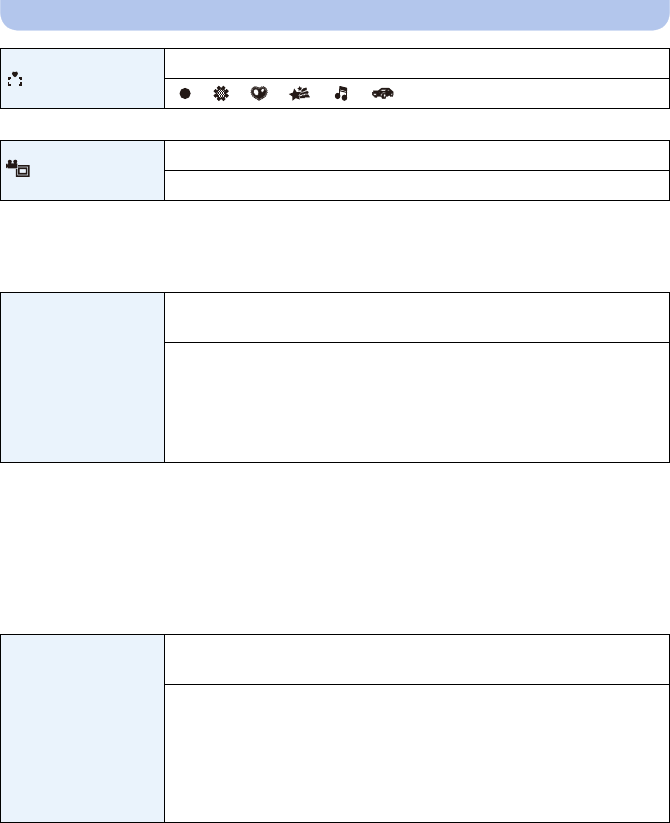
- 47 -
Basic
•Motion picture recording area display is only an approximation.
•Recording area display may disappear when zooming to Tele depending on the picture size setting.
•It will be fixed to [OFF] during the Intelligent Auto Mode.
•[Auto Power Off] is set to [5MIN.] in the Intelligent Auto Mode.
•[Auto Power Off] does not work in the following cases.
–When using the AC adaptor (supplied)
–When connecting to a PC or a printer
–When recording or playing back motion pictures
–During a Slide Show
–[Auto Demo]
•[Auto Review] is activated regardless of its setting in the following cases.
–When using [Burst].
•The Auto Review function is fixed to [2 SEC.] in the following cases.
–Intelligent Auto Mode
–[Photo Frame] (Scene Mode)
•[Auto Review] does not work when recording motion pictures.
[Focus Icon]
Change the focus icon.
[ ]/[ ]/[ ]/[ ]/[ ]/[ ]
[Video Rec Area]
Angle of view for motion picture recording can be checked.
[ON]/[OFF]
p [Auto Power Off]
The camera is automatically turned off if the camera has not been
used for the time selected on the setting.
[2MIN.]
[5MIN.]
[10MIN.]
[OFF]
o [Auto Review]
Set the length of time that the picture is displayed after taking the still
picture.
[1 SEC.]
[2 SEC.]
[HOLD]:
The pictures are displayed until one of the buttons is pressed.
[OFF]


















