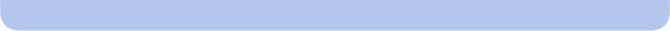
- 4 -
Playback/Editing
Various methods of playback................................................................................... 86
• [Slide Show]........................................................................................................ 87
• [Filtering Play]..................................................................................................... 89
• [Calendar]........................................................................................................... 90
Having Fun with Recorded Pictures........................................................................ 91
• [Auto Retouch].................................................................................................... 91
Using the [Playback] Menu....................................................................................... 92
• [Location Logging] .............................................................................................. 92
• [Upload Set]........................................................................................................ 93
• [Text Stamp]........................................................................................................ 95
• [Video Divide]...................................................................................................... 97
• [Resize]...............................................................................................................98
• [Cropping]........................................................................................................... 99
• [Favorite]........................................................................................................... 100
• [Print Set].......................................................................................................... 101
• [Protect] ............................................................................................................ 103
• [Copy]...............................................................................................................104
Wi-Fi
What you can do with the Wi-Fi
R
function............................................................105
Wi-Fi function .......................................................................................................... 107
Setting up the connection with [Wi-Fi Wizard]..................................................... 108
Smartphone operations..........................................................................................109
Preparation before sending images.......................................................................113
To send images ........................................................................................................117
To display images on a TV wirelessly................................................................... 120
To print pictures wirelessly.................................................................................... 121
To transfer images automatically .......................................................................... 122
How to Use the [Wi-Fi Setup] Menu.......................................................................125
• [Wi-Fi Wizard]...................................................................................................125
• [Access Point]...................................................................................................125
• [LUMIX CLUB].................................................................................................. 129
• [Device Name].................................................................................................. 132
• [External AV device]..........................................................................................133
• [Wi-Fi Button].................................................................................................... 134
• [Wi-Fi Password]............................................................................................... 135
• [MAC Address].................................................................................................. 136
• [Reset Wi-Fi Settings]....................................................................................... 136


















