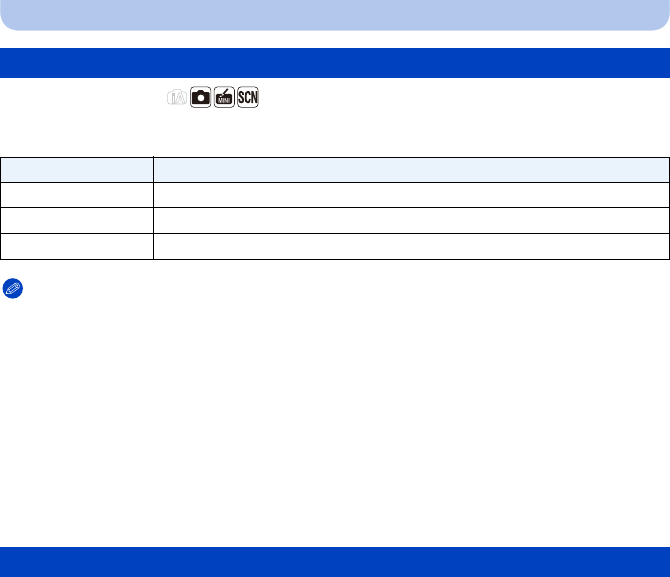
- 84 -
Recording
Applicable modes:
You can take a picture with date and time of recording.
Note
•
Date information for pictures recorded with the [Date Stamp] set cannot be deleted.
•When printing pictures with [Date Stamp] at a shop or with a printer, the date will be printed
on top of the other if you choose to print with the date.
•If the time has not been set, you cannot stamp with the date information.
•The setting is fixed to [OFF] in the following cases.
–When recording motion pictures
–[Panorama Shot] (Scene Mode)
–When using [Burst].
•[Text Stamp], [Resize], and [Cropping] cannot be set for pictures recorded with [Date Stamp] set.
•Even if you take a picture with [Date Stamp] set to [OFF], it is possible to stamp dates onto the
recorded pictures using [Text Stamp] (P95) or setup the Date print (P102, 149).
•Refer to P23 for details.
[Date Stamp]
Settings Description of settings
[W/O TIME]
Stamp the year, month, and day.
[WITH TIME]
Stamp the year, month, day, hour, and minutes.
[OFF] —
[Clock Set]


















