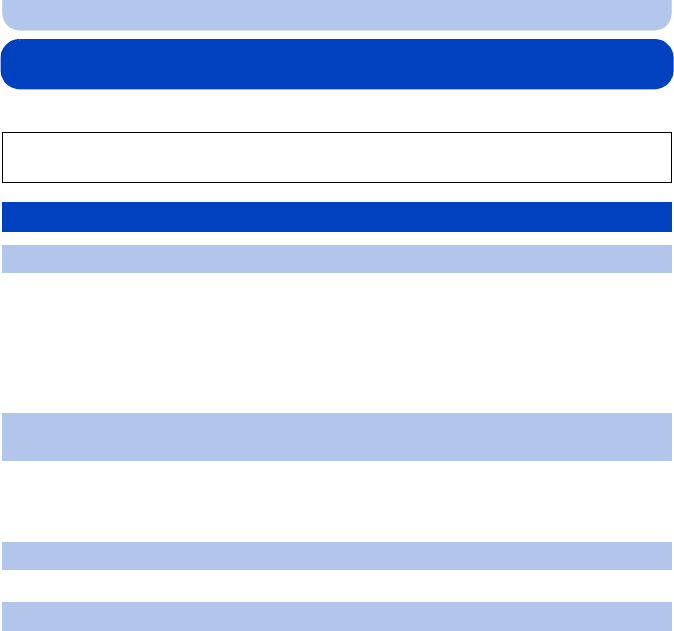
- 162 -
Others
Troubleshooting
First, try out the following procedures (P162–175).
•
This phenomenon occurs when charging in a location where the temperature is very high or very
low.
> Reconnect the USB connection cable (supplied/optional) in a location where the ambient
temperature (and the temperature of battery) is in a 10 oC to 30 oC (50 oF to 86 oF) range, and try
charging again. [If you reconnect the USB connection cable (supplied/optional) when the unit is
fully charged, the charging lamp will turn on for approximately 15 seconds.]
•The battery is exhausted. Charge the battery.
•If you leave the camera on, the battery will be exhausted.
> Turn the camera off frequently by using the [Auto Power Off]. (P47)
•Insert the battery securely all the way in. (P11)
•Is a Wi-Fi connection being used for a long period of time? The battery can become flat quickly when
connected to Wi-Fi.
> Turn the camera off frequently by using the [Auto Power Off] etc. (P47)
If the problem is not resolved, it may be improved by selecting [Reset] (P48) on the
[Setup] menu.
Battery and power source
The charging lamp has gone off but the unit has not been charged.
The camera cannot be operated even when it is turned on.
The camera turns off immediately after it is turned on.
Card/battery door does not close.
The battery becomes flat too quickly.


















