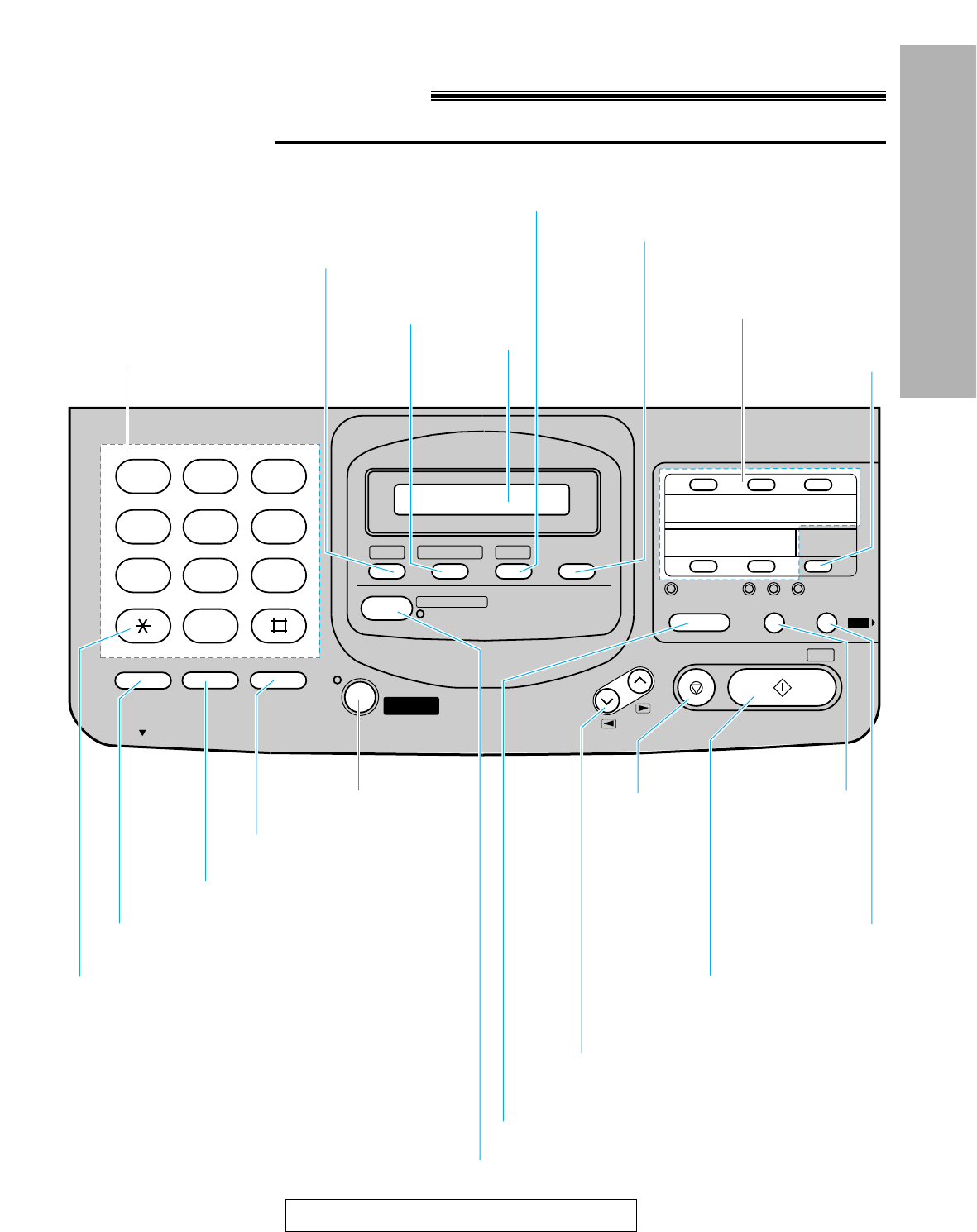
11
Quick Start
Installation
For Assistance, Call 1-800-435-7329
Control panel
REDIAL/PAUSE
QUICK
MUTE
SLOW
MIC
DIGITALDIGITAL
SP-PHONESP-PHONE
HELP DIRECTORY
MENU RESOLUTION
AUTO RECEIVE
FAX/MSG.SYS.
CALLS
VOLUME
STOP START/COPY/
SET
NEW MSGS.
PLAY BACK
MAIL BOX ERASE
1 2 3
RINGER
HANDSET
SPEAKER
OPEN
1 2 3
4 5
6 7 8
9 10
LOWER
FLASH
2 3
4 5 6
7 8 9
0
TONE
1
ABC DEF
GHI JKL MNO
PRS TUV
OPER
WXY
Changes from pulse to tone
during dialing (p. 37).
Used as a hookswitch (p. 37).
Also used for quick playback (p. 27).
Used to listen to
the recorded
messages in a
mailbox (p. 47).
Dial keypad
Used to print a quick reference
(see “HELP function” on the next page).
Display panel
Used for one-touch dialing.
Also used as character and
command keys (p. 14, 33, 34).
Used to select
a lower station
(p. 33, 34).
Redials the last number dialed.
Also inserts a pause during dialing (p. 37).
Used for voice muting (p. 16).
Also used for slow playback (p. 27).
Used for the speakerphone
operation (p. 17, 36).
Used to turn on/off the auto receive mode (p. 22).
Used to listen to new recorded messages (p. 26, 47).
Adjusts the ringer/handset/speaker volumes.
Also used as a cursor or selection key
(p. 13, 16, 17, 21, 28).
Used to stop an
operation or
programming.
Used to initiate fax transmission/
reception and copying. Also used to
store a parameter during programming.
Used to erase
recorded messages
(p. 26, 48).
Used for speed dialing
(p. 34, 35).
Used to select a resolution (p. 18).
Used to initiate/exit programming.
Location of controls


















