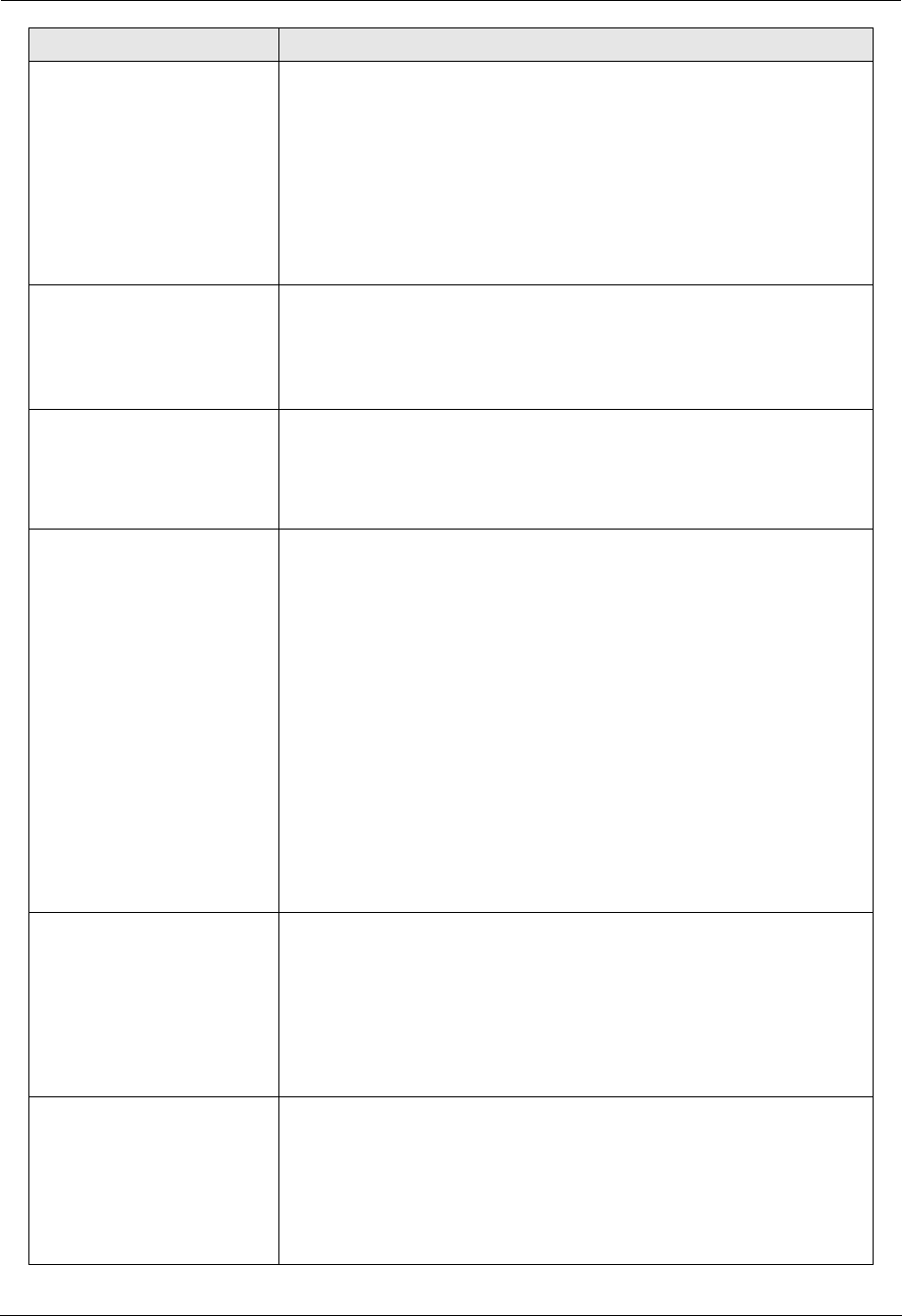
7. Programmable Features
45
Setting the toner
maintenance time
{#}{6}{5}
The unit will automatically activate for maintenance, once every 24 hours.
Because this is to prevent the toner from solidifying, the noise that the unit
makes during maintenance cannot be stopped. However, if the unit’s noise
bothers you, you can change the start time.
1. {Menu} i {#}{6}{5} i {Set}
2. Enter the maintenance start time.
L The default time is “12:00PM”.
L Press {*} repeatedly to select “AM” or “PM”.
3. {Set} i {Menu}
Setting the maximum fax
speed
{#}{6}{6}
{1} “14.4Kbps”
{2} “33.6Kbps” (default)
Note:
L The fax speed maybe lower than the selected speed according to your
line.
Setting the Error
Correction Mode (ECM)
{#}{6}{8}
This feature is available when the sending/receiving fax machines are
ECM compatible.
{0} “OFF”: Deactivates this feature.
{1} “ON” (default): If there is an error during fax transmission / reception,
the unit will support the communication.
Setting flash time
{#}{7}{2}
The flash time depends on your telephone exchange or host PBX.
{1} “900msec”
{2} “700msec” (default)
{3} “600msec”
{4} “400msec”
{5} “300msec”
{6} “250msec”
{7} “200msec”
{8} “160msec”
{9} “110msec”
{*} “100msec”
{0} “90msec”
{#} “80msec”
Note:
L If the unit is connected via a PBX, PBX functions (transferring a call,
etc.) might not work correctly. Consult your PBX supplier for the correct
setting.
Setting the connecting
tone
{#}{7}{6}
If you often have trouble when sending faxes, this feature allows you to
hear connecting tones: fax tone, ring back tone and busy tone. You can use
these tones to confirm the status of the other party’s machine.
{0} “OFF”: Deactivates this feature.
{1} “ON” (default): You will hear connecting tones.
L If the ring back tone continues, the other party’s machine may not be a
fax machine or may have run out of paper. Check with the other party.
L The connecting tone volume cannot be adjusted.
Setting toner save feature
{#}{7}{9}
{0} “OFF” (default): Deactivates this feature.
{1} “ON”: The toner cartridge will last longer.
Note:
L This feature may lower the print quality by reducing toner consumption.
L This setting is valid for copying, and when the unit automatically prints
reports/lists.
L This setting is invalid for printing received faxes.
Feature/Code Selection
FL421-PNQX3022ZA-OI-en.book Page 45 Thursday, July 29, 2010 9:35 AM


















