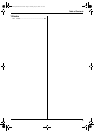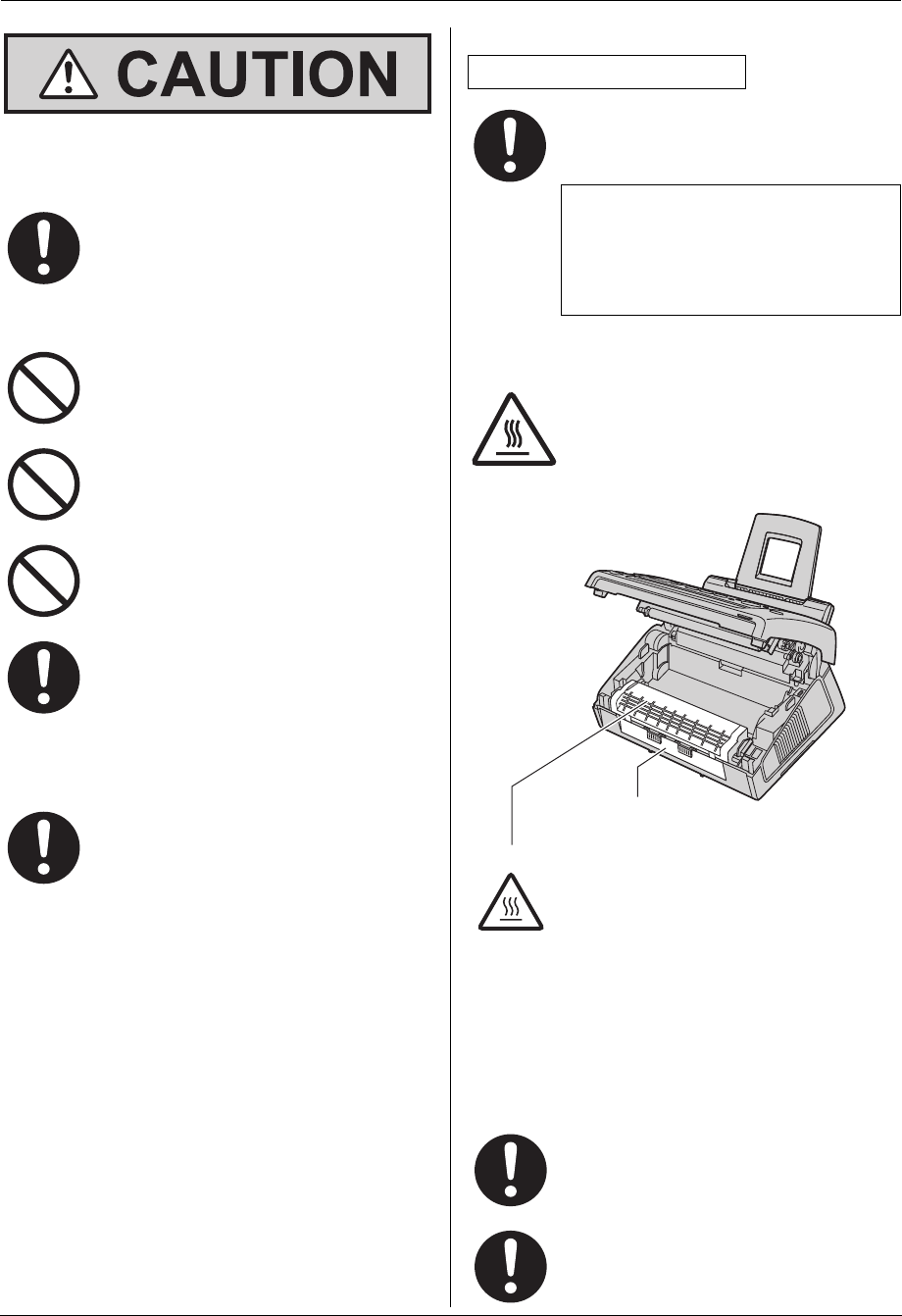
Important Information
5
For assistance, please visit http://www.panasonic.com/help
Installation and relocation
Laser radiation
LED light
Fuser unit
Note:
L The area near the recording paper exit (1) also gets
warm. This is normal.
Toner cartridge
Be careful of the following when you handle the toner
cartridge:
After moving the unit from cold areas to
warmer areas, wait approximately 30
minutes before connecting the unit to allow
the unit to adjust to the ambient
temperature. If the unit is connected too
soon after a sudden climate change,
condensation may form inside the unit,
causing malfunction.
Never install telephone wiring during a
lightning storm.
Never install telephone jacks in wet
locations unless the jack is specifically
designed for wet locations.
Never touch uninsulated telephone wires or
terminals unless the telephone line has
been disconnected at the network interface.
Use caution when installing or modifying
telephone lines.
The printer of this unit utilizes a laser. Use of
controls or adjustments or performance of
procedures other than those specified
herein may result in hazardous radiation
exposure.
CLASS 1 LED PRODUCT
When using the unit, do not look directly at
the CIS’s LED light. Direct eye exposure can
cause eye damage.
CIS’s LED light properties
LED radiation output : Max. 1 mW
Wavelength : Green 520 nm typical
Emission duration : Continuous
During or immediately after printing, the
fuser unit gets hot. This is normal. Do not
touch the fuser unit.
Fuser unit
If you ingest any toner, drink several glasses
of water to dilute your stomach contents,
and seek immediate medical treatment.
If any toner comes into contact with your
eyes, flush them thoroughly with water, and
seek medical treatment.
1
FL421-PNQX3022ZA-OI-en.book Page 5 Thursday, July 29, 2010 9:35 AM