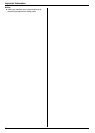1. Introduction and Installation
12
1.4.1 Display and buttons
The following buttons can be used to navigate through
operations or to select items shown on the display.
A {Advance}
L To change the display between basic and
advanced feature modes.
L To change the feature settings during operation.
B {Set}
L To store a setting during programming.
L To place “,” and select the item, or remove “,”
and cancel the selected item.
C {Back}
L To return to the previous display.
L To exit an operation while maintaining the
settings.
D Navigator key
L To select the item shown on the display.
L To select features or feature settings during
programming.
L To navigate to the next operation.
L To scroll a displayed image (page 52).
1.5 Overview
1.5.1 Front view
AB
C
D
1 ADF (Automatic Document Feeder) cover
2 Document guides
3 Document tray
4 Document exit
5 Document cover
6 Document entrance
7 Left cover
8 Left cover open lever
9 Standard input tray
j Recording paper exit
L The paper exit area of this unit can hold up to
approximately 100 sheets of printed paper (the
number of sheets may vary depending on the
usage environment). Remove the printed paper
before the recording paper exit becomes full.
k A4/letter paper stacker
L We recommend opening the A4/letter paper
stacker when using A4 or letter-size recording
paper. Do not open it when using legal-size
recording paper.
L For A4-size, slide the stacker to the rightmost
position, then open it.
For letter-size, just open the stacker (no need to
slide it).
L The A4/letter paper stacker may not be shown in
all illustrations.
1 2
54
3
6
8
7
9
k
j