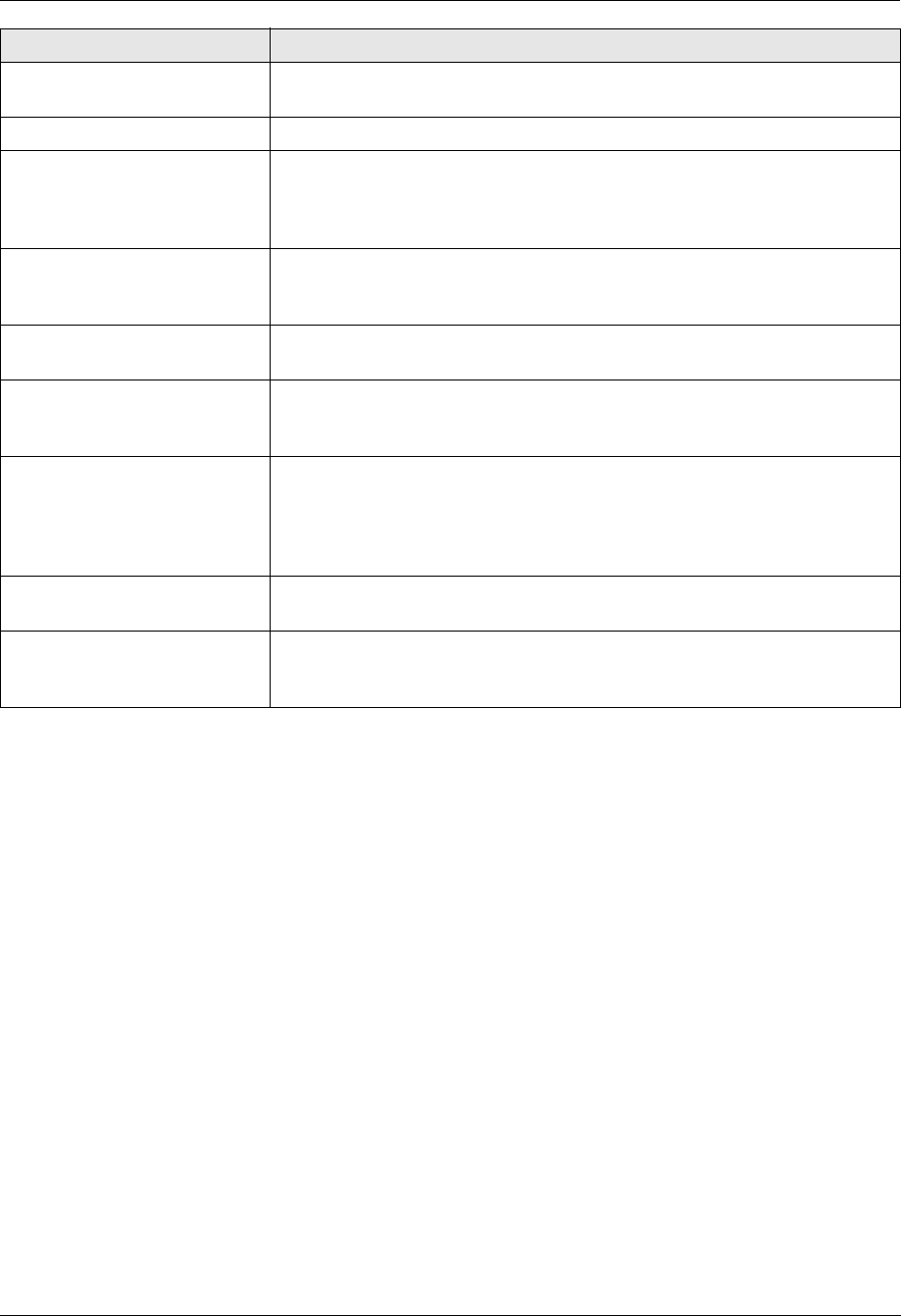
11. Help
96
I cannot make calls. L The dialling mode setting may be wrong. Change the setting (feature #120
on page 20).
The unit does not ring. L The ringer volume is turned OFF. Adjust it (page 23).
The other party complains
they only hear a fax tone and
cannot talk.
L FAX ONLY mode is set (page 50). Tell the other party the number is only
used for faxes.
L If you use a Distinctive Ring service, make sure you have set the same ring
pattern assigned by the telephone company (page 61).
The {Redial} or {Pause}
button does not function
properly.
L If this button is pressed during dialling, a pause will be inserted. If pressed
immediately after a dial tone is obtained, the last number dialled will be
redialled.
The receiving mode does not
function properly.
L Distinctive Ring is set (feature #430 on page 61).
I cannot receive a fax
document on the computer.
L Make sure the following features are set beforehand.
– PC fax reception (feature #442 on page 70)
– Computer setting for the PC fax reception (feature #443 on page 26)
I cannot display a received
fax document.
L Make sure the following features are set beforehand.
– Fax preview mode (feature #448 on page 56)
– Web fax preview access code (feature #450 on page 56)
L You cannot display a received fax document during printing, copying or
scanning. Try again after printing, copying or scanning.
I cannot erase a received fax
document.
L View, print or save a received fax document before erasing (page 52, 56).
Received fax documents do
not print automatically.
L Feature #448 is activated and the received fax documents are saved into
the memory of the unit. View the received documents on the display (page
52).
Problem Cause & Solution


















