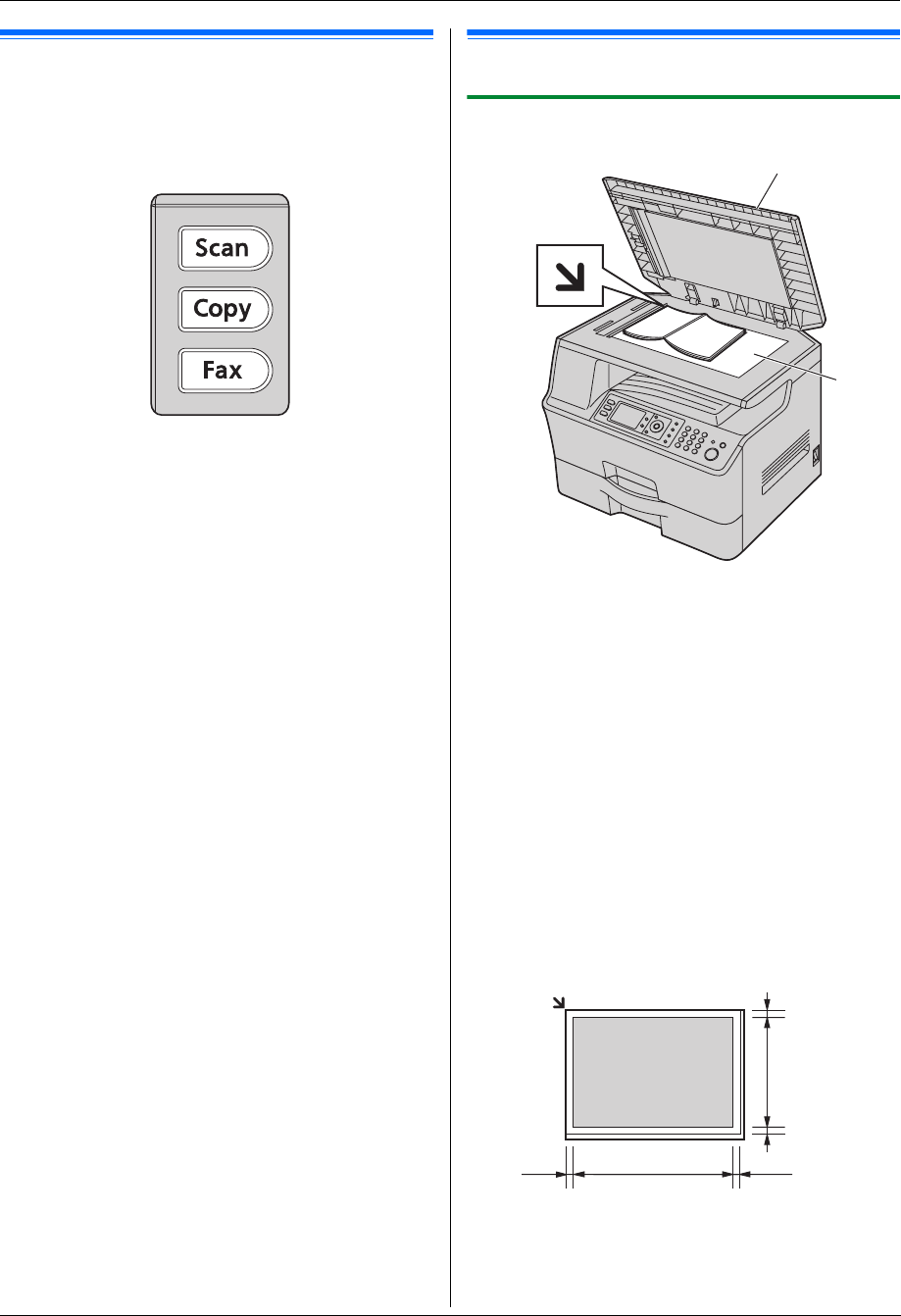
2. Preparation
21
2.4 Selecting the operation mode
(Scan/Copy/Fax)
You can select the desired mode by pressing one of the
following buttons.
– {Scan}: Select this mode when using the unit as a
scanner (page 33).
– {Copy}: Select this mode when using the unit as a
copier (page 37).
– {Fax}: Select this mode when using the unit as a fax
machine (page 44).
Note:
L The default operation mode is the copy mode.
L You can change the default operation mode (feature
#463 on page 66) and the timer before returning to
the default operation mode (feature #464 on page
66).
Document Requirements
2.5 Setting the original
2.5.1 Using the scanner glass
1
Open the document cover (1).
2 Place the document FACE DOWN on the scanner
glass (2), aligning the top left of the document with
the corner where the m mark is positioned.
3 Close the document cover.
Note:
L Confirm that there are no documents in the
automatic document feeder.
L Place the original onto the scanner glass gently. To
avoid malfunction, do not press down too firmly.
L If the original is a thick book, do not close the
document cover.
L Confirm that any ink, paste or correction fluid has
dried completely.
L Effective scanning area is shown by the shaded
area:
Effective scanning area
2
1
208 mm
348
mm
4 mm
4 mm
4 mm
4 mm


















