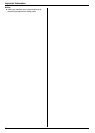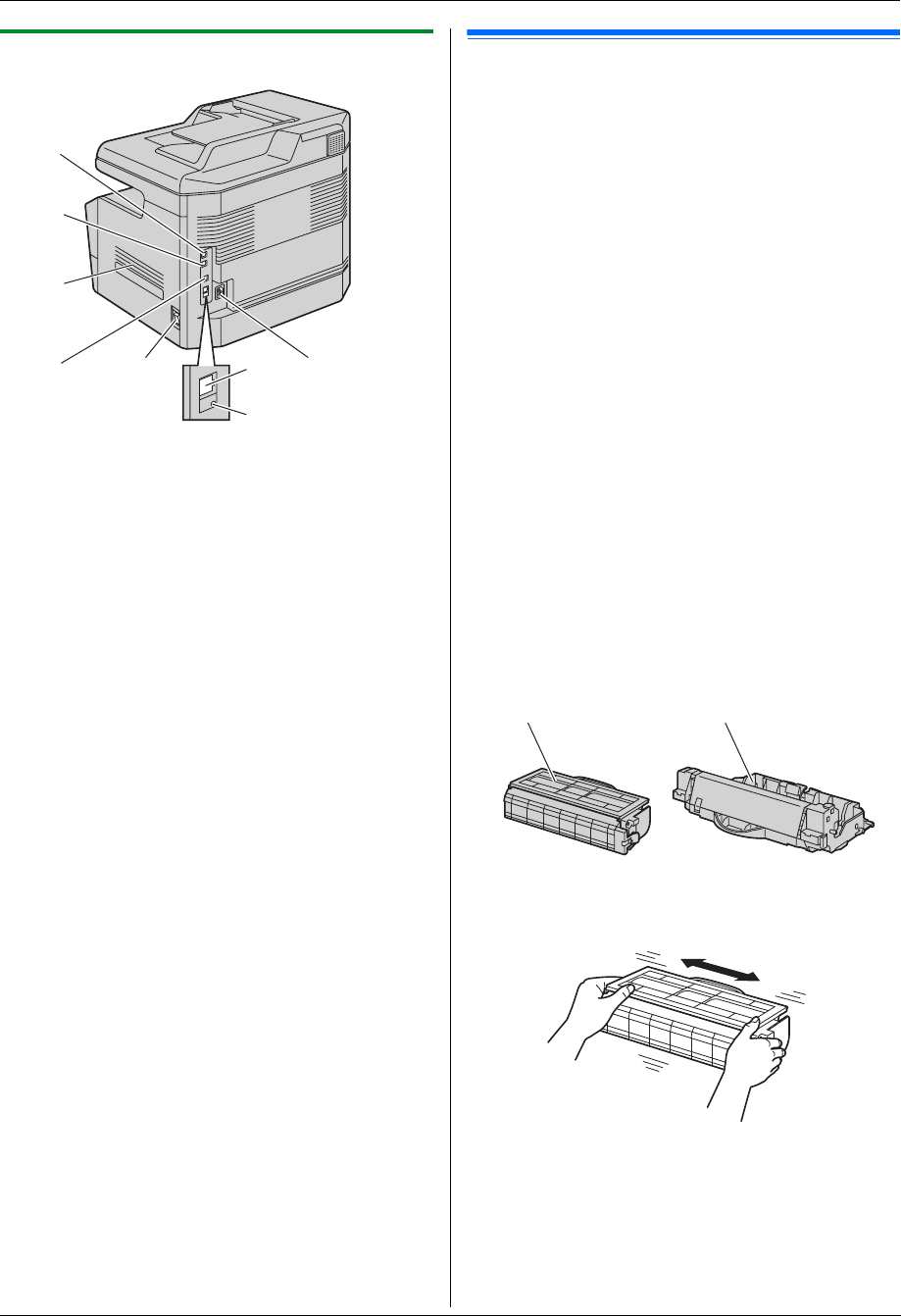
1. Introduction and Installation
13
1.5.2 Rear view
Installation
1.6 Toner cartridge and drum
cartridge
The supplied toner cartridge is a starter toner cartridge.
Caution:
L Read the following instructions before you begin
installation. After you have read them, open the
drum cartridge protective bag. The drum
cartridge contains a photosensitive drum.
Exposing it to light may damage the drum. Once
you have opened the protective bag:
– Do not expose the drum cartridge to light for
more than 3 minutes.
– Do not touch or scratch the black drum
surface inside of the drum cartridge.
– Do not place the drum cartridge near dust or
dirt, or in a high humidity area.
– Do not expose the drum cartridge to direct
sunlight.
L Do not leave the toner cartridge out of the
protective bag for a long time. It will decrease the
toner life.
L We cannot be responsible for any damage to the
unit or degradation of print quality which may
occur from the use of a non-Panasonic toner
cartridge and drum cartridge.
L Do not add toner to the toner cartridge.
1 Remove the toner cartridge (1) and drum cartridge
(2) from the protective bags.
2 Shake the toner cartridge horizontally more than 5
times.
3 Detach the protective cover (3) from the toner
cartridge, and remove the protective sheet (4) from
the drum cartridge.
A Telephone line jack
B External telephone jack
C Speaker
D USB interface connector
E Power switch
F LAN interface connector
L 10Base-T/100Base-TX
G LED
H Power inlet
A
B
F
G
HD
C
E
1
2