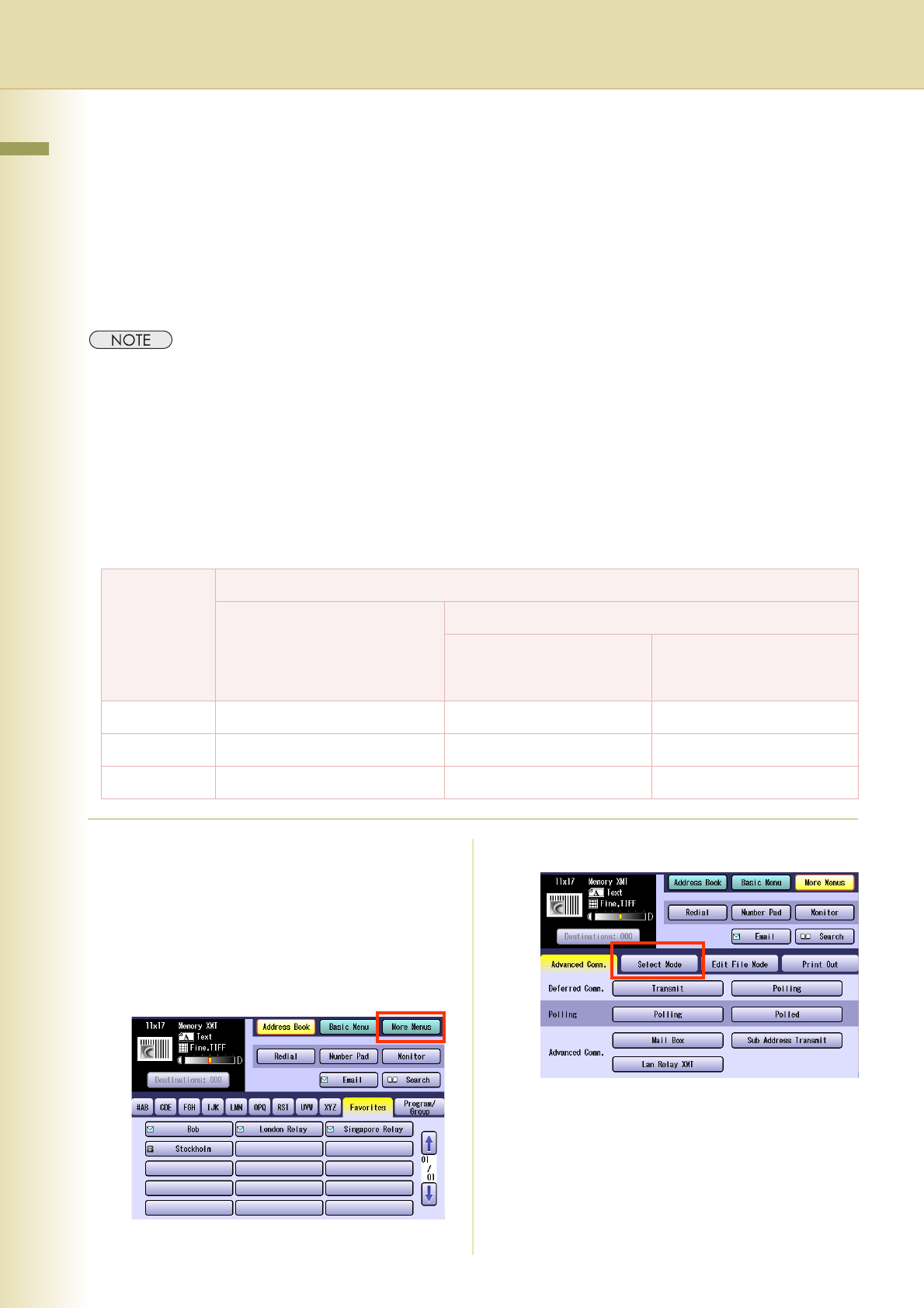
122
Chapter 5 Internet Fax
Emailing a Ledger-Sized Document
Receiving stations may not receive large documents, it depends on their recording capability (paper
size).
If you want to transmit a document larger than A4/Letter, such as a Ledger size, by using the Internet
Fax feature, check the paper size capability of the receiving station before transmission. If the receiving
station is capable of receiving a Ledger-sized document, you can send the document without reducing
its size.
zWhen “Ledger Email XMT” is not set to “On”, the document will be reduced according to the setting of “141
LAN XMT Reduce” in Function Parameters (Fax/Email Settings>Fax Parameters). For more details on
document size reduction, refer below.
zFor information about programming LAN XMT Reduce in Function Parameters, refer to Fax/Email Settings in
the Operating Instructions (For Function Parameters) on the provided CD-ROM.
Document Sizes and Transmitted/Received Document Sizes
When a document is larger than A4/Letter, such as a Ledger size, is transmitted by Internet Fax, it is
reduced in size as described in the table below. Whether the document is reduced or not depends on
the setting of Ledger Email XMT and the Function Parameters.
1
Place Original(s).
zRefer to
Placing Originals (Facsimile/Internet
Fax) in the Operating Instructions
(For Basic
Operations) of provided booklet.
2
Press the Fax key.
3
Select “More Menus”.
4
Select “Select Mode”.
Document
size
Transmitted/Received document size
“Ledger Email XMT” has been
set to “On”
“Ledger Email XMT” has been set to “Off”
“141 LAN XMT Reduce” has
been set to “Invalid” in
Function Parameters
“141 LAN XMT Reduce” has
been set to “Valid” in Function
Parameters
Ledger Ledger B4 A4/Letter
B4 B4 B4 A4/Letter
A4/Letter A4/Letter A4/Letter A4/Letter


















