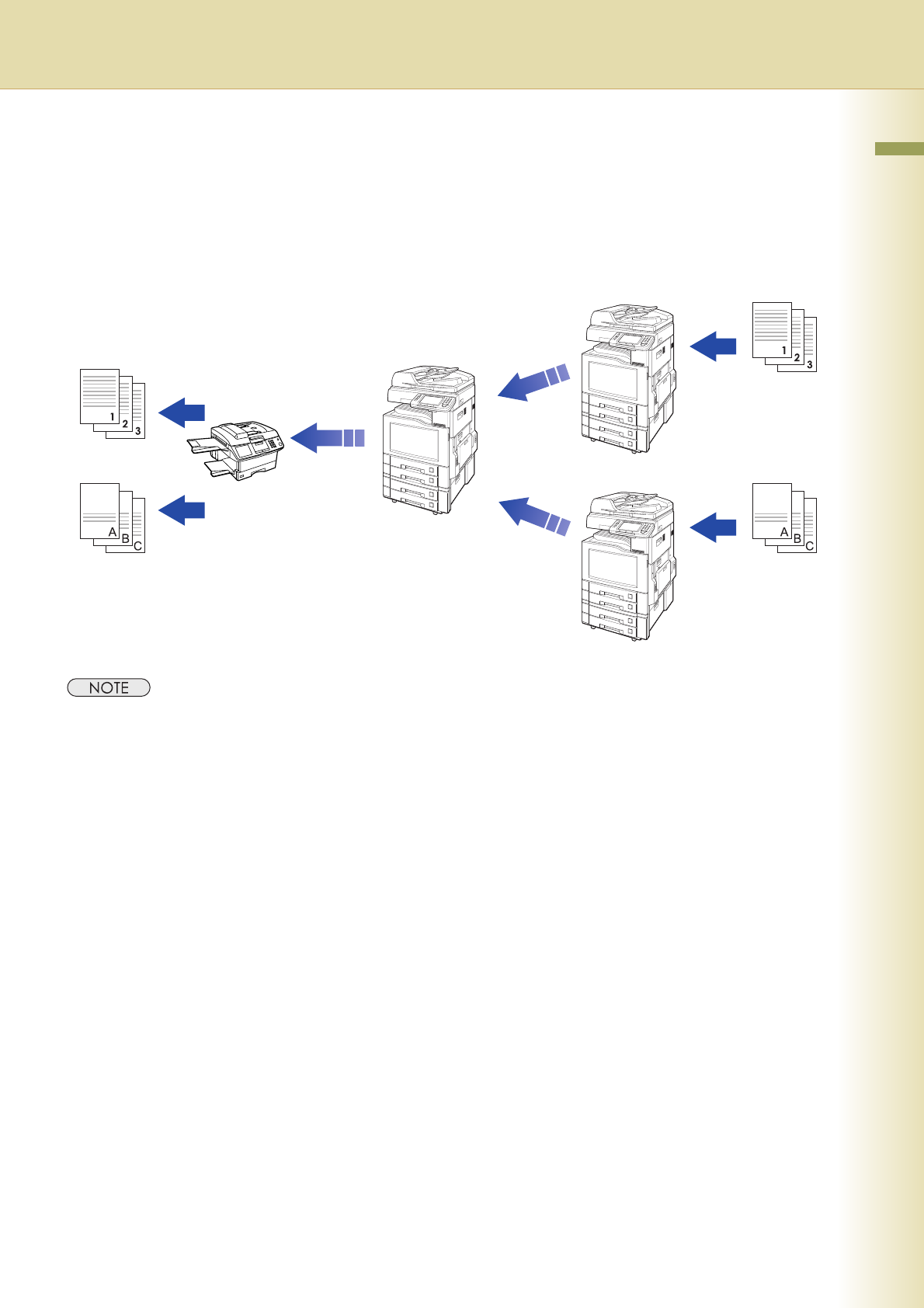
87
Chapter 4 Fax Reception
Fax Forwarding
This feature allows all incoming faxes to be forwarded to the station registered in the address book. It is
convenient when you want to receive fax calls at a location away from your office (such as your home)
at night, or during holidays.
zThe standard setting of “54 Fax Forward” is set to “Invalid” in Function Parameters (Fax/Email Settings> Fax
Parameters). For instructions on how to enable the fax forwarding feature, refer to Fax/Email Settings in the
Operating Instructions (For Function Parameters) on the provided CD-ROM.
zWhen the Fax Forward feature is set, the station programmed in the address book is restricted from editing. To
change a programmed destination, follow the steps below:
1. Set “54 Fax Forward” to “Invalid” in Function Parameters (Fax/Email Settings> Fax Parameters).
2. Change the station entered in an address book or pre-programmed in the program dialing.
3. Reset “54 Fax Forward” to “Valid” in Function Parameters (Fax/Email Settings> Fax Parameters).
zWhen Fax Forwarding fails, for example, calling a busy station, the received document will be printed and is
deleted from the memory.
zFax Forwarding will be disabled if the machine has 5% or less of memory remaining.
Sender A
Receiver
Forward
Sender B


















