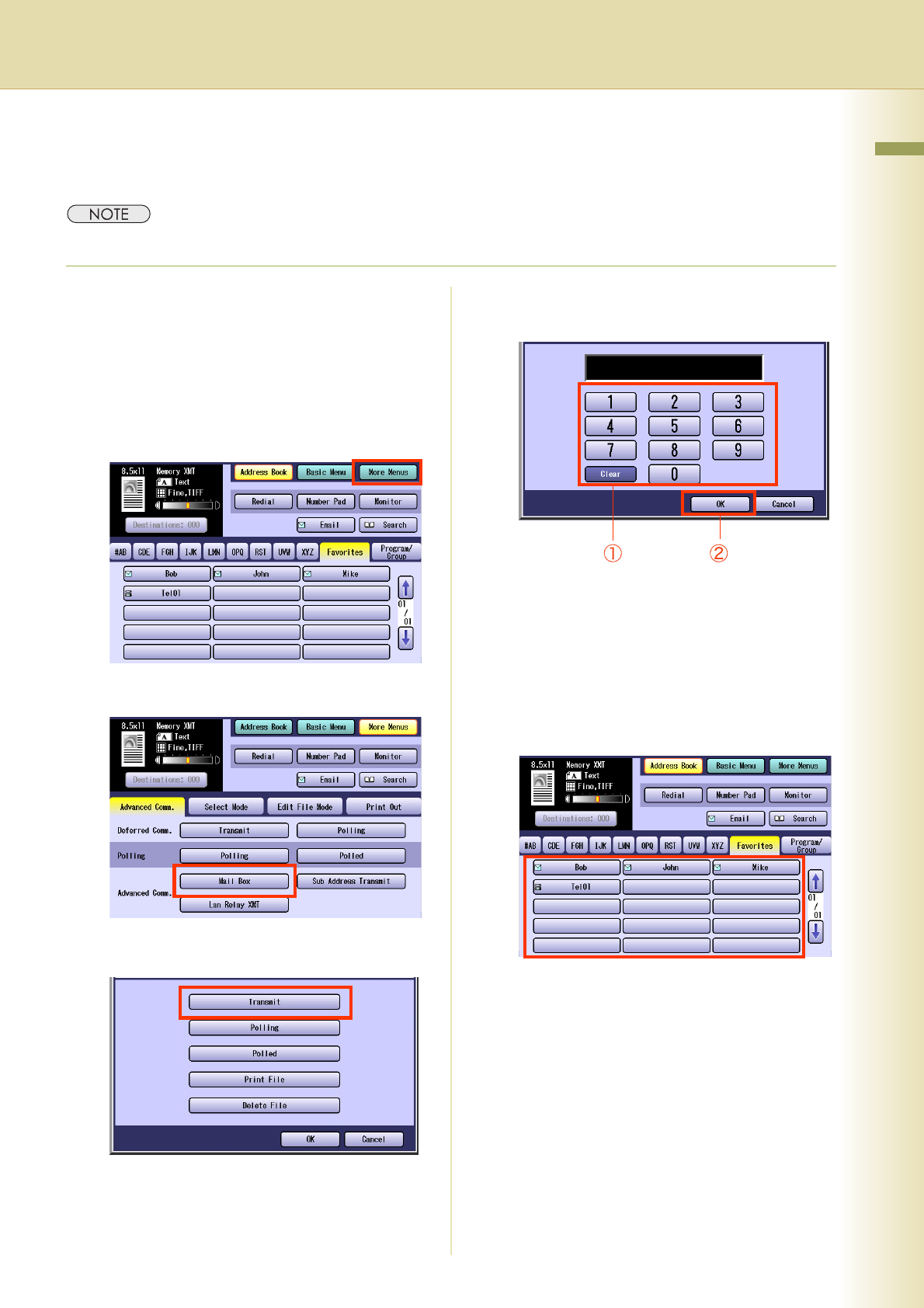
61
Chapter 3 Convenient Fax Features
Confidential Transmission
To transmit a confidential document, follow the steps below:
You must have a mailbox password (4-digit) setup, and shared with the receiving machine.
1
Place Original(s).
zRefer to
Placing Originals (Facsimile/Internet
Fax) in the Operating Instructions
(For Basic
Operations) of provided booklet.
2
Press the Fax key.
3
Select “More Menus”.
4
Select “Mail Box”.
5
Select “Transmit”.
6
Enter the mailbox password (4-digit),
and then select “OK”.
zIf you make a mistake, select “Clear” to
delete entries one digit at a time.
7
Set “Quality Adj.” as required.
zRefer to Setting Original Quality (see page
26).
8
Select a destination.
zRefer to Entering a Destination (see page
16).
zChoose an address, except the address
registered for Relayed Transmission.
9
Press the Start key.
The original(s) are stored into memory with a
file number. And then starts dialing the
telephone number.


















