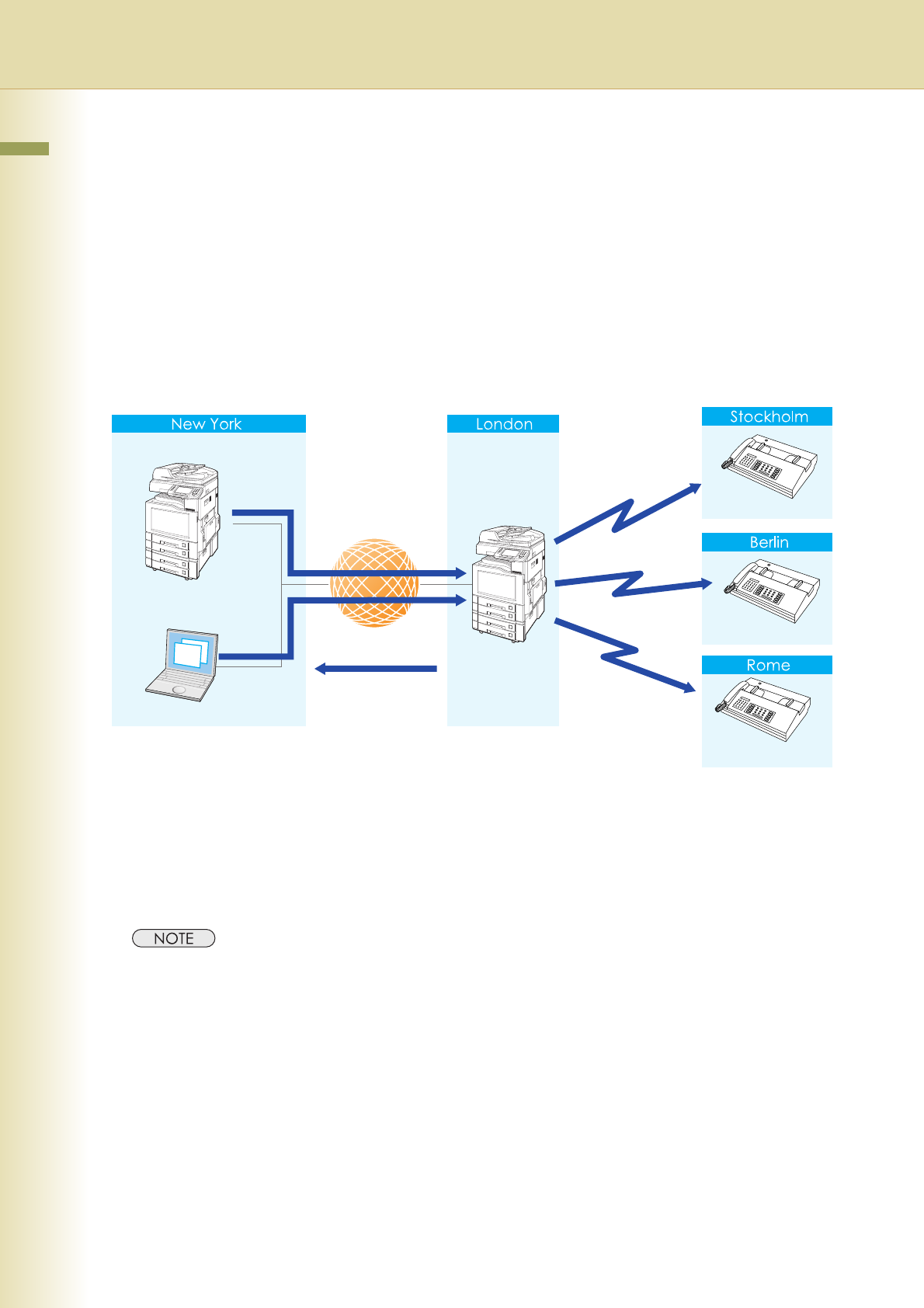
140
Chapter 5 Internet Fax
Using the Relay Feature
What is the Relay Feature?
From your PC or your machine, you can send documents to the End Receiving Station(s) via an
Internet Relay Station.
After the Relay Station completes its transmission to the End Receiving Station, your PC or your
machine receives a COMM. Journal from the Relay Station. This COMM. Journal confirms whether the
Internet, or Intranet Relayed Transmission was successful.
Example 1: Internet Relay Network
Initial Sending Station (s)
• Send Email to a relay station (Internet Fax supporting the relay feature) using the Internet Fax feature
to request a relayed transmission.
zThe LAN relayed transmissions request can be made easier by having the relay station pre-
programmed in the address book.
zTIFF image files can be attached to the Email when it is transmitted from a computer.
zFor more details on the Relayed Transmission Report (Communication Journal) and the Fax
Relay Log, refer to Result of Relayed Transmission (see page 156).
Internet Fax
Internet Fax
G3 Fax
G3 Fax
G3 Fax
End Receiving Station(s)
Internet Relay
Station
Initial Sending Station(s)
PC
Comm. Journal
Local
Telephone
Call
Internet
Email
Email


















