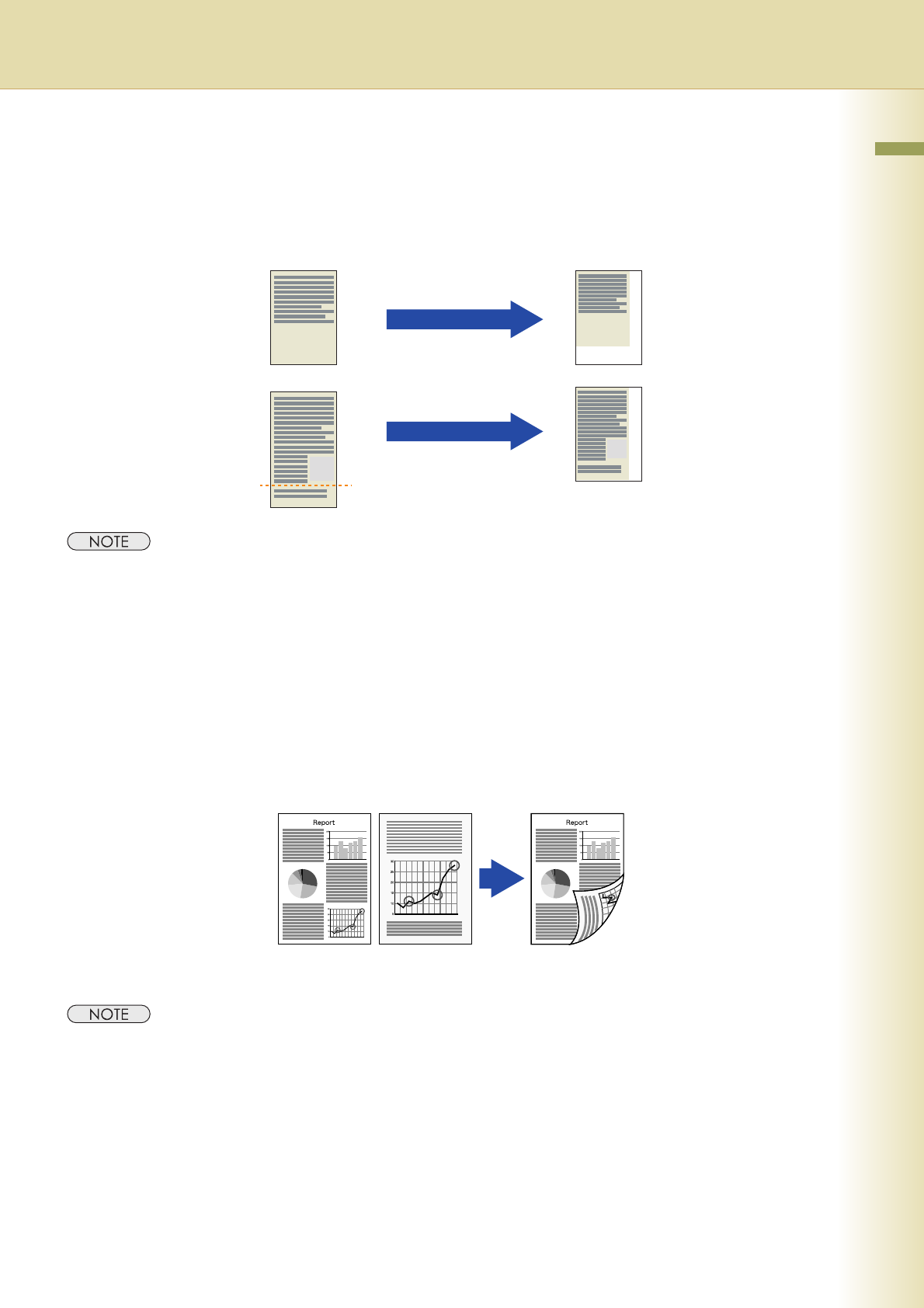
83
Chapter 4 Fax Reception
When Print Reduction is Set to “Fixed”
With “24 Print Reduction” set to “Fixed” in Function Parameters (Fax/Email Settings> Fax
Parameters), the machine prints all incoming documents reduced at the reduction ratio pre-
programmed in the “25 Reduction Ratio” in Function Parameters (Fax/Email Settings> Fax
Parameters). The fixed reduction ratio can be programmed between 70 and 100% (in increments of
1%).
zThe standard setting of “25 Reduction Ratio” is set to “100 (%)”.
zFor instructions on how to change the standard setting, refer to Fax/Email Settings in the Operating
Instructions (For Function Parameters) on the provided CD-ROM.
Duplex Recording
When “95 Duplex Print” in Fax/Email Settings > Fax Parameters is set to “Valid”, the received multi
document transmissions are printed on both sides of paper.
The standard setting of “95 Duplex Print” is set to “Invalid”. When changing the setting, refer to Fax/Email
Setting in Function Parameters on the provided CD-ROM.
Standard-sized
document
Long document
Reduced at a specified
reduction ratio
Reduced at a specified
reduction ratio
(Letter or A4 Originals only)


















