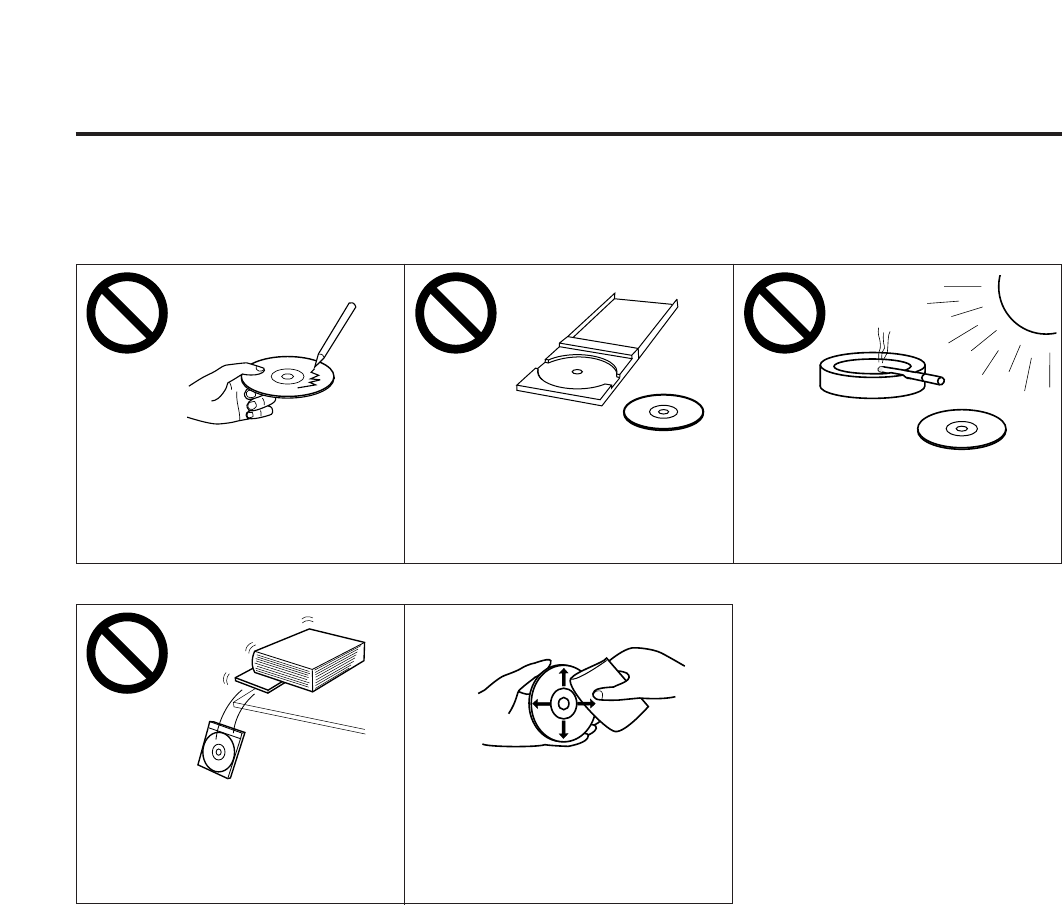
13
Before You Start
■Static Electricity Damage
To prevent static electricity damage to any of the following components, touch a grounded metal surface,
such as the printer’s bare metal frame prior to touching the component.
BThe interface connectors : SCSI, parallel and optional network
BElectrical components, connectors inside the printer and any components on the optional board (RAM
Expansion Board or Ethernet Card)
BThe connector pins on the optional 2nd cassette feeder for the printer
■Interface Cable
Always use a shielded interface cable. Use of an unshielded cable can result in radio interference with data.
■Waste Disposal Method
Waste material may be dumped or incinerated under conditions which meet all federal, state and local
environmental regulations.
BDo not place heavy objects on
the disc case or drop the case.
BTo clean the disc, hold the disc
by its edges and wipe it from
the center to the edges with a
dry, soft cloth.
BDo not leave the disc in direct
sunlight or near heat sources.
BDo not touch or write on the
surface of the disc.
BDo not leave the disc out of the
protective case.
■CD-ROM
To prevent the CD-ROMs from accidental damages:


















