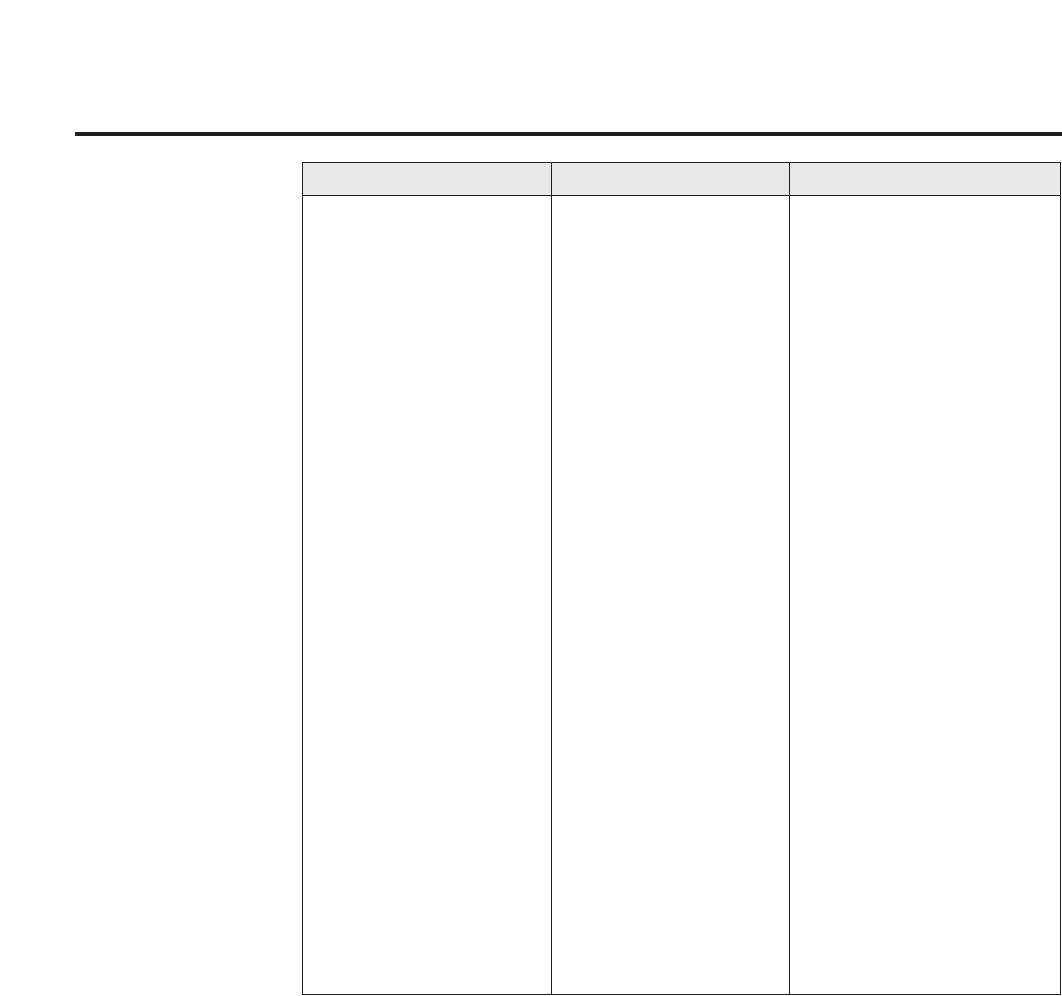
146
Care and Maintenance
Error message Possible cause Recovery
Increase the hard disk
space.
If it is difficult to increase the
hard disk space or printing
error occurs even after
increasing the hard disk
space, change the spool
data format from EMF to
RAW by performing the
following steps.
However, RTA (Return To
Application: the length of
time between the start of
printing and the return of
control to an application) of
RAW is longer than that of
EMF.
1. Click Start, select
Settings, then click
Printers.
2. Click the
Panasonic
KX-P8410
icon.
3. Click the File menu, then
click Properties.
4. Click the Details tab and
Spool settings....
5. Change the Spool data
format to RAW, then
click OK.
Windows could not write
to the printer spool file.
Make sure your disk has
enough free space and
try again.
Hard disk space is
insufficient.
■ Some application settings may take priority over the printer driver settings.


















