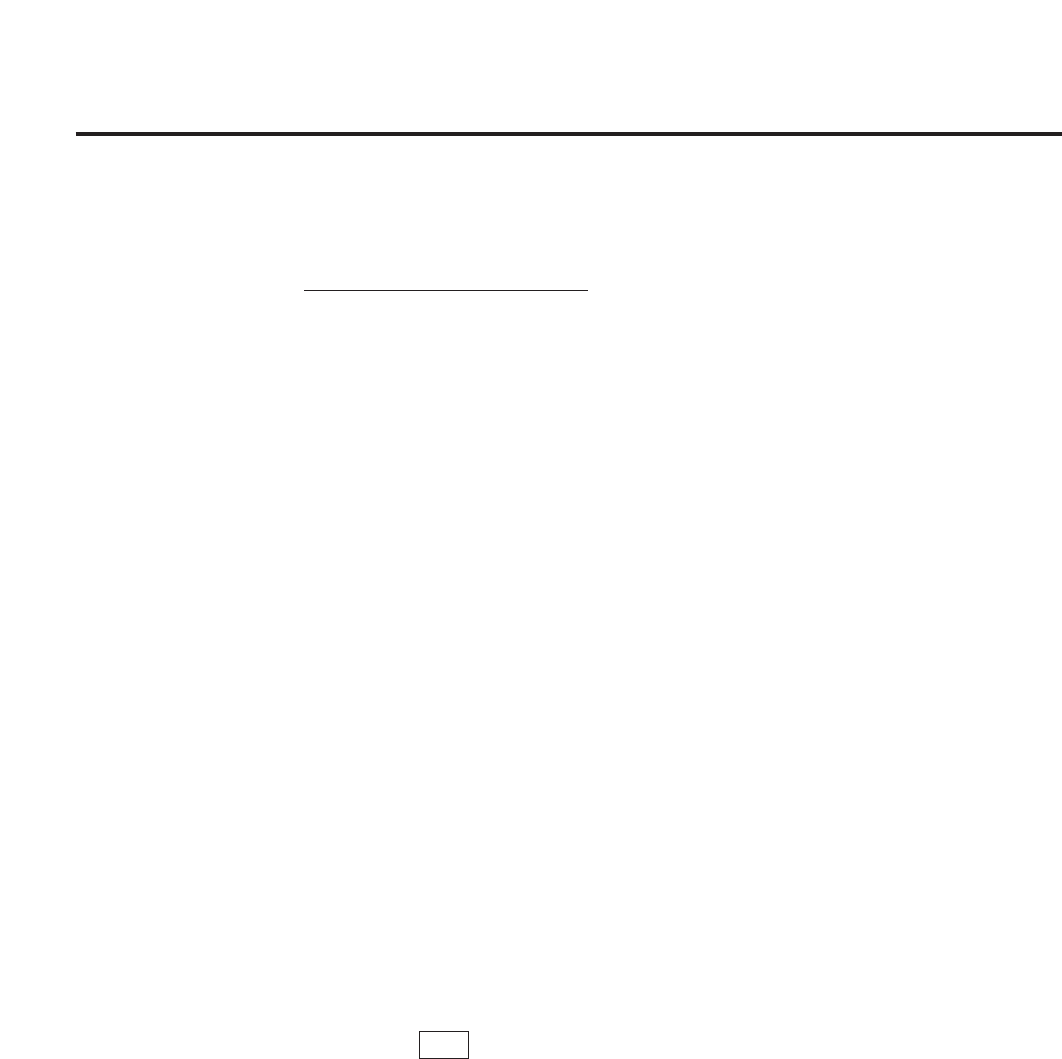
49
Setup
■Using the Printer in a Network Environment
For the server computer:
To share the printer with other clients on the network, perform the following steps
after installing the printer driver.
Double click the My Computer icon.
Double click the Printer icon.
Select the Panasonic KX-P8410 printer.
Click File menu, then click Sharing... .
Click Shared.
Enter the printer name (ex. KX-P8410).
If the shared printer is used through Windows 95, the printer name must not
exceed 12 characters.
Click OK .
4
5
1
2
3
6
7


















