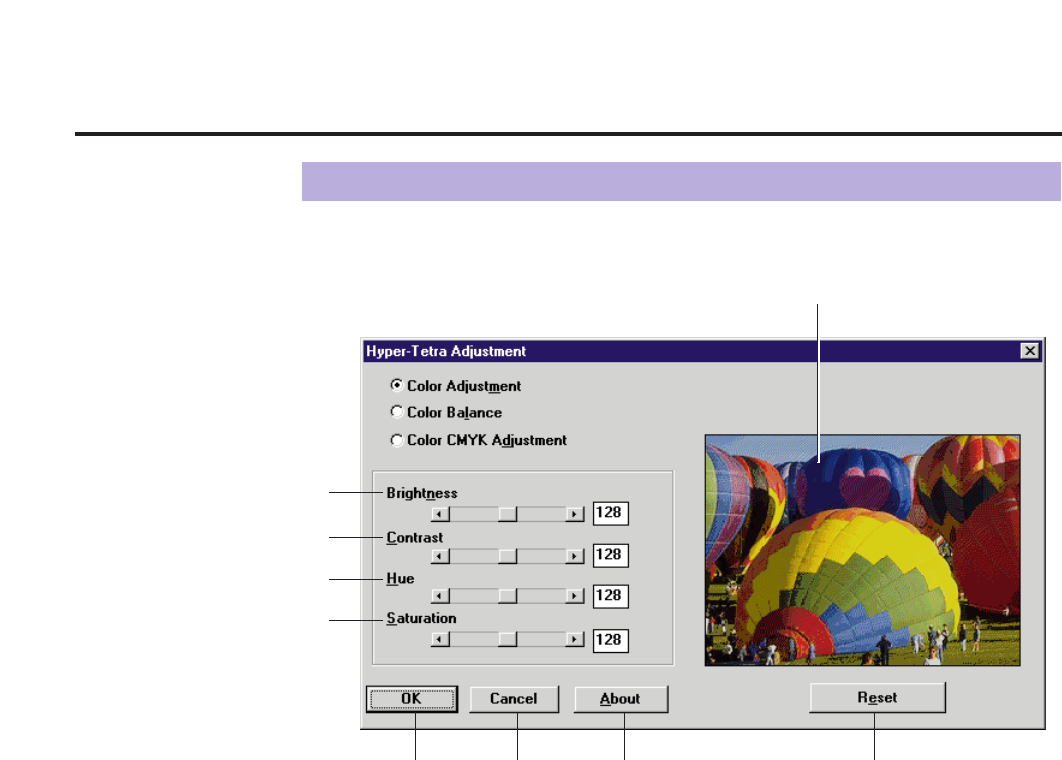
98
To adjust the brightness, contrast, hue or saturation of color, select Color
Adjustment in the
Hyper-Tetra Adjustment window
.
#
Brightness
Changes the brightness of an image. A higher brightness setting provides a
lighter image and a lower brightness setting provides a darker image.
$
Contrast
Adjusts the range between the darkest and the lightest shades in the
image.
%
Hue
Changes the aspect of color.
&
Saturation
Changes the brightness and vividness of color. Lower saturation settings
provide dull and dark images, and higher saturation settings provide bright
and vivid images.
The range of each option (
#
to
&
) is from 0 to 255.
'
OK button
Makes a selection effective and closes the window.
(
Cancel button
Cancels a selection and closes the window.
Using the Printer
Color Adjustment
#
$
%
&
' () *
Preview box


















