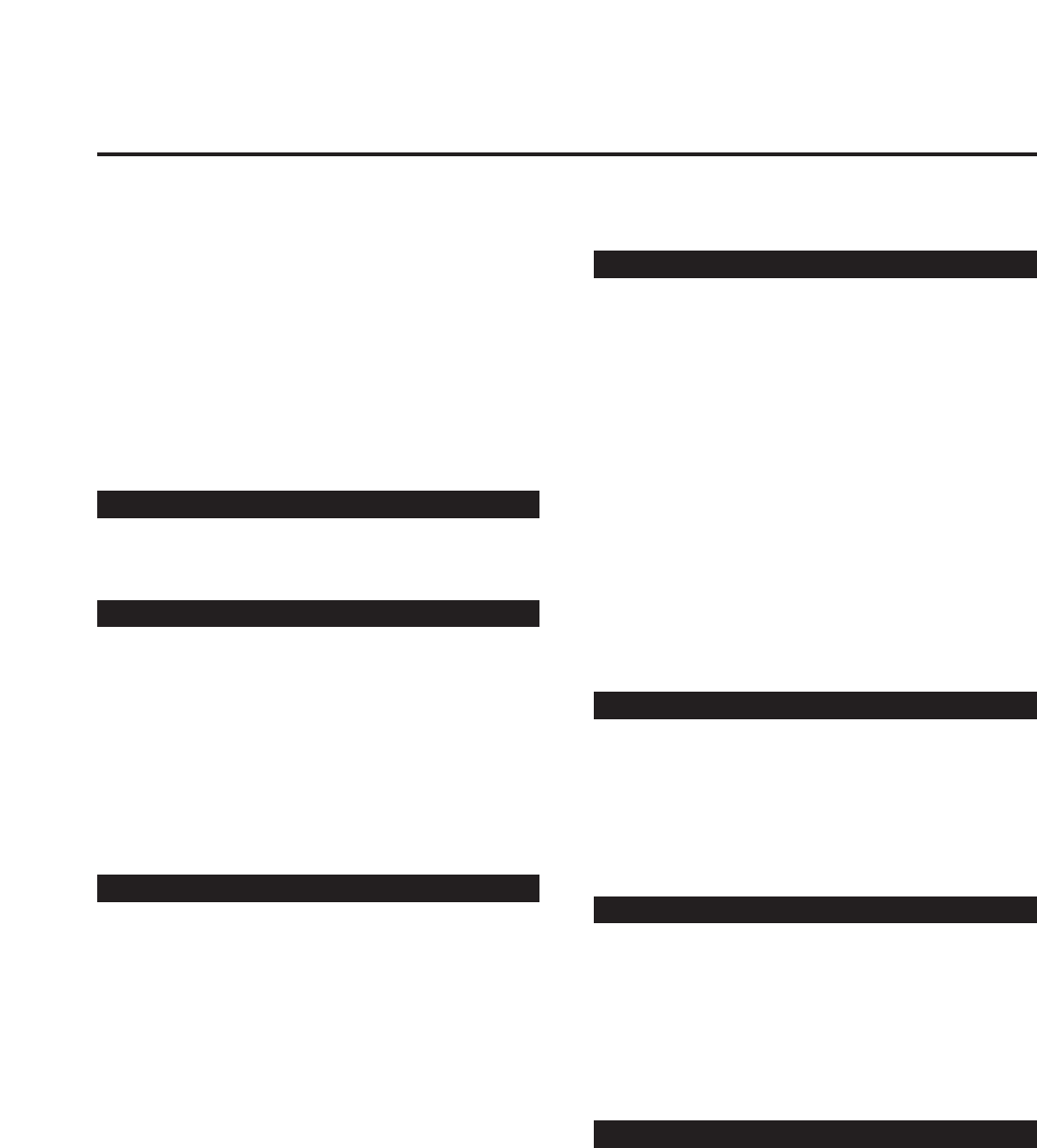
Printer memory . . . . . . . . . . . . . . . . . . . . . . . .76, 95
Printer memory usage . . . . . . . . . . . . . . . . . .77, 96
Printer panel . . . . . . . . . . . . . . . . . . . . . . . . . .18, 19
Printer Status dialog box . . . . . . . . . . . . . . . . . .153
Printing a test page . . . . . . . . . . . . . . . . . . . . . . .39
Print quality . . . . . . . . . . . . . . . . . . . . . .73, 84, 164
Fast . . . . . . . . . . . . . . . . . . . . . . . . . .73, 84, 164
High quality . . . . . . . . . . . . . . . . . . . .73, 84, 164
Standard . . . . . . . . . . . . . . . . . . . . . .73, 84, 164
Print quality problems . . . . . . . . . . . . . . . . . . . . .133
Print style . . . . . . . . . . . . . . . . . . . . . . . . . . . .72, 83
Print to the following port . . . . . . . . . . . . . . . . . . .69
Quality . . . . . . . . . . . . . . . . . . . . . . . . . .73, 84, 164
Quality tab . . . . . . . . . . . . . . . . . . . . . . . . . . . . . .72
READY indicator . . . . . . . . . . . . . . . . . . . . . . . . .20
Red, Color Balance . . . . . . . . . . . . . . . . . . . . . .100
Removing the KX-P8410 software . . . . . . . . . . . .53
Removing the printer driver . . . . . . . . . . . . . . . . .52
Repacking . . . . . . . . . . . . . . . . . . . . . . . . . . . . .154
Reset button . . . . . . . . . . . . . . . . . . . . . . . . . . . . .99
Reset Calibration . . . . . . . . . . . . . . . . . . . . . .61, 63
Restore Defaults button . . . . . . . . . . . . . . . . . . . .75
Right side door . . . . . . . . . . . . . . . . . . . . . . . .18, 23
Saturation . . . . . . . . . . . . . . . . . . . . . . . . . . . . . . .98
SCSI-2 board . . . . . . . . . . . . . . . . . . . . . . . . .15, 35
SCSI cable . . . . . . . . . . . . . . . . . . . . . . . . . . . . . .35
SCSI connector . . . . . . . . . . . . . . . . . . .18, 35, 172
SCSI ID NO. switch . . . . . . . . . . . . . . . . .18, 35, 37
SCSI interface specifications . . . . . . . . . . . . . . .172
Server computer . . . . . . . . . . . . . . . . . . . . . . . . . .49
Setting media thickness . . . . . . . . . . . . . . . . . . . .29
Setting the color density . . . . . . . . . . . . . . . . . . . .56
Setting the SCSI ID Number . . . . . . . . . . . . . . . .37
Setting the Terminator . . . . . . . . . . . . . . . . . . . . .37
Setting up the output tray . . . . . . . . . . . . . . . . . . .22
Shared . . . . . . . . . . . . . . . . . . . . . . . . . . . . . . . . .92
Sharing tab . . . . . . . . . . . . . . . . . . . . . . . . . . . . . .92
Sharing the printer . . . . . . . . . . . . . . . . . . . . . . . .93
Software specifications . . . . . . . . . . . . . . . . . . .170
Specifications . . . . . . . . . . . . . . . . . . . . . . . . . . .163
Interface . . . . . . . . . . . . . . . . . . . . . . . .171, 172
Media . . . . . . . . . . . . . . . . . . . . . . . . . . . . . .165
Software . . . . . . . . . . . . . . . . . . . . . . . . . . . .170
Static electricity damage . . . . . . . . . . . . . . . . . . .13
Status Display program . . . . . . . . . . . . . . . . . . .152
Supplies . . . . . . . . . . . . . . . . . . . . . . . . . . . .63, 110
System
Requirements . . . . . . . . . . . . . . . . . . . . . . . . .15
Setting . . . . . . . . . . . . . . . . . . . . . . . . . . . .62, 63
Technical support calls (U.S.A.) . . . . . . . . . . . . . . .5
Terminator switch . . . . . . . . . . . . . . . . . . .18, 36, 37
Test Page . . . . . . . . . . . . . . . . . . . . . . . . .39, 61, 62
Thickness
Media . . . . . . . . . . . . . . . . . . . . . . . . . . . . . . .29
Switch . . . . . . . . . . . . . . . . . . . . . . . . . . . . . . .29
Toner cartridges . . . . . . . . . . . . . . . . . . . . . .23, 111
Trademarks . . . . . . . . . . . . . . . . . . . . . . . . . . . . . .2
Transfer unit . . . . . . . . . . . . . . . . . . . . . . . . .63, 111
Transparencies and labels . . . . . . . . . . . . . . . . .167
Transparency . . . . . . . . . . . . . . . . . . . . . . . .25, 167
Transparency, media type . . . . . . . . . . . . . . .71, 81
Tray selection . . . . . . . . . . . . . . . . . . . . . . . . .71, 81
Troubleshooting . . . . . . . . . . . . . . . . . . . . . . . . .124
Two-sided printing . . . . . . . . . . . . . . . . . . .104, 166
Types of paper to avoid . . . . . . . . . . . . . . . . . . .166
Unpacking . . . . . . . . . . . . . . . . . . . . . . . . . . . . . .17
Upper green lever . . . . . . . . . . . . . . . . . . . . . . . .21
Use image color matching (ICM) . . . . . . . . . . . . .74
User replaceable components . . . . . . . . . . . . . .110
Using Hyper-Tetra Adjustment . . . . . . . . .74, 85, 97
Using the printer in a network environment . . . . .49
Warnings . . . . . . . . . . . . . . . . . . . . . . . . . . . . . . . .8
Windows 3.1 . . . . . . . . . . . . .15, 40, 41, 51, 52, 67,
97, 102, 134, 140, 152
Windows 95 . . . . . . . . . . . . . .15, 40, 42, 51, 53, 66,
97, 102, 135, 143, 152
Windows NT 4.0 . . . . . . . . . .15, 40, 45, 51, 53, 78,
87, 97, 102, 136, 147, 152
Yellow . . . . . . . . . . . . . . . . . . . . . . . . . . .61, 62, 101
175
Index
Q
R
S
W
U
T
PJWR2P8410MA
Y


















