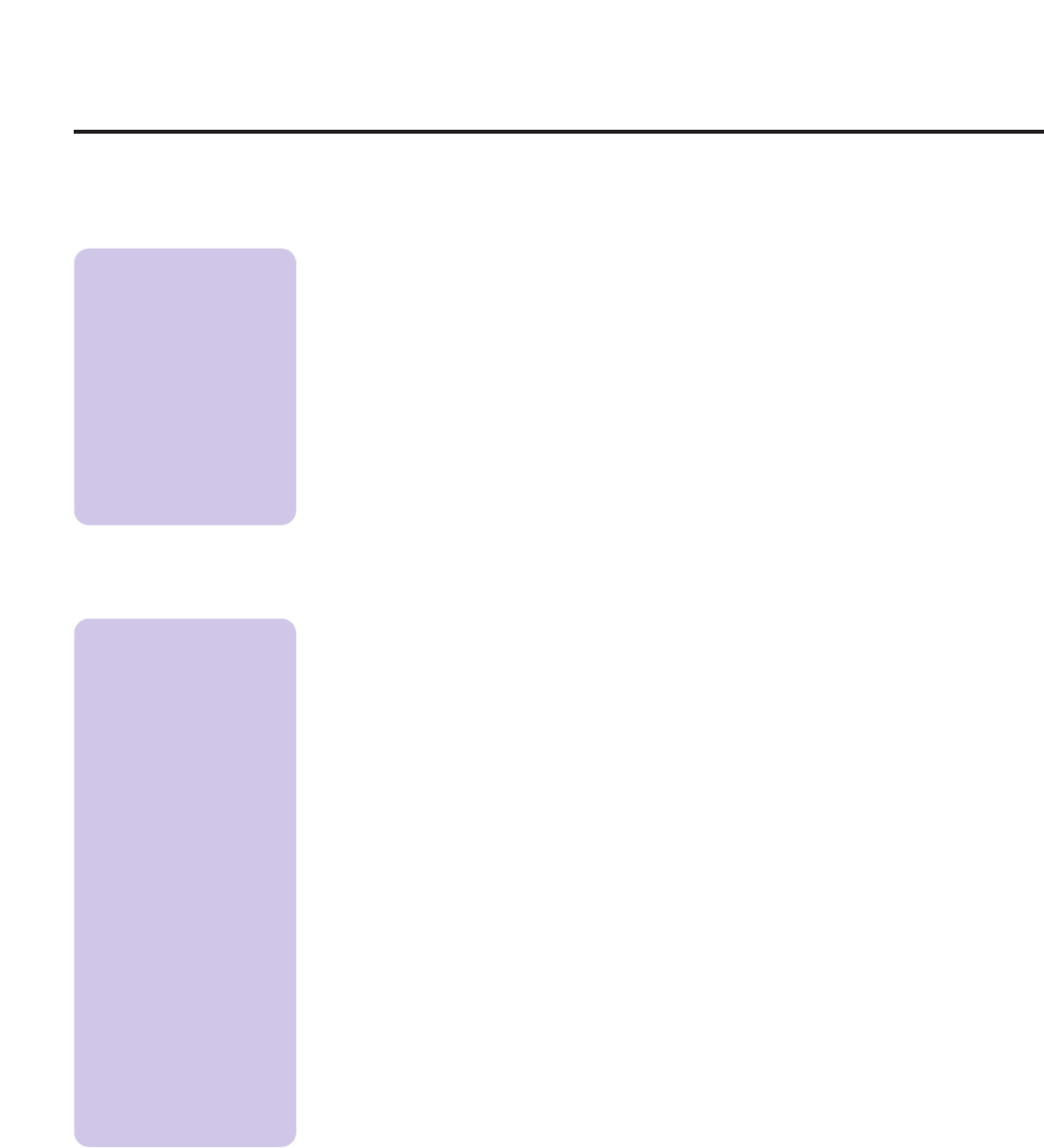
6
Chapter 2
Setup
Chapter 1
Before You
Start
Contents
Cautions . . . . . . . . . . . . . . . . . . . . . . . . . . . . . . . . . . . . . . . . . . 12
Features . . . . . . . . . . . . . . . . . . . . . . . . . . . . . . . . . . . . . . . . . . 14
System Requirements . . . . . . . . . . . . . . . . . . . . . . . . . . . . . . 15
PC . . . . . . . . . . . . . . . . . . . . . . . . . . . . . . . . . . . . . . . . . . . . . . . . . . . . . . 15
Interface . . . . . . . . . . . . . . . . . . . . . . . . . . . . . . . . . . . . . . . . . . . . . . . . . . 15
Minimum Space Requirements . . . . . . . . . . . . . . . . . . . . . . . 16
Power Source . . . . . . . . . . . . . . . . . . . . . . . . . . . . . . . . . . . . . 16
Unpacking . . . . . . . . . . . . . . . . . . . . . . . . . . . . . . . . . . . . . . . . 17
Part Names . . . . . . . . . . . . . . . . . . . . . . . . . . . . . . . . . . . . . . . 18
Printer Panel Overview . . . . . . . . . . . . . . . . . . . . . . . . . . . . . . 19
Setting Up the Printer . . . . . . . . . . . . . . . . . . . . . . . . . . . . . . . 21
Preparing the Imaging Unit . . . . . . . . . . . . . . . . . . . . . . . . . . . . . . . . . . . 21
Setting Up the Output Tray . . . . . . . . . . . . . . . . . . . . . . . . . . . . . . . . . . . 22
Installing the Toner Cartridges . . . . . . . . . . . . . . . . . . . . . . . . . . . . . . . . . 23
Loading Media . . . . . . . . . . . . . . . . . . . . . . . . . . . . . . . . . . . . . 25
Loading Paper or Transparencies in the Media Tray . . . . . . . . . . . . . . . . 25
Margins and Print Area . . . . . . . . . . . . . . . . . . . . . . . . . . . . . . . . . . . . . . 28
Loading Media in the Multi-purpose Tray . . . . . . . . . . . . . . . . . . . . . . . . 29
Connecting the Printer to a Computer . . . . . . . . . . . . . . . . . 33
Using a Parallel Interface Cable . . . . . . . . . . . . . . . . . . . . . . . . . . . . . . . 34
Using a SCSI Cable . . . . . . . . . . . . . . . . . . . . . . . . . . . . . . . . . . . . . . . . . 35
Power On . . . . . . . . . . . . . . . . . . . . . . . . . . . . . . . . . . . . . . . . . 38
Printing a Test Page From the Printer Panel . . . . . . . . . . . . 39
Installing the KX-P8410 Software . . . . . . . . . . . . . . . . . . . . . 40
Installing the Printer Driver and Utilities for Windows 3.1 . . . . . . . . . . . . 41
Installing the Printer Driver and Utilities for Windows 95 . . . . . . . . . . . . . 42
Installing the Printer Driver and Utilities for Windows NT 4.0 . . . . . . . . . 45
Removing the KX-P8410 Software . . . . . . . . . . . . . . . . . . . . 53
Installing Panasonic Font Manager . . . . . . . . . . . . . . . . . . . . 54
Setting the Color Density . . . . . . . . . . . . . . . . . . . . . . . . . . . . 56
End-User License Agreement . . . . . . . . . . . . . . . . . . . . . . . . . . . . . . . . . . . . . . . . . . . 4
For Your Safety . . . . . . . . . . . . . . . . . . . . . . . . . . . . . . . . . . . . . . . . . . . . . . . . . . . . . . . 8


















