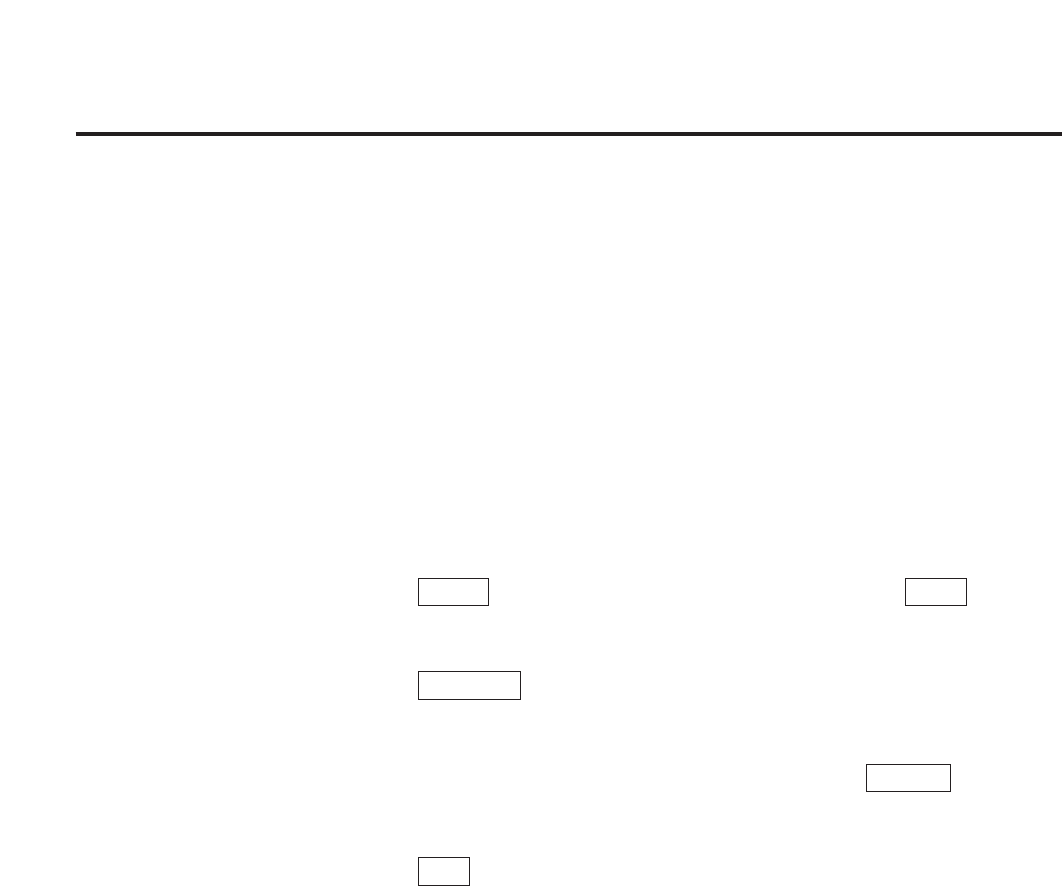
55
Setup
■For Windows 95 / Windows NT 4.0 users:
Start Windows 95 / Windows NT 4.0.
Quit all applications.
Insert the KX-P8410 CD-ROM into your computer CD-ROM drive.
Click Start , move the pointer to Run..., then click Run .
Click Browse and select your CD-ROM drive.
Select Install.exe in the Fonts folder, and click OPEN .
Click OK .
The installer starts.
Follow the instructions on the screen to complete the installation.
Note:
BWhen you insert CD-ROM into your drive, application installer may start
automatically. In this case, quit the Panasonic quick installer and use the
application installer.
For information on how to use the applications, refer to their manuals.
1
2
3
4
5
6
7
8


















