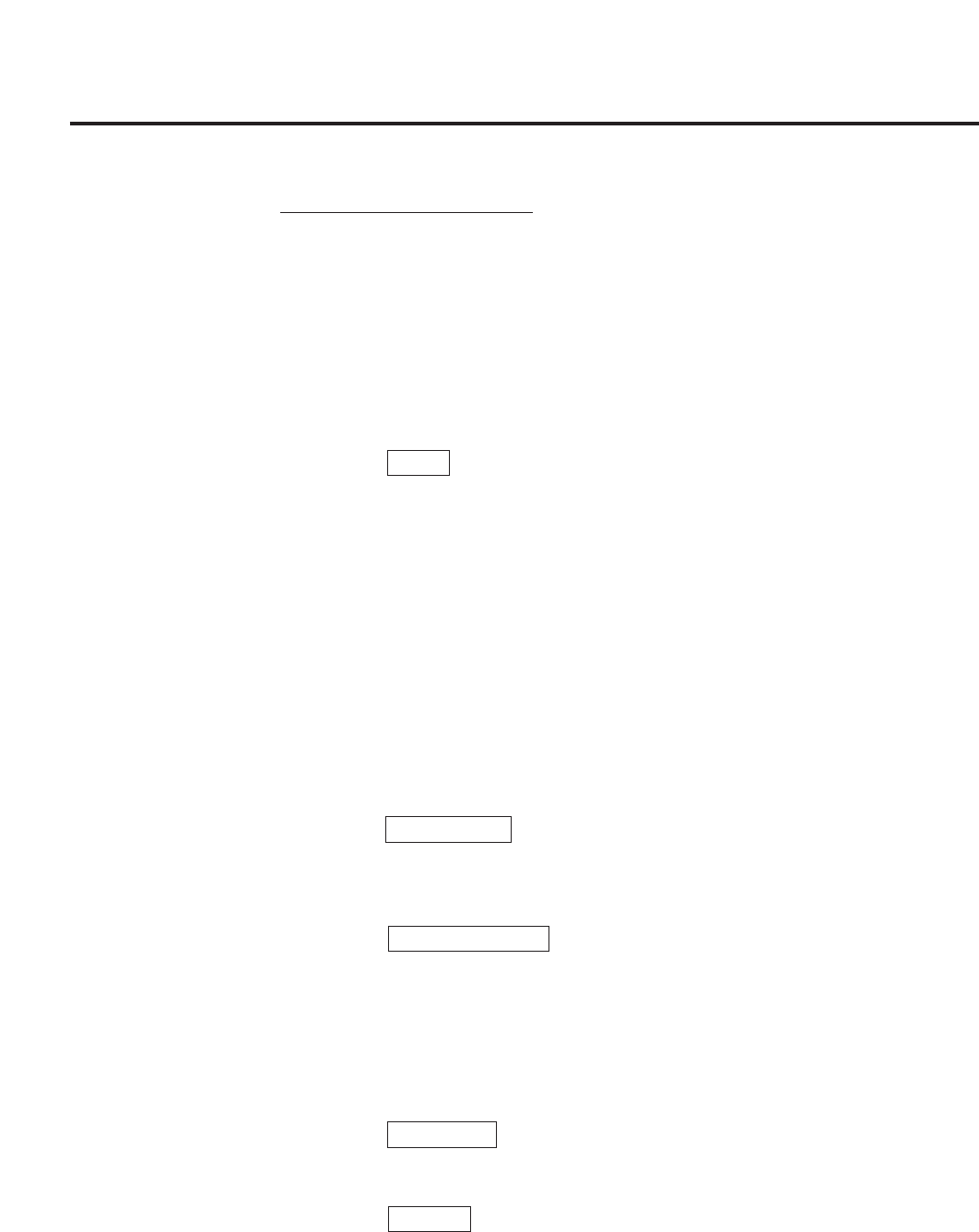
47
Setup
Installing the SCSI Port:
Notes:
B
It is recommended that you do not connect the printer directly to the file server.
Otherwise the printer and server performance may be diminished.
B
When printing through the SCSI port, the access speed between other
connected SCSI devices is diminished.
B
To connect the KX-P8410 to your SCSI port, a SCSI driver and ASPI Manager
must be installed. Refer to your SCSI board manual.
Click Start , select Settings, then click Printers.
Click the Panasonic KX-P8410 icon.
Click the File menu, then click Properties.
The Panasonic KX-P8410 Properties window is displayed.
Click the Ports tab.
Click Add Port... .
The Printer Ports window is displayed.
Click New Monitor... .
The Installing Print Monitor window is displayed.
Insert the KX-P8410 CD-ROM into CD-ROM drive.
Click Browse... .
Click Cancel .
The Locate File window is displayed.
Note:
B
The SCSI port cannot be installed through the Monitor.inf file when copied to a
directory with long file name.
4
5
1
2
3
7
6
8
9


















