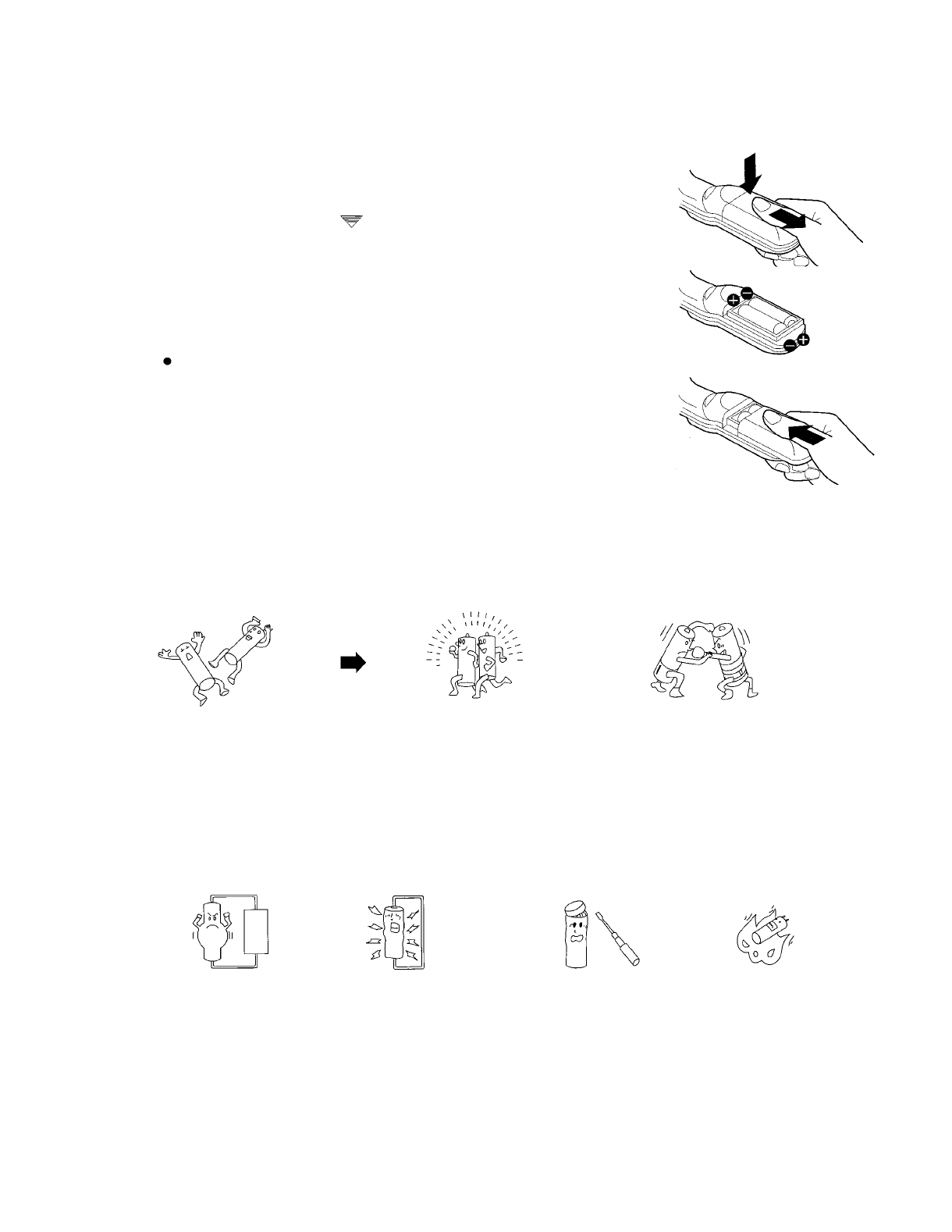
Before using the remote control unit
Inserting the batteries
Insert the AA batteries supplied with the remote control unit making sure
that the polarities are correct.
Open the battery compartment cover.
Push the section with the
mark down firmly, and then pull the cover
toward you to remove it.
Insert the batteries.
Insert the batteries so that their direction matches the polarity markings
inside the compartment.
NOTE:
Do not use rechargeable (Ni-Cd) batteries.
Close the battery compartment cover.
Return the battery compartment cover to its original position.
Notes on using the batteries
The following should be observed in order to prevent damage to or leaking
of the batteries.
Old Batteries
New Batteries
Replace both batteries at the same time.
Furthermore, do not burn spent batteries or put
them in with combustible garbage.
DO NOT do any of the following:
NG
NG
Do not mix old and new batteries or batteries of
different types (such as alkali and manganese
batteries).
NG
Do not recharge
Do not short-circuit
Do not open
NG
Do not heat or burn
-9-


















