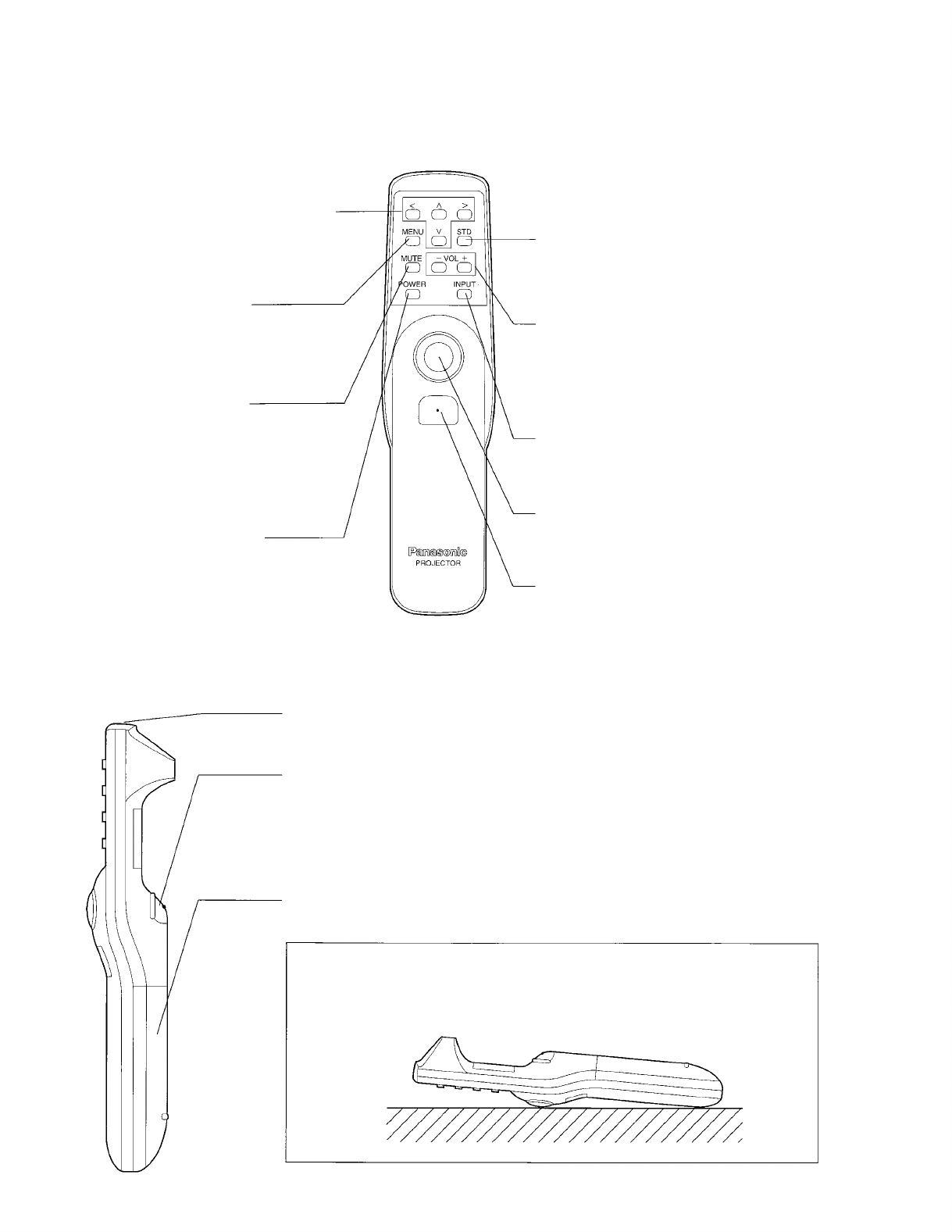
Location and function of each part
Remote control unit
<Front view>
Arrow buttons (Up:
^
,
Down: V
Left: <, Right: >)
These buttons are used to select
items from the menu screen and for
changing setting values.
MENU button
(page 21)
This button is used to turn display of
the menu screen on and off and to
return display to the previous screen.
MUTE button
(page 21)
This button is used to temporarily
turn off the sound. If you wish to
change a setting, this button can
also be used to turn off the picture
together with the sound.
POWER button
(page 11)
This button is used to turn projection
of the picture on and off.
Standard (STD) button
(page 21)
This button is used to reset the picture
adjustment values to the factory pre-settings.
Volume adjustment buttons (VOL +/-)
(page 20)
These buttons are used to adjust the volume
of the sound from the built-in speaker and
the output level from the AUDIO OUT
terminal.
INPUT select button
(page 18)
This button is used to select the input signal
source.
Pointer button
(page 35)
This can be used instead of a mouse
pointing device to move the screen cursor.
Click 2 button
(page 35)
This button corresponds to the right button
on a standard mouse with two buttons.
<Side view>
Transmitter
(page 10)
The infrared signals are transmitted from here.
Click 1 button
(page 35)
This button corresponds to the button on a
single-button mouse, or to the left button on a
standard mouse with two buttons.
Battery compartment cover
(page 9)
NOTE:
Do not place the remote control unit upside down, otherwise the pointer
button may be pressed down, which will cause the batteries to be
consumed.
-6-


















